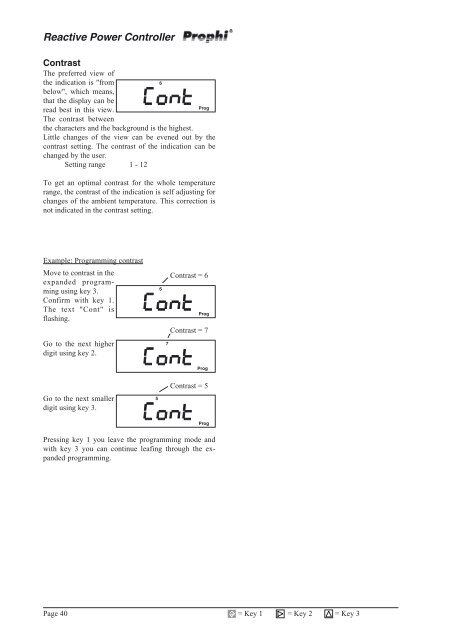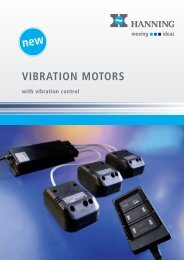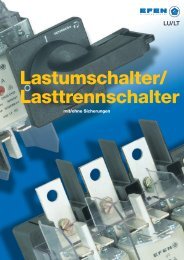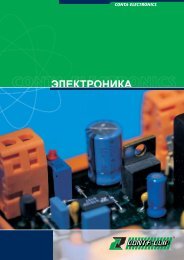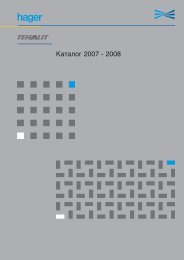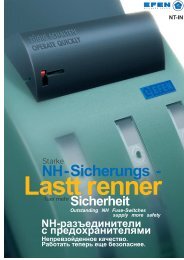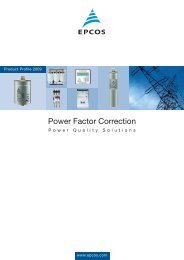Reactive Power Controller Operating instructions
Reactive Power Controller Operating instructions
Reactive Power Controller Operating instructions
You also want an ePaper? Increase the reach of your titles
YUMPU automatically turns print PDFs into web optimized ePapers that Google loves.
<strong>Reactive</strong> <strong>Power</strong> <strong>Controller</strong>ContrastThe preferred view ofthe indication is "from6below", which means,that the display can beProgread best in this view.The contrast betweenthe characters and the background is the highest.Little changes of the view can be evened out by thecontrast setting. The contrast of the indication can bechanged by the user.Setting range 1 - 12To get an optimal contrast for the whole temperaturerange, the contrast of the indication is self adjusting forchanges of the ambient temperature. This correction isnot indicated in the contrast setting.Example: Programming contrastMove to contrast in theexpanded programmingusing key 3.Confirm with key 1.The text "Cont" isflashing.Go to the next higherdigit using key 2.67Contrast = 6ProgContrast = 7ProgGo to the next smallerdigit using key 3.5Contrast = 5ProgPressing key 1 you leave the programming mode andwith key 3 you can continue leafing through the expandedprogramming.Page 40= Key 1 = Key 2 = Key 3