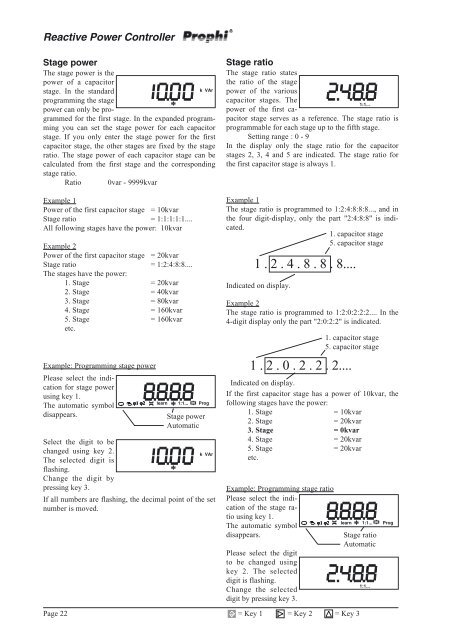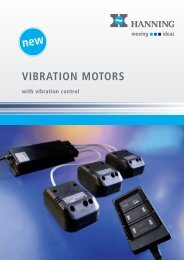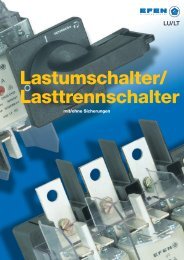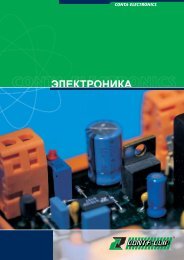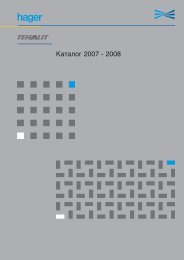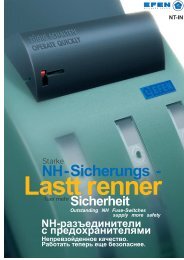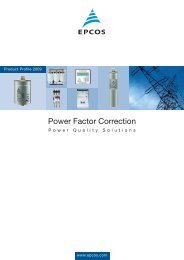Reactive Power Controller Operating instructions
Reactive Power Controller Operating instructions
Reactive Power Controller Operating instructions
Create successful ePaper yourself
Turn your PDF publications into a flip-book with our unique Google optimized e-Paper software.
<strong>Reactive</strong> <strong>Power</strong> <strong>Controller</strong>Stage powerThe stage power is thepower of a capacitorstage. In the standardprogramming the stagepower can only be programmedfor the first stage. In the expanded programmingyou can set the stage power for each capacitorstage. If you only enter the stage power for the firstcapacitor stage, the other stages are fixed by the stageratio. The stage power of each capacitor stage can becalculated from the first stage and the correspondingstage ratio.RatioPage 220var - 9999kvarExample 1<strong>Power</strong> of the first capacitor stage = 10kvarStage ratio = 1:1:1:1:1....All following stages have the power: 10kvarExample 2<strong>Power</strong> of the first capacitor stage = 20kvarStage ratio = 1:2:4:8:8....The stages have the power:1. Stage = 20kvar2. Stage = 40kvar3. Stage = 80kvar4. Stage = 160kvar5. Stage = 160kvaretc.Example: Programming stage powerPlease select the indicationfor stage powerusing key 1.The automatic symboldisappears.ϕ1 ϕ2 learn 1:1... ProgStage powerAutomatick VArSelect the digit to bechanged using key 2.k VArThe selected digit isflashing.Change the digit bypressing key 3.If all numbers are flashing, the decimal point of the setnumber is moved.Stage ratioThe stage ratio statesthe ratio of the stagepower of the variouscapacitor stages. The1:1...power of the first capacitorstage serves as a reference. The stage ratio isprogrammable for each stage up to the fifth stage.Setting range : 0 - 9In the display only the stage ratio for the capacitorstages 2, 3, 4 and 5 are indicated. The stage ratio forthe first capacitor stage is always 1.Example 1The stage ratio is programmed to 1:2:4:8:8:8..., and inthe four digit-display, only the part "2:4:8:8" is indicated.1. capacitor stage5. capacitor stage1 . 2 . 4 . 8 . 8 . 8....Indicated on display.Example 2The stage ratio is programmed to 1:2:0:2:2:2.... In the4-digit display only the part "2:0:2:2" is indicated.1 . 2 . 0 . 2 . 2 . 2....Indicated on display.If the first capacitor stage has a power of 10kvar, thefollowing stages have the power:1. Stage = 10kvar2. Stage = 20kvar3. Stage = 0kvar4. Stage = 20kvar5. Stage = 20kvaretc.Example: Programming stage ratioPlease select the indicationof the stage ratiousing key 1.The automatic symboldisappears.Please select the digitto be changed usingkey 2. The selecteddigit is flashing.Change the selecteddigit by pressing key 3.1. capacitor stage5. capacitor stageϕ1 ϕ2 learn 1:1... ProgStage ratioAutomatic= Key 1 = Key 2 = Key 31:1...