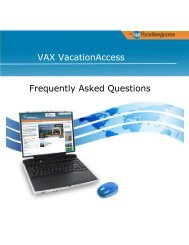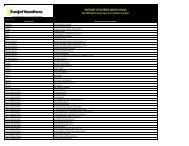Getting Started Guide - VAX VacationAccess
Getting Started Guide - VAX VacationAccess
Getting Started Guide - VAX VacationAccess
You also want an ePaper? Increase the reach of your titles
YUMPU automatically turns print PDFs into web optimized ePapers that Google loves.
<strong>Getting</strong> <strong>Started</strong> <strong>Guide</strong>Logging into <strong>VAX</strong> <strong>VacationAccess</strong>To access all of the valuable information available on <strong>VAX</strong> <strong>VacationAccess</strong>, you must login.This section includes information about logging in and managing your password.Step 1: To login, select the Member Login button at the top of the <strong>VAX</strong> <strong>VacationAccess</strong>homepage.<strong>VAX</strong> <strong>VacationAccess</strong> HomepageStep 2: On the Login page enter your Agency Number, User Name and Password then clickon the Login button. Passwords must be 8 or more alpha/numeric characters and are casesensitive.Login ScreenNote: For security purposes, if after 6 unsuccessful attempts to login occur without success,you will be locked out and you must contact your site manager for a password reset. Inaddition, users will be automatically logged out of <strong>VAX</strong> <strong>VacationAccess</strong> if they have been idleon the site for 2 hours or more. Any incomplete work will NOT be saved. These featureslimit unwanted access to your booking engine.©January 2013 <strong>VAX</strong> <strong>VacationAccess</strong> Page 16 Version Date: January 7, 2013