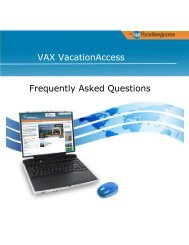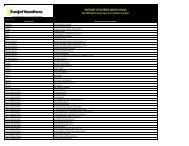Getting Started Guide - VAX VacationAccess
Getting Started Guide - VAX VacationAccess
Getting Started Guide - VAX VacationAccess
Create successful ePaper yourself
Turn your PDF publications into a flip-book with our unique Google optimized e-Paper software.
<strong>Getting</strong> <strong>Started</strong> <strong>Guide</strong>Step 2: Click on the desired user name from the list of users. A Personal Informationwindow opens on top of the current screen.Personal Information WindowStep 3: Select the Agent Access level for this user, and then click Update. The windowcloses to return you to the Manage Users page.©January 2013 <strong>VAX</strong> <strong>VacationAccess</strong> Page 22 Version Date: January 7, 2013