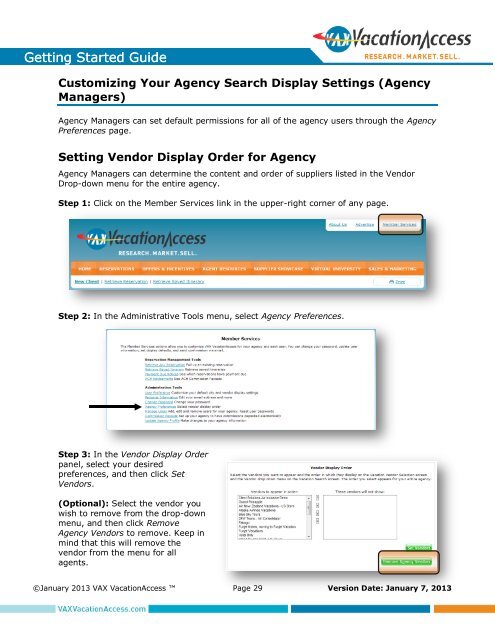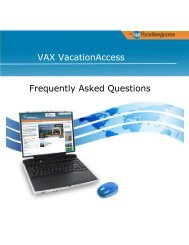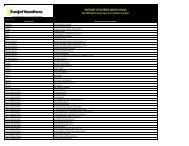Getting Started Guide - VAX VacationAccess
Getting Started Guide - VAX VacationAccess
Getting Started Guide - VAX VacationAccess
You also want an ePaper? Increase the reach of your titles
YUMPU automatically turns print PDFs into web optimized ePapers that Google loves.
<strong>Getting</strong> <strong>Started</strong> <strong>Guide</strong>Customizing Your Agency Search Display Settings (AgencyManagers)Agency Managers can set default permissions for all of the agency users through the AgencyPreferences page.Setting Vendor Display Order for AgencyAgency Managers can determine the content and order of suppliers listed in the VendorDrop-down menu for the entire agency.Step 1: Click on the Member Services link in the upper-right corner of any page.Step 2: In the Administrative Tools menu, select Agency Preferences.Step 3: In the Vendor Display Orderpanel, select your desiredpreferences, and then click SetVendors.(Optional): Select the vendor youwish to remove from the drop-downmenu, and then click RemoveAgency Vendors to remove. Keep inmind that this will remove thevendor from the menu for allagents.©January 2013 <strong>VAX</strong> <strong>VacationAccess</strong> Page 29 Version Date: January 7, 2013