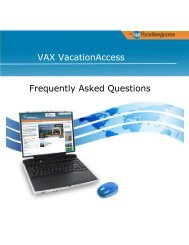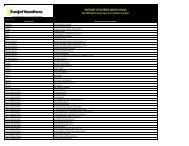Getting Started Guide - VAX VacationAccess
Getting Started Guide - VAX VacationAccess
Getting Started Guide - VAX VacationAccess
Create successful ePaper yourself
Turn your PDF publications into a flip-book with our unique Google optimized e-Paper software.
<strong>Getting</strong> <strong>Started</strong> <strong>Guide</strong>You will receive a welcome email from <strong>VAX</strong> <strong>VacationAccess</strong> within two business days aftersubmission that confirms your agency registration and login information. Suppliers receivethe same email, which contains your agency registration information.Welcome / Confirmation EmailThank you for registering with <strong>VAX</strong> <strong>VacationAccess</strong>. With <strong>VAX</strong> <strong>VacationAccess</strong> you have the ease and flexibilityto create high-commission vacation packages with the industry’s leading travel suppliers.To login to <strong>VAX</strong> you will need your Agency Number, User Name and the password you selected when youregistered. Once you login, you can create individual logins for everyone in your agency.Your Agency Number: Your User Name: IMPORTANT NEXT STEPSStep 1: Register with the tour operators.Before you can start booking on <strong>VAX</strong> you must register with the Suppliers. You can find the Supplier’s contactinformation in their Supplier Center on <strong>VAX</strong> or click here for a contact list.Step 2: Add your agency users and set your agency preferencesAs the site manager, you can quickly add or delete users through the Member Services menu. You can alsoselect your agency preferences including the suppliers and default origins and destinations you want to displayand the order in which they display. How to add users.Step 3: Register with <strong>VAX</strong> CRUISETo book cruise vacations with 13 of the largest cruise lines, you must register for <strong>VAX</strong> Cruise separately. Formore information on <strong>VAX</strong> Cruise go to www.vaxvacationaccess.com/cruise.Go! Once you are registered with the Suppliers, start booking.QUESTIONS? <strong>VAX</strong> Tech Support is available 24/7. Call 414-934-2900 to speak with a representative.The identification numbers for this agency are as follows:Agency Number: 1231231231ARC Number: 1231231231eLN Number: 0000123123CLIA Number:Phone Number: 1231231231Address1: 12 TRAVELER LANEAddress2:City: MARSHFIELDState: MAZip Code: 02050Country: USProvince:Site Manager: Theresa Travel©January 2013 <strong>VAX</strong> <strong>VacationAccess</strong> Page 9 Version Date: January 7, 2013