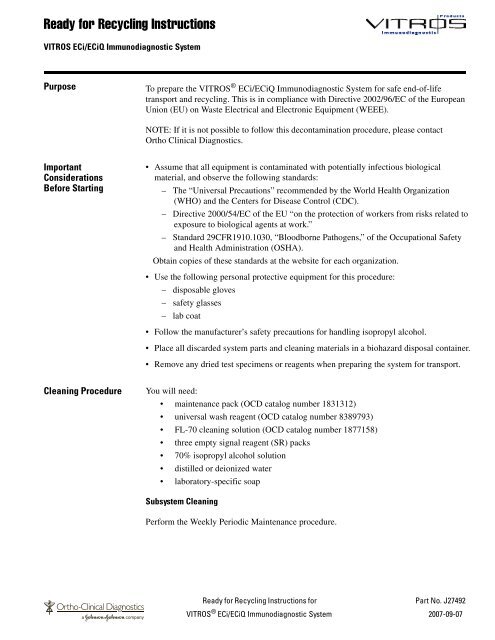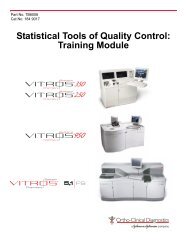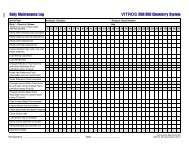Ready for Recycling Instructions - Notes/Domino Release Notes
Ready for Recycling Instructions - Notes/Domino Release Notes
Ready for Recycling Instructions - Notes/Domino Release Notes
Create successful ePaper yourself
Turn your PDF publications into a flip-book with our unique Google optimized e-Paper software.
<strong>Ready</strong> <strong>for</strong> <strong>Recycling</strong> <strong>Instructions</strong>VITROS ECi/ECiQ Immunodiagnostic SystemPurposeTo prepare the VITROS ® ECi/ECiQ Immunodiagnostic System <strong>for</strong> safe end-of-lifetransport and recycling. This is in compliance with Directive 2002/96/EC of the EuropeanUnion (EU) on Waste Electrical and Electronic Equipment (WEEE).NOTE: If it is not possible to follow this decontamination procedure, please contactOrtho Clinical Diagnostics.ImportantConsiderationsBe<strong>for</strong>e Starting• Assume that all equipment is contaminated with potentially infectious biologicalmaterial, and observe the following standards:– The “Universal Precautions” recommended by the World Health Organization(WHO) and the Centers <strong>for</strong> Disease Control (CDC).– Directive 2000/54/EC of the EU “on the protection of workers from risks related toexposure to biological agents at work.”– Standard 29CFR1910.1030, “Bloodborne Pathogens,” of the Occupational Safetyand Health Administration (OSHA).Obtain copies of these standards at the website <strong>for</strong> each organization.• Use the following personal protective equipment <strong>for</strong> this procedure:– disposable gloves– safety glasses– lab coat• Follow the manufacturer’s safety precautions <strong>for</strong> handling isopropyl alcohol.• Place all discarded system parts and cleaning materials in a biohazard disposal container.• Remove any dried test specimens or reagents when preparing the system <strong>for</strong> transport.Cleaning ProcedureYou will need:• maintenance pack (OCD catalog number 1831312)• universal wash reagent (OCD catalog number 8389793)• FL-70 cleaning solution (OCD catalog number 1877158)• three empty signal reagent (SR) packs• 70% isopropyl alcohol solution• distilled or deionized water• laboratory-specific soapSubsystem CleaningPer<strong>for</strong>m the Weekly Periodic Maintenance procedure.<strong>Ready</strong> <strong>for</strong> <strong>Recycling</strong> <strong>Instructions</strong> <strong>for</strong>Part No. J27492VITROS ® ECi/ECiQ Immunodiagnostic System 2007-09-07
Signal Reagent (SR) System Cleaning1. Fill each bottle of the SR dual bottle tool 5120TL with 5 mL of distilled or deionizedwater.2. Place the SR dual bottle tool in the Load position of the signal reagent carousel.3. On the main menu, touch:REAGENT MANAGEMENT > VIEW SUPPLIES > EXCHANGE SR > YESRemove and discard the SR pack from the Load position of the signal reagentcarousel.4. Touch:DIAGNOSTICS (MINI-BUTTON) > MEDS > SIGNAL REAGENT > PURGE > PURGE BOTH > STARTWait one minute, then purge the SR subsystem two more times, pausing one minutebetween cycles.5. Touch:RETURN > RETURN > RETURN.Fill each bottle of the SR dual bottle tool with 5 mL of 70% isopropyl alcohol.6. Place the SR dual bottle tool in the Load position of the signal reagent carousel.7. On the main menu, touch:REAGENT MANAGEMENT > VIEW SUPPLIES > EXCHANGE SR > YES.Remove the SR dual bottle tool from the Load position of the signal reagent carousel.8. Touch:DIAGNOSTICS (MINI-BUTTON) > MEDS > SIGNAL REAGENT > PURGE > PURGE BOTH > STARTWait one minute, then purge the SR subsystem two more times, pausing one minutebetween cycles.9. Touch:RETURN > RETURN > RETURN.Place an empty SR dual bottle tool in the Load position of the signal reagent carousel.10. From the main menu, touch:REAGENT MANAGEMENT > VIEW SUPPLIES > EXCHANGE SR > YES.Remove the SR dual bottle tool from the Load position.11. Touch:DIAGNOSTICS (MINI-BUTTON) > MEDS > SIGNAL REAGENT > PURGE > PURGE BOTH > STARTPurge the signal reagent subsystem five more times.12. Touch:RETURN > RETURN > RETURN13. From the main menu, touch:REAGENT MANAGEMENT > VIEW SUPPLIES > EXCHANGE SR > YES.Remove the SR dual bottle tool from the Load position.14. Clean the outer surface of the SR metering probes, using a gauze pad and70% isopropyl alcohol. Repeat, using a gauze pad and distilled or deionized water.Part No. J27492 <strong>Ready</strong> <strong>for</strong> <strong>Recycling</strong> <strong>Instructions</strong> <strong>for</strong> 22007-09-07 VITROS ® ECi/ECiQ Immunodiagnostic System
General Cleaning and DisinfectingIn the following procedures:• “Clean” by using a cloth and warm soapy water followed by a rinse using a cloth anddistilled or deionized water to remove any soap residue.• “Disinfect” by using a cloth and a 70% isopropyl alcohol solution, and allowing to airdry.1. Clean and disinfect the outside surface of the system, including any potentially contaminatedareas.2. Open the top cover. Clean and disinfect the surfaces.3. Remove and discard the tip disposal chute.4. Open the incubator. Remove any debris, then clean and disinfect.5. Remove and discard the well disposal container, located near the well shuttle.6. Close the incubator cover.7. Move the well wash and signal reagent arms into operating position.8. Close the top cover and touch "Initialize" on the Condition Review screen.9. From the Reagent Metering screen, remove all reagent packs and the signal reagentpack.System Cleaning1. Follow the instructions on the "Periodic Maintenance -- As Needed" screen to per<strong>for</strong>msystem cleaning.2 During system cleaning.• Remove and discard the sample trays.• Clean the sample metering proboscis and sample supply.• Clean and disinfect all external surfaces.• Remove and discard the solid waste container.• Dispose of any liquid according to local regulations and laboratory procedures.• When the status message indicates that system cleaning is complete, put thetoggle switches in the down position.• Discard the universal wash reagent bottle with the pressure released.3. Remove, empty, and discard the liquid waste bottle(s).4. Empty the reagent metering reservoir bottle.5. Remove any tips or wells that dropped into the system.6. Disconnect the power supply.3 <strong>Ready</strong> <strong>for</strong> <strong>Recycling</strong> <strong>Instructions</strong> <strong>for</strong> Part No. J27492VITROS ® ECi/ECiQ Immunodiagnostic System 2007-09-07
Final StepsAfter cleaning, set the device aside <strong>for</strong> three weeks. At the end of three weeks the device isready <strong>for</strong> recycling, and may enter the WEEE stream. Contact your local recycling orcollection system <strong>for</strong> further in<strong>for</strong>mation.Revision HistoryDate of Revision Version Description of Changes2007-09-07 1.0 First release of documentPart No. J27492 <strong>Ready</strong> <strong>for</strong> <strong>Recycling</strong> <strong>Instructions</strong> <strong>for</strong> 42007-09-07 VITROS ® ECi/ECiQ Immunodiagnostic System
<strong>Ready</strong> <strong>for</strong> <strong>Recycling</strong> <strong>Instructions</strong>VITROS ECi/ECiQ Immunodiagnostic SystemPurposeTo prepare the VITROS ® ECi/ECiQ Immunodiagnostic System <strong>for</strong> safe end-of-lifetransport and recycling. This is in compliance with Directive 2002/96/EC of the EuropeanUnion (EU) on Waste Electrical and Electronic Equipment (WEEE).NOTE: If it is not possible to follow this decontamination procedure, please contactOrtho Clinical Diagnostics.ImportantConsiderationsBe<strong>for</strong>e Starting• Assume that all equipment is contaminated with potentially infectious biologicalmaterial, and observe the following standards:– The “Universal Precautions” recommended by the World Health Organization(WHO) and the Centers <strong>for</strong> Disease Control (CDC).– Directive 2000/54/EC of the EU “on the protection of workers from risks related toexposure to biological agents at work.”– Standard 29CFR1910.1030, “Bloodborne Pathogens,” of the Occupational Safetyand Health Administration (OSHA).Obtain copies of these standards at the website <strong>for</strong> each organization.• Use the following personal protective equipment <strong>for</strong> this procedure:– disposable gloves– safety glasses– lab coat• Follow the manufacturer’s safety precautions <strong>for</strong> handling isopropyl alcohol.• Place all discarded system parts and cleaning materials in a biohazard disposal container.• Remove any dried test specimens or reagents when preparing the system <strong>for</strong> transport.Cleaning ProcedureYou will need:• maintenance pack (OCD catalog number 1831312)• universal wash reagent (OCD catalog number 8389793)• FL-70 cleaning solution (OCD catalog number 1877158)• three empty signal reagent (SR) packs• 70% isopropyl alcohol solution• distilled or deionized water• laboratory-specific soapSubsystem CleaningPer<strong>for</strong>m the Weekly Periodic Maintenance procedure.<strong>Ready</strong> <strong>for</strong> <strong>Recycling</strong> <strong>Instructions</strong> <strong>for</strong>Part No. J27492VITROS ® ECi/ECiQ Immunodiagnostic System 2007-09-07
Signal Reagent (SR) System Cleaning1. Fill each bottle of the SR dual bottle tool 5120TL with 5 mL of distilled or deionizedwater.2. Place the SR dual bottle tool in the Load position of the signal reagent carousel.3. On the main menu, touch:REAGENT MANAGEMENT > VIEW SUPPLIES > EXCHANGE SR > YESRemove and discard the SR pack from the Load position of the signal reagentcarousel.4. Touch:DIAGNOSTICS (MINI-BUTTON) > MEDS > SIGNAL REAGENT > PURGE > PURGE BOTH > STARTWait one minute, then purge the SR subsystem two more times, pausing one minutebetween cycles.5. Touch:RETURN > RETURN > RETURN.Fill each bottle of the SR dual bottle tool with 5 mL of 70% isopropyl alcohol.6. Place the SR dual bottle tool in the Load position of the signal reagent carousel.7. On the main menu, touch:REAGENT MANAGEMENT > VIEW SUPPLIES > EXCHANGE SR > YES.Remove the SR dual bottle tool from the Load position of the signal reagent carousel.8. Touch:DIAGNOSTICS (MINI-BUTTON) > MEDS > SIGNAL REAGENT > PURGE > PURGE BOTH > STARTWait one minute, then purge the SR subsystem two more times, pausing one minutebetween cycles.9. Touch:RETURN > RETURN > RETURN.Place an empty SR dual bottle tool in the Load position of the signal reagent carousel.10. From the main menu, touch:REAGENT MANAGEMENT > VIEW SUPPLIES > EXCHANGE SR > YES.Remove the SR dual bottle tool from the Load position.11. Touch:DIAGNOSTICS (MINI-BUTTON) > MEDS > SIGNAL REAGENT > PURGE > PURGE BOTH > STARTPurge the signal reagent subsystem five more times.12. Touch:RETURN > RETURN > RETURN13. From the main menu, touch:REAGENT MANAGEMENT > VIEW SUPPLIES > EXCHANGE SR > YES.Remove the SR dual bottle tool from the Load position.14. Clean the outer surface of the SR metering probes, using a gauze pad and70% isopropyl alcohol. Repeat, using a gauze pad and distilled or deionized water.Part No. J27492 <strong>Ready</strong> <strong>for</strong> <strong>Recycling</strong> <strong>Instructions</strong> <strong>for</strong> 22007-09-07 VITROS ® ECi/ECiQ Immunodiagnostic System
General Cleaning and DisinfectingIn the following procedures:• “Clean” by using a cloth and warm soapy water followed by a rinse using a cloth anddistilled or deionized water to remove any soap residue.• “Disinfect” by using a cloth and a 70% isopropyl alcohol solution, and allowing to airdry.1. Clean and disinfect the outside surface of the system, including any potentially contaminatedareas.2. Open the top cover. Clean and disinfect the surfaces.3. Remove and discard the tip disposal chute.4. Open the incubator. Remove any debris, then clean and disinfect.5. Remove and discard the well disposal container, located near the well shuttle.6. Close the incubator cover.7. Move the well wash and signal reagent arms into operating position.8. Close the top cover and touch "Initialize" on the Condition Review screen.9. From the Reagent Metering screen, remove all reagent packs and the signal reagentpack.System Cleaning1. Follow the instructions on the "Periodic Maintenance -- As Needed" screen to per<strong>for</strong>msystem cleaning.2 During system cleaning.• Remove and discard the sample trays.• Clean the sample metering proboscis and sample supply.• Clean and disinfect all external surfaces.• Remove and discard the solid waste container.• Dispose of any liquid according to local regulations and laboratory procedures.• When the status message indicates that system cleaning is complete, put thetoggle switches in the down position.• Discard the universal wash reagent bottle with the pressure released.3. Remove, empty, and discard the liquid waste bottle(s).4. Empty the reagent metering reservoir bottle.5. Remove any tips or wells that dropped into the system.6. Disconnect the power supply.3 <strong>Ready</strong> <strong>for</strong> <strong>Recycling</strong> <strong>Instructions</strong> <strong>for</strong> Part No. J27492VITROS ® ECi/ECiQ Immunodiagnostic System 2007-09-07
Final StepsAfter cleaning, set the device aside <strong>for</strong> three weeks. At the end of three weeks the device isready <strong>for</strong> recycling, and may enter the WEEE stream. Contact your local recycling orcollection system <strong>for</strong> further in<strong>for</strong>mation.Revision HistoryDate of Revision Version Description of Changes2007-09-07 1.0 First release of documentPart No. J27492 <strong>Ready</strong> <strong>for</strong> <strong>Recycling</strong> <strong>Instructions</strong> <strong>for</strong> 42007-09-07 VITROS ® ECi/ECiQ Immunodiagnostic System