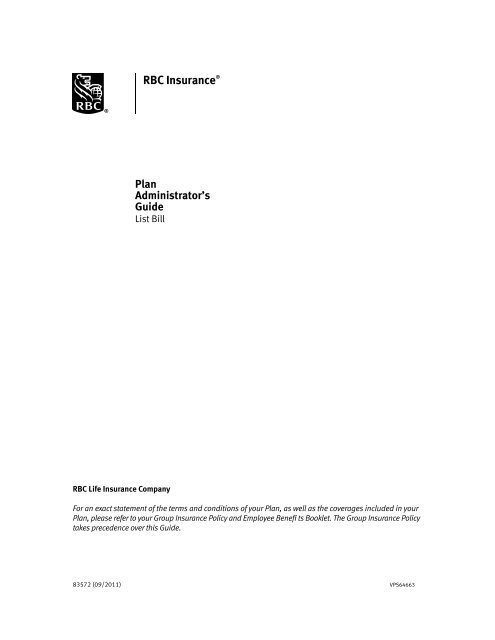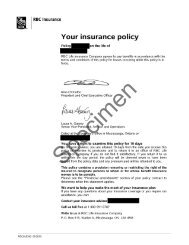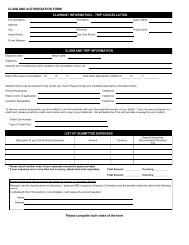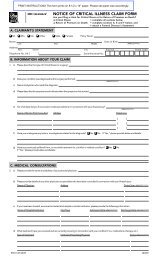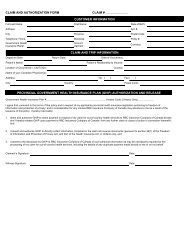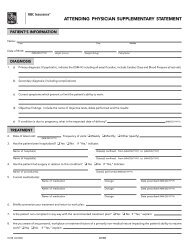Plan Administrator's Guide â List Bill - RBC Insurance
Plan Administrator's Guide â List Bill - RBC Insurance
Plan Administrator's Guide â List Bill - RBC Insurance
You also want an ePaper? Increase the reach of your titles
YUMPU automatically turns print PDFs into web optimized ePapers that Google loves.
IntroductionThank you for choosing <strong>RBC</strong> <strong>Insurance</strong> ® . We are pleased to have the opportunity to meet yourinsurance needs through flexible product choices and responsive service.<strong>RBC</strong> <strong>Insurance</strong> provides a wide range of insurance solutions designed to help people balance theirwork and personal lives, return to work after disability, and protect their assets from the financialeffects of illness or injury. We hope you will come to count on us to add value that goes beyond theinsurance protection and to provide service that exceeds your expectations.We have prepared this <strong>Plan</strong> Administrator’s <strong>Guide</strong> to help you understand how to administer thebenefit plan your Company purchased from <strong>RBC</strong> <strong>Insurance</strong>. Additionally, it will assist you in guidingyour employees through the various processes that will involve them.Your role as <strong>Plan</strong> Administrator will be clearly outlined in this <strong>Guide</strong>. This tool will help you managethe many details and procedures you need to be aware of to successfully administer your benefitsprogram. When the information you need is beyond the scope of this guide, you may be referred toother <strong>Plan</strong> documents, such as your Group <strong>Insurance</strong> Policy, or directed to your Customer ServiceRepresentative in your local <strong>RBC</strong> <strong>Insurance</strong> sales office. For your convenience, a business card isenclosed within your portfolio. In addition, we have included a telephone listing to assist you indirecting your inquiries. Please refer to “Directory Assistance” in the final section of this <strong>Guide</strong>.As you use this <strong>Guide</strong>, please keep the following terms in mind:“You” means the <strong>Plan</strong> Administrator“Company” means the Employer“Us” and “we” means <strong>RBC</strong> Life <strong>Insurance</strong> Company“Employee” means employee of your Company or member of your organization,union or associationTo ensure prompt service, please include your Group Policy Number and Company Name on allcorrespondence and forms. (You will find this number on your GROUP PREMIUM STATEMENT.)Welcome to <strong>RBC</strong> <strong>Insurance</strong>. We look forward to serving you.4 <strong>Plan</strong> Administrator’s <strong>Guide</strong> — <strong>List</strong> <strong>Bill</strong>
■A. New Employee EnrolmentWhen coverage provided by <strong>RBC</strong> <strong>Insurance</strong> first begins for your employees, and when new employeesjoin your Company, you will manage the enrolment process. Enrolment is an important first step inenabling eligible employees to take full advantage of the benefits your Company has made available.To avoid a request for Evidence of Insurability, it is imperative that the group enrolment card bereceived by <strong>RBC</strong> <strong>Insurance</strong> within 31 days following the completion of the Waiting Period.1. All Products or Combination of Products, Excluding LifeTo enrol new employees for all products or combination of products excluding life insurance, pleaseprovide the following information:■ Policy number(s)■■Division number(s)■■Full name of employee■■Date of birth■■Date of employment■■Occupation■■Earnings (indicate hourly, weekly, monthly, or annually)■■Class■■Sex■■Province of residence■■Number of hours worked per week■■Language■■Social <strong>Insurance</strong> NumberIn forwarding this information to <strong>RBC</strong> <strong>Insurance</strong>, you have several options when enrolling a newemployee:1. Complete the GROUP ENROLMENT CARD (please see details, below) and return it to <strong>RBC</strong><strong>Insurance</strong>, Group Customer Account Services; or2. Complete the back of your GROUP PREMIUM STATEMENT and return it to <strong>RBC</strong> <strong>Insurance</strong>, GroupCustomer Account Services; or3. Send the information by mail, fax (1-800-296-6987) or e-mail groupclientservices@rbc.com4. If you are an iServices client and are registered for employee additions, please select EmployeeChanges > Add Employee on the iServices menu.<strong>Plan</strong> Administrator’s <strong>Guide</strong> — <strong>List</strong> <strong>Bill</strong>5
2. Life <strong>Insurance</strong>To enrol new employees for life insurance, you and the employee must complete a GROUPENROLMENT CARD.Note: When appointing a minor as beneficiary, please obtain an Appointment of Trustee Form fromyour local <strong>RBC</strong> <strong>Insurance</strong> sales office. Have the employee complete the card, and return it to<strong>RBC</strong> <strong>Insurance</strong>, Group Customer Account Services.Completing a GROUP ENROLMENT CARD for Life BenefitsThe GROUP ENROLMENT CARD is the key document used to begin insurance coverage on an employeeand his/her family. Therefore, we strongly recommend that completion of the Card be an integral partof the hiring procedure for new employees. Even though insurance coverage may not become effectiveuntil some future date, by completing the Card and returning it to <strong>RBC</strong> <strong>Insurance</strong> at the time anemployee is hired or re-hired assures each employee an opportunity to enrol in the <strong>Plan</strong>.How to enrol employees using the GROUP ENROLLMENT CARD:■■Complete the Employer section of the Card■■Have each eligible employee complete and sign the Employee section of the GROUP ENROLMENTCARD on the date the employee begins working on a full-time basis■ Forward the original GROUP ENROLMENT CARD to <strong>RBC</strong> <strong>Insurance</strong>, Group Customer Account Services■■Retain a copy of the Card for your recordsNote:For questions regarding eligibility, please refer to your Group <strong>Insurance</strong> Policy, or contact yourlocal <strong>RBC</strong> <strong>Insurance</strong> Customer Service Representative.Reviewing the enrolment forms:A critical stage in the enrolment process is the “forms review” process. You must make certain thatemployees include all the necessary forms for enrolment and complete them accurately. Typical areasof oversight include:■■No signature and/or date missing■■Province of residence missing■■Dependent’s name and date of birth not given (where dependent coverage is requested)■■Employee beneficiary information not completed in full, or not listed at all■■No policy number provided on the form (or division #, if applicable)■■Missing employee data (date of birth, date of hire, earnings, number of hours worked per week etc.)■■<strong>List</strong>ing a division or department name rather than your Company’s legal nameNote:The section referring to the employee class number may be left blank unless your Group<strong>Insurance</strong> Policy contains more than one employee classification for benefit purposes. If,however, there are different employee classifications it is important that you indicate theemployee class number when submitting a new employee application.The section in the GROUP ENROLMENT CARD entitled “Reinstatement” is used to identify anemployee being re-hired who was previously enrolled in your Group <strong>Insurance</strong> Policy. For moredetails, refer to the “Re-hired Employees” section in this <strong>Guide</strong>.6 <strong>Plan</strong> Administrator’s <strong>Guide</strong> — <strong>List</strong> <strong>Bill</strong>
3. Waiting Period for New EmployeesEligible employees who are hired after the effective date of your Group <strong>Insurance</strong> Policy are eligible forcoverage following the waiting period.(Date of Eligibility = Date Employed Full-Time + Waiting Period)Example 1: Employment date: August 1Waiting Period:3 monthsCoverage Effective Date: November 1First Payment Due: November 1Example 2: Employment date: August 18Waiting Period:3 monthsCoverage Effective Date: November 18First Payment Due: December 1Example 3: Employment date: August 1Waiting Period:NilCoverage Effective Date: August 1First Payment Due: August 1Example 4: Employment date: August 3Waiting Period:Coverage Effective Date: December 1First Payment Due: December 1First of the month following completionof the waiting period of 3 monthsPlease refer to your Group <strong>Insurance</strong> Policy for eligibility details regarding current employees who werehired before the effective date of your Group <strong>Insurance</strong> Policy but who have not yet completed thewaiting period.Note:To avoid a request for Evidence of Insurability, please remember to complete the GROUPENROLMENT CARD and submit it to <strong>RBC</strong> <strong>Insurance</strong>, Group Customer Account Services within31 days following the completion of the Waiting Period.<strong>Plan</strong> Administrator’s <strong>Guide</strong> — <strong>List</strong> <strong>Bill</strong>7
4. Waiving the Waiting PeriodThe Waiting Period (probation period) was established when your Group <strong>Insurance</strong> Policy becameeffective, or as amended at a later date, and should be adhered to wherever possible. Occasionally,however, you may request to waive the Waiting Period. This request is subject to review and approval.To apply for a waiver of the Waiting Period, send your request in writing to <strong>RBC</strong> <strong>Insurance</strong> sales officewithin 31 days of the hire date (i.e. new employees), or within 31 days of the date of eligibility of theemployee (i.e. change in status). Explain why you wish the Waiting Period to be waived, and enrol youremployee following the enrolment procedures outlined in this <strong>Guide</strong>. Note that the complete WaitingPeriod must be waived and coverage will be provided from the employee’s date of eligibility.5. Common-Law Spouse CoverageFor a newly hired employee wishing to insure his/her common-law spouse (and dependents, thereof,if applicable), please follow the usual enrolment procedures. In addition, indicate thefollowing on the GROUP ENROLMENT CARD:■■After, “Do you have dependents?”, check “spouse” and “child(ren)” if applicable.■■Forward the original Card to <strong>RBC</strong> <strong>Insurance</strong>, Group Customer Account Services■■Retain a copy of the Card for your records.Note:Common-law spouse refers to a person with whom the employee has lived for at least12 consecutive months and whom he/she publicly represents as his/her spouse.Discontinuance of co-habitation will terminate the eligibility of the common-law spousefor insured dependent status.8 <strong>Plan</strong> Administrator’s <strong>Guide</strong> — <strong>List</strong> <strong>Bill</strong>
6. Re-Hired EmployeesAt <strong>RBC</strong> <strong>Insurance</strong>, we will automatically waive the Waiting Period if an employee returns to work ona full-time basis within 6 months after employment has been terminated, as specified in your Group<strong>Insurance</strong> Policy. To reinstate coverage, please follow the procedures outlined below.Re-hired within 12 months after maternity/parental leave:<strong>RBC</strong> <strong>Insurance</strong> will waive the Waiting Period if an employee returns to work on a fulltime basis within12 months after commencement of maternity/parental leave of absence if the employee elected todiscontinue coverage during the maternity/parental leave of absence. To reinstate coverage, pleasefollow the procedures outlined below. For further details, please refer to the “Maternity/ParentalLeave” section in this <strong>Guide</strong>.To reinstate coverage:■■Re-enrol the employee by following the enrolment procedures outlined in this <strong>Guide</strong>■■Indicate that this is a reinstatement■■Provide <strong>RBC</strong> <strong>Insurance</strong> with the original employment date, termination date, and the current dateof full-time employmentNote:To avoid a request for medical evidence, please remember to re-enrol the employee within 31 daysof the employee rejoining your company. For an outline of limitations, please refer to your Group<strong>Insurance</strong> Policy.Re-hired after 6 months:If the employee returns to full-time work more than 6 months after employment termination, the employeeshould be considered a new employee, the Waiting Period will not be waived, and the usual enrolmentprocedures should be followed.<strong>Plan</strong> Administrator’s <strong>Guide</strong> — <strong>List</strong> <strong>Bill</strong>9
7. Refusal of CoveragePay special attention to situations where employees decline coverage. The option to refuse coverage isnot available with all <strong>Plan</strong>s. Always check your Group <strong>Insurance</strong> Policy for specific details.MandatoryIf your <strong>Plan</strong> is mandatory, all eligible employees and their eligible dependents (if applicable) mustparticipate in the <strong>Plan</strong>.Voluntary/Non-mandatoryOnly employees in a Voluntary/Non-Mandatory <strong>Plan</strong> have the option to refuse coverage. Further, atleast 75% of all eligible employees and their eligible dependents (if applicable) must participate in aVoluntary/Non-Mandatory <strong>Plan</strong>.To refuse coverage:■ Have employees complete a REFUSAL OF COVERAGE form■ Forward the original form to <strong>RBC</strong> <strong>Insurance</strong>, Group Customer Account Services■ Retain a copy of the form for your recordsIf, at a later date, the employee wishes to apply for coverages previously refused, refer to the “Applying forCoverages Previously Refused” section in this <strong>Guide</strong>.10 <strong>Plan</strong> Administrator’s <strong>Guide</strong> — <strong>List</strong> <strong>Bill</strong>
■B. Employee ChangesPlease report all employee changes within 31 days. Once received and processed, the changes will bereflected on subsequent Premium Statements.1. Change of DivisionWhen an employee moves from one division to another, please provide the following information:■ Policy number(s)■■Employee’s full name■■Employee certificate/identification number■■Employee’s current division(s)■■Employee’s new division(s)■■Effective date of changeIn forwarding this information to <strong>RBC</strong> <strong>Insurance</strong>, you have several options:1. Report these changes directly on your monthly GROUP PREMIUM STATEMENT; or2. Report these changes using the GROUP REQUEST FOR CHANGE form; or3. Send by mail, by fax (1-800-296-6987), or by e-mail to groupclientservices@rbc.com4. If you are an iServices client and are registered for employee changes, please select EmployeeChanges > Report Employee Changes on the iServices menu. Select Update/Terminate beside theapplicable member.Note:To avoid a request for Evidence of Insurability, please report these changes to <strong>RBC</strong> <strong>Insurance</strong>within 31 days following the effective date of the change.<strong>Plan</strong> Administrator’s <strong>Guide</strong> — <strong>List</strong> <strong>Bill</strong>11
2a. Change of ClassPlease refer to your Group <strong>Insurance</strong> Policy for a definition of earnings.To report a change in an employee’s class, please provide the following information:■■Policy number(s)■■Division number(s)■■Employee’s full name■■Employee certificate/identification number■■Employee’s new class and/or annual salary■■Effective date of changeIn forwarding this information to <strong>RBC</strong> <strong>Insurance</strong>, you have several options:1. Report these changes directly on your monthly GROUP PREMIUM STATEMENT; or2. Send by mail, fax (1-800-296-6987), or e-mail to groupclientservices@rbc.com3. If you are an iServices client and are registered for employee changes, please select EmployeeChanges > Report Employee Changes on the iServices menu. Select Update/Terminate beside theapplicable member.Note: To avoid a request for Evidence of Insurability, please report these changes to <strong>RBC</strong> <strong>Insurance</strong>,Group Customer Account Services within 31 days following the effective date of the change.<strong>Insurance</strong> coverage over and above the non-evidence maximum caused by salary increaseswill require Evidence of Insurability (as outlined in your Group <strong>Insurance</strong> Policy). Please referto the “Evidence of Insurability” section in this <strong>Guide</strong>.12 <strong>Plan</strong> Administrator’s <strong>Guide</strong> — <strong>List</strong> <strong>Bill</strong>
2b. Change of SalaryPlease refer to your Group <strong>Insurance</strong> Policy for a definition of earnings.To report a change in an employee’s salary, please provide the following information:■■Policy number(s)■■Division number(s)■■Employee’s full name■■Employee certificate/identification number■■Employee’s new class and/or annual salary■■Effective date of changeIn forwarding this information to <strong>RBC</strong> <strong>Insurance</strong>, you have several options:1. Report these changes directly on your monthly GROUP PREMIUM STATEMENT; or2. Send by mail, fax (1-800-296-6987), or e-mail to groupclientservices@rbc.com3. If you are an iServices client and are registered for salary changes, please select EmployeeChanges > Report Employee Changes on the iServices menu. Select Update/Terminate beside theapplicable member.Note: To avoid a request for Evidence of Insurability, please report these changes to <strong>RBC</strong> <strong>Insurance</strong>,Group Customer Account Services within 31 days following the effective date of the change.<strong>Insurance</strong> coverage over and above the non-evidence maximum caused by salary increaseswill require Evidence of Insurability (as outlined in your Group <strong>Insurance</strong> Policy). Please referto the “Evidence of Insurability” section in this <strong>Guide</strong>.<strong>Plan</strong> Administrator’s <strong>Guide</strong> — <strong>List</strong> <strong>Bill</strong>13
3. Change of Name and/or Beneficiary DesignationTo change a name or beneficiary designation, have the employee:■■Complete the appropriate section of a GROUP REQUEST FOR CHANGE form■■Sign and date the form■■Forward the original form to <strong>RBC</strong> <strong>Insurance</strong>, Group Customer Account Services■■Retain a copy of the form for your recordsIf a change of this nature also affects a change in dependent status, have the employee completeSection 6 of the GROUP REQUEST FOR CHANGE form.When appointing a minor:When appointing a minor as beneficiary, please obtain an Appointment of Trustee Form from yourlocal <strong>RBC</strong> <strong>Insurance</strong> sales office. Have the employee complete the card, and return it to <strong>RBC</strong> <strong>Insurance</strong>,Group Customer Account Services.Note:■■For beneficiary designations, the full given name(s) and relationship must always be shown; i.e.“Mary A. Smith, wife” rather than “Mrs. John Smith, wife”.■■Married women in Quebec must use their maiden names unless legally changed.4. Dependent Status Change (applicable to life coverage only)When an employee wishes to add dependent life coverage due to a change in dependent status as aresult of marriage, birth of a child, etc. (see Group <strong>Insurance</strong> Policy for definition of Eligible Dependents):■■Have the employee complete, sign and date a GROUP REQUEST FOR CHANGE form■■Forward the original form to <strong>RBC</strong> <strong>Insurance</strong>, Group Customer Account Services within 31 daysfollowing the date of the change (otherwise, Evidence of Insurability will be required. Please referto the “Evidence of Insurability” section in this <strong>Guide</strong>)■■Retain a copy of the form for your recordsOnce dependents are insured, any additional eligible dependents will automatically be insured andneed not be reported to our office on an individual basis, except in a common-law spouse or same sexspouse situation. (See below.)If both spouses are insured as employees under the <strong>Plan</strong>, both may insure any dependent children.5. Common-Law Spouse CoverageFor a current employee wishing to insure his/her common-law spouse (and dependents thereof,if applicable):■■Fully complete Section 6 of a GROUP REQUEST FORM CHANGE form■■Forward the original form to <strong>RBC</strong> <strong>Insurance</strong>, Group Customer Account Services■■Retain a copy of the form for your recordsNote: Common-law spouse refers to a person with whom the employee has lived for at least 12consecutive months and whom he/she publicly represents as his/her spouse. Discontinuance ofco-habitation will terminate the eligibility of the common-law spouse for insured dependent status.14 <strong>Plan</strong> Administrator’s <strong>Guide</strong> — <strong>List</strong> <strong>Bill</strong>
6. Over Age DependentsIf an employee has a dependent who is a full-time student at a college or university, and hasattained the age of 21, but is under 25 years of age, proof of enrolment in that college or universitymust be provided when submitting a claim for that dependent. See your Group <strong>Insurance</strong> Policy toverify age limits for dependent coverage.7. Employee TerminationsEmployees who are no longer covered under the <strong>Plan</strong> must be removed from the Premium Statementreceived closest to the date the coverage ends. Your Group <strong>Insurance</strong> Policy outlines when employees’coverage terminates.To report a termination, please provide the following information:■■Policy number(s)■■Division number(s)■■Employee’s full name■■Employee certificate/identification number■■Effective date of change (the last day on which the employee was actively employed by yourCompany on a full-time basis)In forwarding this information to <strong>RBC</strong> <strong>Insurance</strong>, you have several options:1. Report these changes directly on your monthly GROUP PREMIUM STATEMENT; or2. Report these changes using the GROUP REQUEST FOR CHANGE form; or3. Send by mail, fax (1-800-296-6987), or e-mail groupclientservices@rbc.com4. If you are an iServices client and are registered for employee changes, please select EmployeeChanges > Report Employee Changes on the iServices menu. Select Update/Terminate beside theapplicable member.Note: You must inform employees of their right to convert coverage, if applicable.ConversionEmployees may be eligible to convert their coverage as outlined in the Group <strong>Insurance</strong> Policy. Pleasecontact your local <strong>RBC</strong> <strong>Insurance</strong> sales office immediately. Application for conversion must be receivedby <strong>RBC</strong> <strong>Insurance</strong> within 31 days following the employee termination.<strong>Plan</strong> Administrator’s <strong>Guide</strong> — <strong>List</strong> <strong>Bill</strong>15
8. Terminating Eligible DependentsIf an employee no longer wishes to insure his/her eligible dependents:■■Have the employee complete Section 6 of a GROUP REQUEST FOR CHANGE form■■Forward the original form to <strong>RBC</strong> <strong>Insurance</strong>, Group Customer Account Services■■Retain a copy of the form for your records.The effective date of this change will be the date the GROUP REQUEST FOR CHANGE form is signed.For further details, refer to the “Refusal of Coverage” section in this <strong>Guide</strong>.9. Applying For Coverages Previously RefusedIf application for coverages previously refused by the employee is made more than 31 days afterthe employee and/or his/her dependents originally became eligible for coverage, Evidence ofInsurability must be submitted. For further details, please refer to the “Evidence of Insurability”section in this <strong>Guide</strong>.16 <strong>Plan</strong> Administrator’s <strong>Guide</strong> — <strong>List</strong> <strong>Bill</strong>
C. Evidence of Insurability1. When is Evidence of Insurability Required?An EVIDENCE OF INSURABILITY form must be completed by the employee in all of the following instances:a) For any employee or dependent who applies for coverage more than 31 days after becomingeligible (if your <strong>Plan</strong> requires employee contributions and participation is voluntary);b) For any employee who chooses to apply for additional coverage amounts in excess of thenon-evidence maximum(s) as set out in your Group <strong>Insurance</strong> Policy (if applicable);c) For any employee or dependent who applies for an increase in coverage more than 31 daysafter becoming eligible;d) For any employee who re-applies after coverage has been discontinued because of voluntarywithdrawal or non-payment of premium.2. Completing the EVIDENCE OF INSURABILITY FormWhen completing the EVIDENCE OF INSURABILITY form, to ensure the effective date of the employee’scoverage is not delayed, please be certain that:■■All questions are answered and complete (if not applicable please specify with N/A)■■Any changes are initialled by the employee■■The completed EVIDENCE OF INSURABILITY form is dated and signed by the insured■■The completed form is sent to <strong>RBC</strong> <strong>Insurance</strong>, Group Customer Account ServicesUpon receipt of the completed form, we will either advise you of our decision to accept the risk and offercoverage, or request additional medical information prior to reaching a decision.If we agree to offer coverage, you will receive a letter of approval.If coverage is declined, we will notify you in writing, and you should then advise the employee.If additional Evidence of Insurability is required, the employee or the employee’s physician willbe notified directly. We will pay the cost of obtaining this information, except in the case of a lateapplicant. (i.e. an employee or dependent who applies for coverage more than 31 days after becomingeligible. In this event, the cost is at the employee’s own expense). Coverage will become effective once<strong>RBC</strong> <strong>Insurance</strong> has approved any additional evidence. The approved employee or approved increase/additional coverage will be reflected on your next billing.<strong>Plan</strong> Administrator’s <strong>Guide</strong> — <strong>List</strong> <strong>Bill</strong>17
D. Inactive Employees1. Lay-off/Leave of Absence (Excluding Maternity/Parental Leave)Please refer to your Group <strong>Insurance</strong> Policy for specific details regarding lay-offs and leaves of absence.Occasionally you may have an employee who has ceased to be actively employed due to a temporarylay-off, or an approved leave of absence. Please report a lay-off or leave of absence in writing to yourlocal <strong>RBC</strong> <strong>Insurance</strong> sales office. The following information should be included:■■Policy number(s)■■Division number(s)■■Full name of employee■■Employee certificate/identification number■■Reason for absence■■Start date of absence■■Expected date of returnWe will then confirm, in writing, the coverages and the period during which coverages may becontinued, including the date on which any coverages may terminate. For further information onterminating employees, please refer to the Employee Changes section of this <strong>Guide</strong> under thesubsection Employee Terminations.18 <strong>Plan</strong> Administrator’s <strong>Guide</strong> — <strong>List</strong> <strong>Bill</strong>
2. Maternity/Parental LeavePlease review the complete details of the Employment <strong>Insurance</strong> Act (E.I.A.) and your provincialEmployment Standards Act (E.S.A.) for maternity/parental leave provisions.We will automatically extend coverage to all employees on maternity leave, up to the maximum periodallowable under the maternity provisions of the E.I.A. and/or E.S.A., unless the employee gives theEmployer written notice that the employee does not intend to continue to participate in the <strong>Plan</strong>. (Note:if the employee elects to discontinue coverage, ALL coverages will cease. The employee will NOT be giventhe opportunity to select only certain coverages to be continued/discontinued). It is not necessary toreport an employee on maternity leave to <strong>RBC</strong> <strong>Insurance</strong>, unless either:a) the employee has elected not to continue to participate in the <strong>Plan</strong>, orb) the employee has elected to extend the maternity leave of absence beyond the maximum periodallowable under the maternity provisions of the E.I.A. and/or E.S.A.If either of the above apply, please notify your local <strong>RBC</strong> <strong>Insurance</strong> sales office and include the followinginformation:■■Policy number(s)■■Division number(s)■■Full name of employee■■Employee certificate/identification number■■Reason for absence■■Start date of maternity/parental leave■■Expected date of returnWe will then confirm, in writing, the coverages and the period during which coverages may becontinued, including the date on which any coverages may terminate.Note:Your <strong>Plan</strong> provides that all insurance coverages may be continued in force, if premiumscontinue to be paid, for a period not to exceed 12 months. Short term disability and long termdisability coverages, however, will cease on the date immediately following the maximum periodallowable under the maternity provisions of the E.I.A. and/or E.S.A. if the employee elects toextend the leave of absence beyond that date.To re-apply for coverages which the employee has elected to discontinue during the employee’smaternity/parental leave of absence, refer to the “Re-Hired Employees” section in this <strong>Guide</strong>.<strong>Plan</strong> Administrator’s <strong>Guide</strong> — <strong>List</strong> <strong>Bill</strong>19
E. Understanding Your Group Premium Statement & PaymentFor all inquiries regarding your premium statement and payment, please call<strong>RBC</strong> <strong>Insurance</strong> Group Customer Account Services toll-free at 1-888-604-3434.1. Premium StatementEach month, prior to the due date, GROUP PREMIUM STATEMENTS are mailed detailing the total amountpayable for all insured employees.If you are an iServices client, when your premium statement is posted to the site, you will receive ane-mail notification with the subject line, Your bill has been posted to the site. At that time, you can beginreporting employee change information on the site.All premiums must be paid within 31 days of the due date to ensure continuing coverage anduninterrupted claims service.Always pay premium statements AS BILLED. Any employee changes previously reported and not includedon the current monthly GROUP PREMIUM STATEMENT will be reflected on the next statement with theappropriate back charge or credit.For your convenience, a return envelope is enclosed with each month’s GROUP PREMIUM STATEMENT.To provide for accurate and timely premium posting to your account, always return the first page of yourpremium statement along with your premium payment.Note:If your <strong>Plan</strong> includes multiple coverages, you may receive multiple billings each month. Carefullycheck all pages received and be sure to remit premium due on all statements.If you have any questions, please call your Account Representative at 1-888-604-3434 andselect the option for group billing.20 <strong>Plan</strong> Administrator’s <strong>Guide</strong> — <strong>List</strong> <strong>Bill</strong>
2. Payroll DeductionsIf the employee is required to contribute towards the cost of the coverage, payroll deductions shouldbegin as of the first of the month following the effective date of insurance. Each month’s billing willprovide you with details identifying the employee’s benefits and cost breakdown for payroll andtaxability purposes.3. Premium Due Dates For Employee ChangesPremiums for employee changes are not pro-rated.When insurance for an employee is added or changed on other than a premium due date, premiumsare effective beginning the next monthly premium due date. (Eg. new employee coverage is effectiveJanuary 14; premium charges begin February 1.)Conversely, coverage is terminated effective the employee termination date, but premiums are payableup to the next monthly premium due date. (Eg. employee’s coverage terminates January 14; premiumsare payable to February 1.)<strong>Plan</strong> Administrator’s <strong>Guide</strong> — <strong>List</strong> <strong>Bill</strong>21
4. Sample Premium CalculationsThe purpose of these samples is to provide a reference for benefit calculations for group productofferings. Our hope is to aid you in understanding the information shown on your GROUP PREMIUMSTATEMENT. The <strong>Plan</strong> specifics and benefit schedules used represent those typical to each product.Please refer to your Group <strong>Insurance</strong> Policy (ies) for specifics of your <strong>Plan</strong>.The sample calculations shown are for changes that would appear on the June 1st Premium Statement.As such, these changes would have reached <strong>RBC</strong> <strong>Insurance</strong>, Group Customer Account Services prior tothe printing of the June Premium Statement. All employee names used within the sample are fictional.Sample <strong>Plan</strong> Specifics:■■All products have one class■■All products are 100% employee paid■■All new employees have a 3 month waiting period■■All employees reside in OntarioBasic Life:■■Benefit schedule is 3x annual earnings to a maximum of $500,000 of coverage■ Non-evidence maximum (NEM) is $300,000 (benefits over $300,000 are referred to as Excess Life)■■Rate is $0.28 per $1,000 of coverageDependent Life■■Coverage is sold on a per unit basis■■Rate is $1.08 per employeeAccidental Death and Dismemberment (AD&D):■■Benefit schedule is 3x annual earnings to a maximum of $500,000 of coverage■■No non-evidence maximum (NEM)■■Rate is $0.03 per $1,000 of coverageShort Term Disability (STD):■■Benefit schedule is at 66.6667% of weekly earnings to a maximum of $750 of coverage■■No non-evidence maximum (NEM)■■Rate is $0.15 per $10 of coverageLong Term Disability (LTD):■■Benefit schedule is a split, 66.6667% of first $4,000 of monthly earnings + 50% of the next$6,666 of monthly earnings to a maximum of $6,000 of coverage■■Non-evidence maximum (NEM) is $4,500■■Rate is $1.10 per $100 of coverage22 <strong>Plan</strong> Administrator’s <strong>Guide</strong> — <strong>List</strong> <strong>Bill</strong>
Coverage and Premium Calculations:New Enrolments:This sample includes 2 new employees:Joe Jones: Annual salary $35,000Hire date February 1Keisha Sambala Annual salary $113,300Hire date February 10<strong>Plan</strong> Administrator’s <strong>Guide</strong> — <strong>List</strong> <strong>Bill</strong>23
How do I calculate Basic Life coverage for new employees?Basic Life coverage is based on annual earnings. Salaries must be converted to annual amounts inorder to calculate Life coverage correctly.Basic Life coverage is capped at the NEM. Any coverage amount approved over the NEM is referred toas Excess Life. Although Excess Life is the same product as Basic Life, it is recorded separately on thePremium Statement.Joe JonesThe benefit schedule is 3x annual earnings, Joe’s coverage is found by multiplying hisannual earnings by a factor of 3:Benefit schedule:3x annual earningsAnnual salary: $35,000Coverage: $105,000**NEM is $300,000; since Joe’s coverage is a lesser amount, he is not affected by the NEM.Premium: (Coverage x Rate) or ($105,000 x $0.28/1,000)$29.4024 <strong>Plan</strong> Administrator’s <strong>Guide</strong> — <strong>List</strong> <strong>Bill</strong>
Keisha SambalaThe benefit schedule is 3x annual earnings, Keisha’s coverage is found by multiplyingher annual earnings by factor of 3:Benefit schedule:3x annual earningsAnnual salary: $113,300Coverage calculation: $340,000 (Coverage is rounded up to the next $1,000)Coverage: $300,000** Coverage calculation is greater than the NEM; therefore, coverage is capped at $300,000.Applying for Excess Life:With the maximum of the Life policy at $500,000, Keisha may apply for $40,000($340,000 - $300,000) in Excess Life. To do so, she must complete the evidenceof insurability process, and upon approval from underwriting, she will receive theadditional $40,000 in coverage. This amount will appear on the Premium Statement,shown as Excess Life (separate column from Basic Life) and calculated with the samerate as Basic Life. Please refer to the Evidence of Insurability section in this <strong>Guide</strong> formore information about this process.Premium: (Coverage x Rate) or (($300,000 x $0.28/1000)$84.00<strong>Plan</strong> Administrator’s <strong>Guide</strong> — <strong>List</strong> <strong>Bill</strong>25
How do I calculate Dependent Life coverage for employees?Dependent Life is a rider on Life benefits. This means that it is not a benefit that can be purchasedalone, but rather it must be accompanied by another Life benefit. Please see your Group <strong>Insurance</strong>Policy to verify that Dependent Life is offered to your employees.If Dependent Life is included with your Life product, employees with eligible dependents must beenrolled for Dependent Life.Dependent Life provides coverage for both the employee’s spouse and/or child(ren). For moreinformation about Dependent status, refer to the New Employee Enrolment and Employee Changessections of this <strong>Guide</strong> as well as your Group <strong>Insurance</strong> Policy.Joe JonesPremium:$1.08/employeeJoe has dependents; therefore he will receive the Dependent Life benefit to cover hiswife and children. Unlike other benefits, Dependent Life is not based on Joe’s earnings;rather it is sold on a per employee basis. Joe will be charged a flat rate of $1.08 to coverhis wife and children.Keisha SambalaKeisha does not have dependents; therefore she will not receive the Dependent Life benefit.26 <strong>Plan</strong> Administrator’s <strong>Guide</strong> — <strong>List</strong> <strong>Bill</strong>
How do I calculate AD&D coverage for new employees?AD&D coverage is based on annual earnings. Salaries must be converted to annual amounts in orderto calculate AD&D coverage correctly.If your policy also includes Basic Life (as this sample does), then as in this sample, the AD&D coveragecalculation will be the same as the Basic Life calculation 1. Note however, that AD&D in this sample<strong>Plan</strong> does not have an NEM2. Therefore employees whose coverage amount is capped at the NEM willreceive the full amount they are eligible for, without having to complete the evidence of insurabilityprocess. It is important to note that although the benefit schedules are the same, the rates for eachproduct will differ and are calculated separately.Joe JonesBasic Life Calculation:AD&D Coverage:$105,000$105,000AD&D Premium: (Coverage x Rate) or ($105,000 x $0.03/$1,000)$3.15Keisha SambalaBasic Life Calculation:AD&D Coverage:$340,000$340,000**Since this sample AD&D benefit does not have an NEM, Keisha is covered for thefull $340,000.AD&D Premium: (Coverage x Rate) or ($340,000 x $0.03/$1,000)$10.201Some policies will have AD&D benefit schedules which differ from the Life schedule. Please refer to your Group <strong>Insurance</strong>Policy for details regarding your AD&D benefit.2Refer to your Group <strong>Insurance</strong> Policy to verify the details regarding NEMs for your AD&D benefit.<strong>Plan</strong> Administrator’s <strong>Guide</strong> — <strong>List</strong> <strong>Bill</strong>27
How do I calculate STD coverage for new employees?STD coverage is based on weekly earnings. Salaries must be converted to weekly amounts in order tocalculate STD coverage correctly.Joe JonesWeekly earnings:(Annual salary ÷ 52 weeks)$35,000 ÷ 52 = $673.08The benefit schedule is a at 66 2/3% of weekly earnings, therefore Joe’s coverage isfound by multiplying his weekly earnings by 66.667%.Benefit schedule: Weekly earnings x 66.6667%$673.08 x 66.6667% = $448.74Coverage: $449 (Coverage is rounded up to the next $1)Premium: (Coverage x Rate) or ($449 x $0.15/10)$6.7428 <strong>Plan</strong> Administrator’s <strong>Guide</strong> — <strong>List</strong> <strong>Bill</strong>
Keisha SambalaWeekly earnings:(Annual salary ÷ 52 weeks)$113,300 ÷ 52 = $2,178.85Benefit schedule: Weekly earnings x 66.6667%Coverage: $750*$2,178.85 x 66.6667% = $1,452.64*$1,453 is greater than the maximum coverage amount; therefore, coverage iscapped at $750Premium: (Coverage x Rate) or ($750 x $0.15/10)$11.25<strong>Plan</strong> Administrator’s <strong>Guide</strong> — <strong>List</strong> <strong>Bill</strong>29
How do I calculate LTD coverage for new employees?LTD coverage is based on monthly earnings. Salaries must be converted to monthly amounts in orderto calculate LTD coverage correctly.Joe JonesMonthly earnings:Annual salary ÷ 12 months$35,000 ÷ 12 = $2,916.67$2,916.67 is less than $4000 ( rst split value). Because coverage is based on 66.6667%of the first $4,000 of salary and since Joe earns less than $4,000 per month, hiscoverage is equal to his monthly earnings multiplied by 66.6667%:Benefit schedule:Monthly earnings x 66.6667% (for 1st $4,000 of coverage)$2,916.67 x 66.6667% = $1,944.54Coverage: $1,945 (Coverage is rounded up to the next $1)Premium: (Coverage x Rate) or ($1,945 x $1.10/100)$21.4030 <strong>Plan</strong> Administrator’s <strong>Guide</strong> — <strong>List</strong> <strong>Bill</strong>
Keisha SambalaMonthly earnings:Annual salary ÷ 12 months$113,300 ÷ 12 = $9,441.67$9,441.67 is greater than $4,000 ( rst split value). Because coverage is based on66.6667% of the first $4,000 of salary and since Keisha earns more than $4,000 permonth, she qualifies for the first split value:Coverage/First split value: $4,000 x 66.6667% = $2,666.80According to the second part of the benefit schedule, employees receive 50% of theremainder of their monthly earnings, up to $6,666.Coverage/Second split value: $9,441.67 - $4,000 = $5,441.67 x 50%$2,720.84Total Coverage:(The sum of both calculations)$2,666.80 + $2,720.84 = $5,387.64(Coverage is rounded up to the next $1)Although Keisha is eligible for $5,388, her coverage will be capped at $4,500 due to theNEM of $4,500. For Keisha to receive the full $5,388, she must complete the evidence ofinsurability process. Please refer to the Evidence of Insurability section of this <strong>Guide</strong> formore information about this process.Adjusted CoverageDue to NEM: $4,500Premium: (Coverage x Rate) or ($4,500 x $1.10/100)$49.50<strong>Plan</strong> Administrator’s <strong>Guide</strong> — <strong>List</strong> <strong>Bill</strong>31
How do I calculate back-charges for new employees?Now that both Joe and Keisha’s monthly coverage and premium have been determined for eachproduct, it is necessary to calculate any back-charges.Joe JonesHire date:Waiting period:Effective date:February 13 monthsMay 1This sample billing is for the month of June. Joe will appear on the June PremiumStatement and he will incur a 1 month back-charge for May:Life:Dep Life:AD&D:STD:LTD:$105,000 x $0.28/1,000 x 1 mth = $29.40$1.08/mth x 1 mth = $ 1.08$105,000 x $0.03/1,000 x 1 mth = $ 3.15$ 449 x $0.15/10 x 1 mth = $ 6.74$ 1945 x $1.10/100 x 1 mth = $21.40Total back-charge: $61.7732 <strong>Plan</strong> Administrator’s <strong>Guide</strong> — <strong>List</strong> <strong>Bill</strong>
Keisha SambalaHire date:Waiting period:Effective date:February 103 monthsMay 10Remember that premiums are not pro-rated for partial months, therefore Keisha willbegin paying premiums as of June 1. It is important to note that although premiums arenot due until June 1, coverage begins May 10. Keisha will appear on the June PremiumStatement and does not incur a back-charge.REMINDER: To avoid a request for Evidence of Insurability, it is imperative that the enrolmentprocess be completed within 31 days following the completion of the Waiting Period.To avoid back-charges on your Premium Statement, this information must be receivedby <strong>RBC</strong> <strong>Insurance</strong>, Group Customer Account Services prior to the print date* of theaffected bill.*Date will vary according to policy number.<strong>Plan</strong> Administrator’s <strong>Guide</strong> — <strong>List</strong> <strong>Bill</strong>33
How do I calculate back-charges/credits for employees already enrolled?Back-Charges/Credits for changes to Class and Salary, Terminations and Reinstatements will show inthe Adjustments section of your Premium Statement. A change in class only results in a new coverageand premium if the benefit schedule of the employee’s new class is different from the benefit scheduleof the employee’s former class.Albert Nagasaki - Salary IncreaseEffective dateof salary increase:Salary:Life & AD&D coverage:STD coverage:LTD coverage:April 1stPrevious Current Difference$40,000/a $45,000/a $5,000/a$120,000 $135,000 $15,000$513/wk $577/wk $64/wk$2,222/mth $2,500/mth $278/mthBack-charges:Albert must pay a 2-month back-charge for premium due between April and June:Life:AD&D:STD:LTD:$15,000 x $0.28/1,000 x 2 mth = $8.40$15,000 x $0.03/1,000 x 2 mth = $0.90$ 64 x $0.15/10 x 2 mth = $1.92$ 278 x $1.10/100 x 2 mth = $6.12Total back-charge: $17.3434 <strong>Plan</strong> Administrator’s <strong>Guide</strong> — <strong>List</strong> <strong>Bill</strong>
Richard Shaw ‐ TerminationLife & AD&D coverage:STD coverage:LTD coverage:$180,000$750$3,167These amounts are subtracted from the total policy volumes. Richard is credited forone month’s premium:Life:AD&D:STD:LTD:$120,000 x $0.28/1,000 x 1 mth = $33.60$120,000 x $0.03/1,000 x 1 mth = $ 3.60$ 750 x $0.15/10 x 1 mth = $11.25$ 3,167 x $1.10/100 x 1 mth = $34.84Total back-charge: $83.29Juan Cortiz - TerminationLife & AD&D coverage:STD coverage:LTD coverage:$84,000$359$1,556Total back-charge: $83.29<strong>Plan</strong> Administrator’s <strong>Guide</strong> — <strong>List</strong> <strong>Bill</strong>35
F. How to Report ClaimsFor claims inquiries, please call <strong>RBC</strong> <strong>Insurance</strong>’s Life and Health Claims Department toll-freeat 1-877-519-9501.If your <strong>Plan</strong> does not provide some of these benefit, disregard instructions for those areas.To expedite the processing of your claim, please:■ Indicate the policy number, social insurance and certificate/identification number on all claim forms■■Answer all questions fully■■Ensure that all required statements to support the claim are submitted with the claim forms■■Forward the completed form and other pertinent data to <strong>RBC</strong> <strong>Insurance</strong>’s Life and HealthClaims DepartmentType of claimShort Term DisabilityEmployeeLong Term DisabilityEmployeeProtocol for claim submission■ Short Term Disability Claim Form(Claimant’s, Employer’s and AttendingPhysician’s Statements to be completed)■ Employer’s Statement of Employee’s earnings■ Claim form to be sent within 15 days of disability■ Long Term Disability Claim Form(Claimant’s, Employer’s and AttendingPhysician’s Statements to be completed)■ Employer’s Statement of Employee’s earnings■ Claim form to be sent as soon as possiblefollowing the date of disability, but in no eventless than 30 days prior to the end of theelimination periodLife insuranceEmployee/Dependent■ Proof of Death - Claimant’s Statement■ Proof of Death - Physician’s Statement■ Employer Statement36 <strong>Plan</strong> Administrator’s <strong>Guide</strong> — <strong>List</strong> <strong>Bill</strong>
Life Premium WaiverAccidental death & DismembermentEmployee■ Claim for waiver of premium form if stand-alone;otherwise, this will be adjudicated in conjunctionwith the Long Term Disability claim, and no separateforms are required.■ Proof of Accidental Death — Claimant’s Statement■ Proof of Accidental Death — Physician’s Statement■ Employer’s StatementNote:We will require the original registered provincial death certificate (or a certified copy) when:■■The Physician’s Statement cannot be completed■■The proceeds payable are in excess of $50,000If the beneficiary is the Estate, the Claimant’s Statement is to be completed by the Executor orAdministrator of the Estate.<strong>Plan</strong> Administrator’s <strong>Guide</strong> — <strong>List</strong> <strong>Bill</strong>37
G. General1. Directory AssistanceFor your convenience, below is a directory to assist you in addressing any questions you may have.A) <strong>RBC</strong> <strong>Insurance</strong> Customer Service - General InquiriesThe representatives in your local <strong>RBC</strong> <strong>Insurance</strong> sales office can assist you with your general customerservice inquiries. Local sales Offices:Montreal710 – 1100 Rene Levesque Blvd.Montreal, PQH3B 4N4Toronto483 Bay Street, North Tower, Suite 1000Toronto, ONM5G 2E7Vancouver2985 Virtual Way, Suite 300Vancouver, BCV5M 4X71-800-567-1648514-954-1205Fax: 514-954-12061-800-387-1555416-594-3700Fax: 416-861-08971-800-661-4547604-689-1738Fax: 604-683-3320B) <strong>RBC</strong> <strong>Insurance</strong> Group Customer Account Services - <strong>Bill</strong>ing InquiriesGroup <strong>Bill</strong>ingP.O. Box 1800, Stn BMississauga, ONL4Y 3W6iServicesP.O. Box 1800, Stn BMississauga, ONL4Y 3W61-888-604-3434Fax: 1-800-296-6987groupclientservices@rbc.com1-888-840-1148Fax: 1-800-296-6987iservicescanada@rbc.comC) <strong>RBC</strong> <strong>Insurance</strong>’s Life and Health Claims Department - Claims InquiriesClaims4435 Station AToronto, ONM5W 5Y81-877-519-9501416-643-4700Fax: 1-800-714-8861claimservices@rbc.com38 <strong>Plan</strong> Administrator’s <strong>Guide</strong> — <strong>List</strong> <strong>Bill</strong>
■2. Interested in iServicesWe now offer Internet-based services to help simplify your plan administration and communicationneeds. Designed with direct input from our customers, these services include:■ Easy access to account and employee information.■■Flexible options for communicating employee changes.■ Full support when you need it, through online help features and a dedicated iServices Support Team.To learn more please contact our iServices Centre at 1-888-840-1148 or iservicescanada@rbc.com.3. Ordering Additional SuppliesIn your Administration Portfolio you will find a supply of forms that you will need for the administrationof your <strong>Plan</strong>. When these run low, you may request additional forms from your local <strong>RBC</strong> <strong>Insurance</strong>Sales of ce, or by completing the REQUEST FOR GROUP INSURANCE SUPPLIES form and forwarding it toyour local <strong>RBC</strong> <strong>Insurance</strong> sales office. Please include your policy number. To avoid running out of anyform completely, particularly employee benefits booklets, please ensure that you provide your <strong>RBC</strong><strong>Insurance</strong> Customer Service Representative with sufficient advance notice.4. Reporting a Policyholder Change of AddressTo ensure that billing statements and other correspondence are received at your of ce without delay,kindly inform <strong>RBC</strong> <strong>Insurance</strong>, Group Customer Account Services immediately of any change in yourbusiness address. Please include your policy number.5. Reporting a <strong>Plan</strong> Administrator ChangeIf the responsibility for the administration of your Group <strong>Plan</strong> changes hands, kindly advise <strong>RBC</strong> <strong>Insurance</strong>,Group Customer Account Services immediately, in writing, of the contact person with whom you wish us tocorrespond. Please include your policy number.6. Requesting a Change to Your Group <strong>Insurance</strong> PolicyAny revisions to change benefits, add affiliated or subsidiary employers, change the contribution basisor to make other <strong>Plan</strong> changes must be requested in writing. Contact your Broker or <strong>RBC</strong> <strong>Insurance</strong>Customer Service Representative in your local sales office, who can assist you in making such changes.<strong>Plan</strong> Administrator’s <strong>Guide</strong> — <strong>List</strong> <strong>Bill</strong>39
7. Group <strong>Insurance</strong> AuditPeriodically we will request verification of employee data. In order to provide proper administrationand accurate claim payment, it is vital that our records show current employee information. When aGroup <strong>Insurance</strong> Audit is requested, kindly return the requested information to us within 31 days.8. What to do in the Event of a Postal StrikeWe understand the inconvenience caused by postal service delays, but as with any other bill, itremains your responsibility to make your payments on time and to do whatever is necessary toensure that payment is received. In the event your premium is due but you have not yet received yourstatement, you should remit payment based on the last statement received. Balances will appear onyour next billing statement.9. Communications via E-mailAt <strong>RBC</strong> <strong>Insurance</strong>, we are pleased to offer an e-mail transmission service for your convenience incommunicating information regarding your policy. By using this service, the customer understandsand agrees that these e-mail transmissions may contain personal and confidential data and thatthe transmission of such data via e-mail does not ensure or warrant the security or integrity of anyinformation when sent via e-mail. Further, the customer assumes all risk associated with the useof this e-mail transmission and agrees that <strong>RBC</strong> <strong>Insurance</strong> shall not be liable for any loss, claim, ordamage that may result from the customer’s decision to transmit data to <strong>RBC</strong> <strong>Insurance</strong> via e-mail.® / Trademark(s) of Royal Bank of Canada. Used under licence.40 <strong>Plan</strong> Administrator’s <strong>Guide</strong> — <strong>List</strong> <strong>Bill</strong>
COLLECTION AND USE OF PERSONAL INFORMATIONCollecting personal informationWe (<strong>RBC</strong> Life <strong>Insurance</strong> Company) may from time to time collect information about the employer andthe employees (collectively “clients”) such as:■■information establishing identity (for example, name, address, phone number, date of birth, etc.)and personal background;■■information related to or arising from the relationship with and through us;■■information provided through the application and claim process for any insurance products andservices; and■■information for the provision of products and services.We may collect information from the employer or the employee, either directly or throughrepresentatives. We may collect and confirm this information during the course of our relationship.We may also obtain this information from a variety of sources including hospitals, doctors and otherhealth care providers, the MIB, Inc., the government (including government health insurance plans)and other governmental agencies, other insurance companies, financial institutions and motor vehiclereports. Health information will not be shared with the employer without the consent of the employee.Using personal informationThis information may be used from time to time for the following purposes:■■to verify the identity and investigate the background of the employer and employee;■■to issue and maintain insurance products and services that may be requested;■■to evaluate insurance risk and manage claims;■■to better understand the insurance situation of our clients;■■to determine eligibility for <strong>RBC</strong> <strong>Insurance</strong> ® products and services;■■to help us better understand the current and future needs of our clients;■■to communicate to our clients any benefit, feature and other information about <strong>RBC</strong> ® productsand services maintained with us;■■to help us better manage our business and the relationship with our clients; and■■as required or permitted by law.For these purposes, we may make this information available to our employees, our agents and serviceproviders, and third parties, who are required to maintain the confidentiality of this information.If you are insured under a group insurance policy obtained through your employer, we may also shareyour information with your employer when necessary for the services we provide to you. Your healthinformation will not be shared with your employer without your consent.In the event our service provider is located outside of Canada, the service provider is bound by, and theinformation may be disclosed in accordance with, the laws of the jurisdiction in which the service provideris located. Third parties may include other insurance companies, the MIB, Inc., and financial institutions.We may also use this information and share it with <strong>RBC</strong> companies (i) to manage our risks andoperations and those of <strong>RBC</strong> companies, (ii) to comply with valid requests for information about youfrom regulators, government agencies, public bodies or other entities who have a right to issue suchrequests, and (iii) to let <strong>RBC</strong> companies know our clients’ choices under “Other uses of personalinformation” for the sole purpose of honouring those choices.If we have a client’s social insurance number, we may use it for tax related purposes and share it withthe appropriate government agencies.<strong>Plan</strong> Administrator’s <strong>Guide</strong> — <strong>List</strong> <strong>Bill</strong>41
Please note that this paragraph is not applicable if this form is submitted by an independent representativeor a representative that is attached to a firm other than <strong>RBC</strong> <strong>Insurance</strong>.Other uses of personal information■■We may use this information to promote our products and services, and promote products andservices of third parties we select, which may be of interest to our clients. We may communicatewith our clients through various channels, including telephone, computer or mail, using thecontact information the client has provided.■■We may also, where not prohibited by law, share this information with <strong>RBC</strong> companies for thepurpose of referring our client to them or promoting products and services which may be ofinterest to our clients. We and <strong>RBC</strong> companies may communicate with our clients through variouschannels, including telephone, computer or mail, using the contact information the client hasprovided. The client acknowledges that as a result of such sharing they may advise us of thoseproducts or services provided.■■If the client also deals with <strong>RBC</strong> companies, we may, where not prohibited by law, consolidatethis information with information they have about the client to allow us and any of them tomanage the client’s relationship with <strong>RBC</strong> companies and our business.The client understands that we and <strong>RBC</strong> companies are separate, affiliated corporations. <strong>RBC</strong> companiesinclude our affiliates which are engaged in the business of providing any one or more of the followingservices to the public: deposits, loans and other personal financial services; credit, charge and paymentcard services; trust and custodial services; securities and brokerage services; and insurance services.The client may choose not to have this information shared or used for any of these “Other uses” bycontacting us as set out below, and in this event, the client will not be refused insurance productsor services just for that reason. We will never use or share health information for these purposes.We will respect our clients’ choices and, as mentioned above, we may share our clients’ choiceswith <strong>RBC</strong> companies for the sole purpose of honouring our clients’ choices regarding “Other usesof personal information”.Right to access of personal informationOur clients may obtain access to the information we hold about them at any time and review itscontent and accuracy, and have it amended as appropriate; however, access may be restricted aspermitted or required by law. To request access to such information, to ask questions about ourprivacy policies or to request that the information not be used for any or all of the purposes outlinedin “Other uses of personal information” the employee may do so now or at any time in the future bycontacting us at:<strong>RBC</strong> Life <strong>Insurance</strong> CompanyP.O. Box 515, Station AMississauga, OntarioL5A 4M3Telephone: 1-800-663-0417Facsimile: (905) 813-4816Our privacy policiesYou may obtain more information about our privacy policies by asking for a copy of our “Financialfraud prevention and privacy protection” brochure, by calling us at the toll free number shown aboveor by visiting our web site at www.rbc.com/privacysecurity 42 <strong>Plan</strong> Administrator’s <strong>Guide</strong> — <strong>List</strong> <strong>Bill</strong>