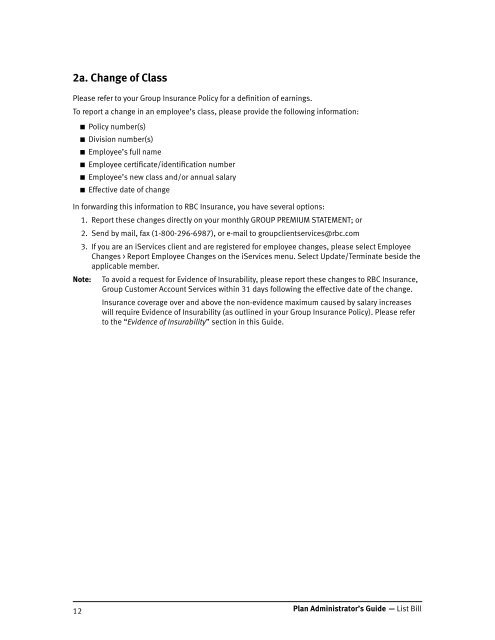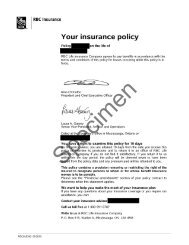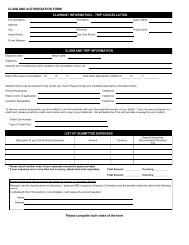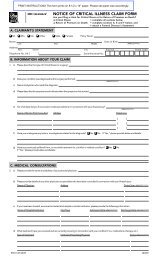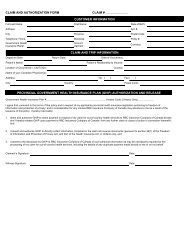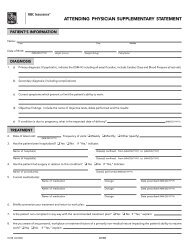Plan Administrator's Guide â List Bill - RBC Insurance
Plan Administrator's Guide â List Bill - RBC Insurance
Plan Administrator's Guide â List Bill - RBC Insurance
You also want an ePaper? Increase the reach of your titles
YUMPU automatically turns print PDFs into web optimized ePapers that Google loves.
2a. Change of ClassPlease refer to your Group <strong>Insurance</strong> Policy for a definition of earnings.To report a change in an employee’s class, please provide the following information:■■Policy number(s)■■Division number(s)■■Employee’s full name■■Employee certificate/identification number■■Employee’s new class and/or annual salary■■Effective date of changeIn forwarding this information to <strong>RBC</strong> <strong>Insurance</strong>, you have several options:1. Report these changes directly on your monthly GROUP PREMIUM STATEMENT; or2. Send by mail, fax (1-800-296-6987), or e-mail to groupclientservices@rbc.com3. If you are an iServices client and are registered for employee changes, please select EmployeeChanges > Report Employee Changes on the iServices menu. Select Update/Terminate beside theapplicable member.Note: To avoid a request for Evidence of Insurability, please report these changes to <strong>RBC</strong> <strong>Insurance</strong>,Group Customer Account Services within 31 days following the effective date of the change.<strong>Insurance</strong> coverage over and above the non-evidence maximum caused by salary increaseswill require Evidence of Insurability (as outlined in your Group <strong>Insurance</strong> Policy). Please referto the “Evidence of Insurability” section in this <strong>Guide</strong>.12 <strong>Plan</strong> Administrator’s <strong>Guide</strong> — <strong>List</strong> <strong>Bill</strong>