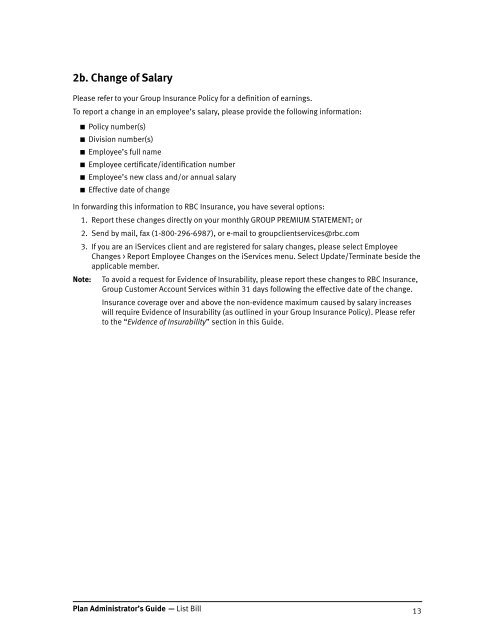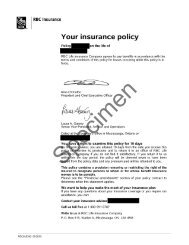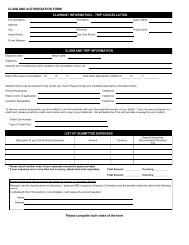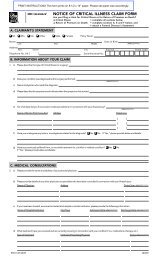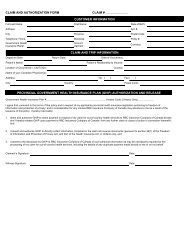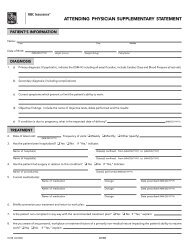Plan Administrator's Guide â List Bill - RBC Insurance
Plan Administrator's Guide â List Bill - RBC Insurance
Plan Administrator's Guide â List Bill - RBC Insurance
Create successful ePaper yourself
Turn your PDF publications into a flip-book with our unique Google optimized e-Paper software.
2b. Change of SalaryPlease refer to your Group <strong>Insurance</strong> Policy for a definition of earnings.To report a change in an employee’s salary, please provide the following information:■■Policy number(s)■■Division number(s)■■Employee’s full name■■Employee certificate/identification number■■Employee’s new class and/or annual salary■■Effective date of changeIn forwarding this information to <strong>RBC</strong> <strong>Insurance</strong>, you have several options:1. Report these changes directly on your monthly GROUP PREMIUM STATEMENT; or2. Send by mail, fax (1-800-296-6987), or e-mail to groupclientservices@rbc.com3. If you are an iServices client and are registered for salary changes, please select EmployeeChanges > Report Employee Changes on the iServices menu. Select Update/Terminate beside theapplicable member.Note: To avoid a request for Evidence of Insurability, please report these changes to <strong>RBC</strong> <strong>Insurance</strong>,Group Customer Account Services within 31 days following the effective date of the change.<strong>Insurance</strong> coverage over and above the non-evidence maximum caused by salary increaseswill require Evidence of Insurability (as outlined in your Group <strong>Insurance</strong> Policy). Please referto the “Evidence of Insurability” section in this <strong>Guide</strong>.<strong>Plan</strong> Administrator’s <strong>Guide</strong> — <strong>List</strong> <strong>Bill</strong>13