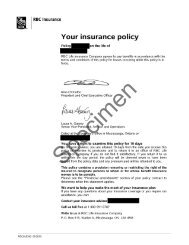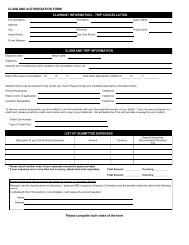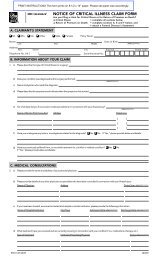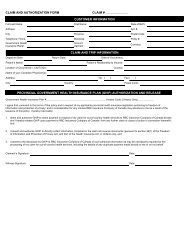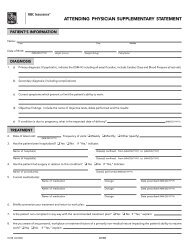Plan Administrator's Guide â List Bill - RBC Insurance
Plan Administrator's Guide â List Bill - RBC Insurance
Plan Administrator's Guide â List Bill - RBC Insurance
Create successful ePaper yourself
Turn your PDF publications into a flip-book with our unique Google optimized e-Paper software.
■A. New Employee EnrolmentWhen coverage provided by <strong>RBC</strong> <strong>Insurance</strong> first begins for your employees, and when new employeesjoin your Company, you will manage the enrolment process. Enrolment is an important first step inenabling eligible employees to take full advantage of the benefits your Company has made available.To avoid a request for Evidence of Insurability, it is imperative that the group enrolment card bereceived by <strong>RBC</strong> <strong>Insurance</strong> within 31 days following the completion of the Waiting Period.1. All Products or Combination of Products, Excluding LifeTo enrol new employees for all products or combination of products excluding life insurance, pleaseprovide the following information:■ Policy number(s)■■Division number(s)■■Full name of employee■■Date of birth■■Date of employment■■Occupation■■Earnings (indicate hourly, weekly, monthly, or annually)■■Class■■Sex■■Province of residence■■Number of hours worked per week■■Language■■Social <strong>Insurance</strong> NumberIn forwarding this information to <strong>RBC</strong> <strong>Insurance</strong>, you have several options when enrolling a newemployee:1. Complete the GROUP ENROLMENT CARD (please see details, below) and return it to <strong>RBC</strong><strong>Insurance</strong>, Group Customer Account Services; or2. Complete the back of your GROUP PREMIUM STATEMENT and return it to <strong>RBC</strong> <strong>Insurance</strong>, GroupCustomer Account Services; or3. Send the information by mail, fax (1-800-296-6987) or e-mail groupclientservices@rbc.com4. If you are an iServices client and are registered for employee additions, please select EmployeeChanges > Add Employee on the iServices menu.<strong>Plan</strong> Administrator’s <strong>Guide</strong> — <strong>List</strong> <strong>Bill</strong>5