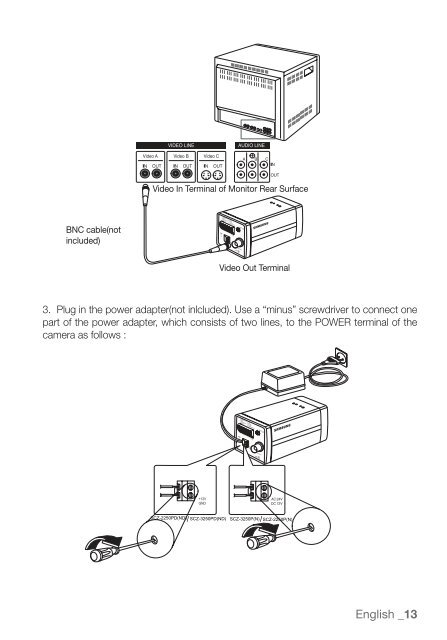Samsung SCZ-3250 User Manual
Samsung SCZ-3250 User Manual
Samsung SCZ-3250 User Manual
Create successful ePaper yourself
Turn your PDF publications into a flip-book with our unique Google optimized e-Paper software.
1. ALARAM OUT 5. COM2. GND 6. Z OM3. TRIGGER IN 7. 5V OUT4. FOCUS 8. DAY/NIGHT IN1 2 3 4 5 6 7 8Video In Terminal of Monitor Rear SurfaceBNC cable(notincluded)Video Out Terminal3. Plug in the power adapter(not inlcluded). Use a “minus” screwdriver to connect onepart of the power adapter, which consists of two lines, to the POWER terminal of thecamera as follows :+12VGND<strong>SCZ</strong>-2250PD(ND)/ <strong>SCZ</strong>-<strong>3250</strong>PD(ND)<strong>SCZ</strong>-<strong>3250</strong>P(N)/<strong>SCZ</strong>-2250P(N)English _13