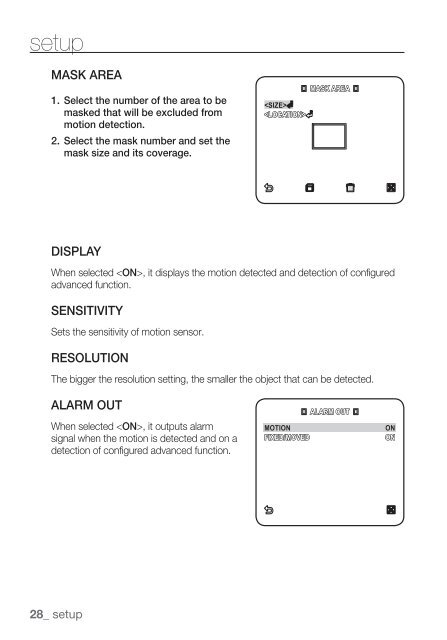Samsung SCZ-3250 User Manual
Samsung SCZ-3250 User Manual
Samsung SCZ-3250 User Manual
You also want an ePaper? Increase the reach of your titles
YUMPU automatically turns print PDFs into web optimized ePapers that Google loves.
setupMASK AREA1. Select the number of the area to bemasked that will be excluded frommotion detection.2. Select the mask number and set themask size and its coverage.MASK AREADISPLAYWhen selected , it displays the motion detected and detection of configuredadvanced function.SENSITIVITYSets the sensitivity of motion sensor.RESOLUTIONThe bigger the resolution setting, the smaller the object that can be detected.ALARM OUTWhen selected , it outputs alarmsignal when the motion is detected and on adetection of configured advanced function.MOTIONFIXED/MOVEDALARM OUTONON28_ setup