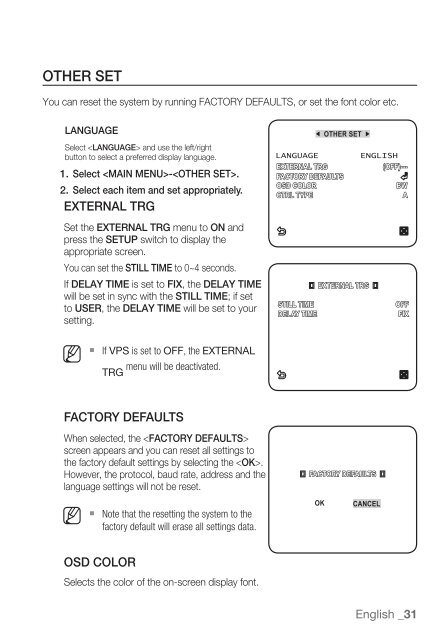Samsung SCZ-3250 User Manual
Samsung SCZ-3250 User Manual
Samsung SCZ-3250 User Manual
You also want an ePaper? Increase the reach of your titles
YUMPU automatically turns print PDFs into web optimized ePapers that Google loves.
OTHER SETYou can reset the system by running FACTORY DEFAULTS, or set the font color etc.lANGUAGeSelect and use the left/rightbutton to select a preferred display language.1. Select -.2. Select each item and set appropriately.EXTERNAL TRGSet the EXTERNAL TRG menu to ON andpress the SETUP switch to display theappropriate screen.You can set the STILL TIME to 0~4 seconds.If DELAY TIME is set to FIX, the DELAY TIMEwill be set in sync with the STILL TIME; if setto USER, the DELAY TIME will be set to yoursetting. OTHER SET LANGUAGEEXTERNAL TRGFACTORY DEFAULTSOSD COLORCTRL TYPESTILL TIMEDELAY TIMEEXTERNAL TRGENGLISH(OFF)---BWAOFFFIXM If VPS is set to OFF, the EXTERNALmenu will be deactivated.TRGFACTORY DEFAULTSWhen selected, the screen appears and you can reset all settings tothe factory default settings by selecting the .However, the protocol, baud rate, address and thelanguage settings will not be reset.M Note that the resetting the system to thefactory default will erase all settings data.FACTORY DEFAULTSOKCANCELOSD COLORSelects the color of the on-screen display font.English _31