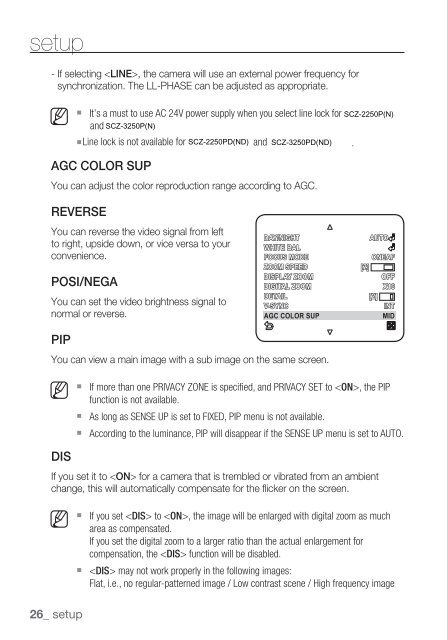Samsung SCZ-3250 User Manual
Samsung SCZ-3250 User Manual
Samsung SCZ-3250 User Manual
Create successful ePaper yourself
Turn your PDF publications into a flip-book with our unique Google optimized e-Paper software.
setup- If selecting , the camera will use an external power frequency forsynchronization. The LL-PHASE can be adjusted as appropriate.M It’s a must to use AC 24V power supply when you select line lock forand <strong>SCZ</strong>-<strong>3250</strong>P(N)Line lock is not available for <strong>SCZ</strong>-2250PD(ND) and <strong>SCZ</strong>-<strong>3250</strong>PD(ND)AGC COLOR SUPYou can adjust the color reproduction range according to AGC.<strong>SCZ</strong>-2250P(N).REVERSEYou can reverse the video signal from leftto right, upside down, or vice versa to yourconvenience.POSI/NEGAYou can set the video brightness signal tonormal or reverse.DAY/NIGHTAUTOWHITE BALFOCUS MODEONEAFZOOM SPEED [2]DISPLAY ZOOMOFFDIGITAL ZOOMX16DETAIL [2]V-SYNCINTAGC COLOR SUPMIDPIPYou can view a main image with a sub image on the same screen.M DIS26_ setupIf more than one PRIVACY ZONE is specifi ed, and PRIVACY SET to , the PIPfunction is not available.As long as SENSE UP is set to FIXED, PIP menu is not available.According to the luminance, PIP will disappear if the SENSE UP menu is set to AUTO.If you set it to for a camera that is trembled or vibrated from an ambientchange, this will automatically compensate for the flicker on the screen.M If you set to , the image will be enlarged with digital zoom as mucharea as compensated.If you set the digital zoom to a larger ratio than the actual enlargement forcompensation, the function will be disabled. may not work properly in the following images:Flat, i.e., no regular-patterned image / Low contrast scene / High frequency image