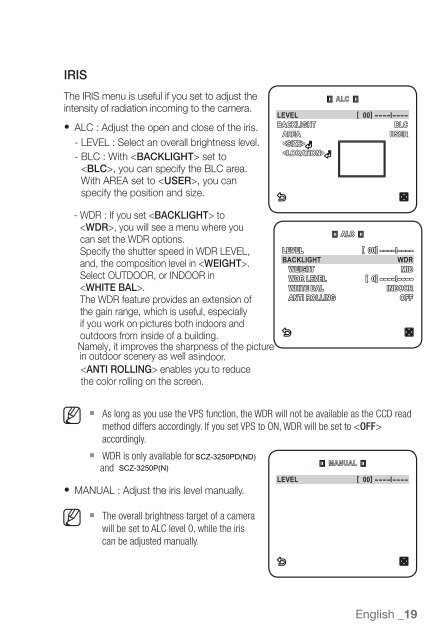Samsung SCZ-3250 User Manual
Samsung SCZ-3250 User Manual
Samsung SCZ-3250 User Manual
You also want an ePaper? Increase the reach of your titles
YUMPU automatically turns print PDFs into web optimized ePapers that Google loves.
IRISThe IRIS menu is useful if you set to adjust theintensity of radiation incoming to the camera.• ALC : Adjust the open and close of the iris.- LEVEL : Select an overall brightness level.- BLC : With set to, you can specify the BLC area.With AREA set to , you canspecify the position and size.LEVELBACKLIGHTAREAALC[ 00] ----I----BLCUSER- WDR : If you set to, you will see a menu where youcan set the WDR options.Specify the shutter speed in WDR LEVEL,and, the composition level in .Select OUTDOOR, or INDOOR in.The WDR feature provides an extension ofthe gain range, which is useful, especiallyif you work on pictures both indoors andoutdoors from inside of a building.Namely, it improves the sharpness of the picturein outdoor scenery as well as indoor. enables you to reducethe color rolling on the screen.ALCLEVELBACKLIGHTWEIGHTWDR LEVELWHITE BALANTI ROLLING[ 00] ----I----WDRMID[ 0] ----I----INDOOROFFAs long as you use the VPS function, the WDR will not be available as the CCD readM method differs accordingly. If you set VPS to ON, WDR will be set to accordingly. WDR is only available for <strong>SCZ</strong>-<strong>3250</strong>PD(ND)MANUALand <strong>SCZ</strong>-<strong>3250</strong>P(N)• MANUAL : Adjust the iris level manually.M The overall brightness target of a camerawill be set to ALC level 0, while the iriscan be adjusted manually.LEVEL[ 00] ----I----English _19