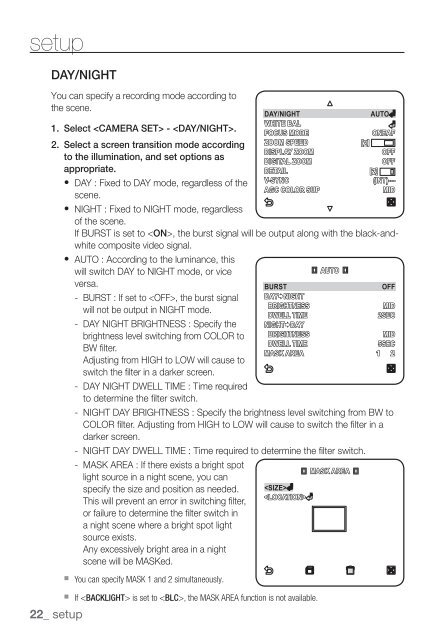Samsung SCZ-3250 User Manual
Samsung SCZ-3250 User Manual
Samsung SCZ-3250 User Manual
You also want an ePaper? Increase the reach of your titles
YUMPU automatically turns print PDFs into web optimized ePapers that Google loves.
setupDAY/NIGHTYou can specify a recording mode according tothe scene.DAY/NIGHTAUTOWHITE BAL1. Select - .FOCUS MODEONEAF2. Select a screen transition mode accordingZOOM SPEED [2]DISPLAY ZOOMOFFto the illumination, and set options asDIGITAL ZOOMOFFappropriate.DETAIL [2]• DAY : Fixed to DAY mode, regardless of theV-SYNC(INT)---AGC COLOR SUPMIDscene.• NIGHT : Fixed to NIGHT mode, regardlessof the scene.If BURST is set to , the burst signal will be output along with the black-andwhitecomposite video signal.• AUTO : According to the luminance, thiswill switch DAY to NIGHT mode, or viceversa.- BURST : If set to , the burst signalwill not be output in NIGHT mode.- DAY NIGHT BRIGHTNESS : Specify thebrightness level switching from COLOR toBW fi lter.Adjusting from HIGH to LOW will cause toswitch the fi lter in a darker screen.- DAY NIGHT DWELL TIME : Time requiredto determine the fi lter switch.---NIGHT DAY BRIGHTNESS : Specify the brightness level switching from BW toCOLOR fi lter. Adjusting from HIGH to LOW will cause to switch the fi lter in adarker screen.NIGHT DAY DWELL TIME : Time required to determine the fi lter switch.MASK AREA : If there exists a bright spotlight source in a night scene, you canspecify the size and position as needed.This will prevent an error in switching fi lter,or failure to determine the fi lter switch ina night scene where a bright spot lightsource exists.Any excessively bright area in a nightscene will be MASKed. You can specify MASK 1 and 2 simultaneously. If is set to , the MASK AREA function is not available.22_ setupAUTOBURSTOFFDAYNIGHTBRIGHTNESSMIDDWELL TIME2SECNIGHTDAYBRIGHTNESSMIDDWELL TIME5SECMASK AREA 1 2MASK AREA