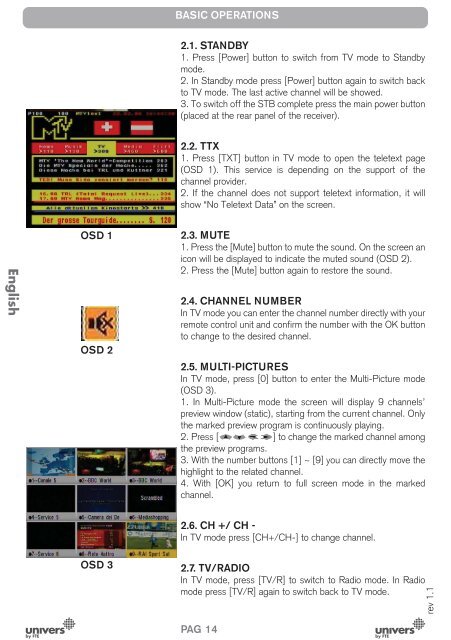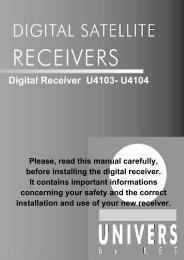You also want an ePaper? Increase the reach of your titles
YUMPU automatically turns print PDFs into web optimized ePapers that Google loves.
BASIC OPERATIONS2.1. STANDBY1. Press [Power] button to switch from TV mode to Stand<strong>by</strong>mode.2. In Stand<strong>by</strong> mode press [Power] button again to switch backto TV mode. The last active channel will be showed.3. To switch off the STB complete press the main power button(placed at the rear panel of the receiver).2.2. TTX1. Press [TXT] button in TV mode to open the teletext page(OSD 1). This service is depending on the support of thechannel provider.2. If the channel does not support teletext information, it willshow “No Teletext Data” on the screen.EnglishOSD 1OSD 22.3. MUTE1. Press the [Mute] button to mute the sound. On the screen anicon will be displayed to indicate the muted sound (OSD 2).2. Press the [Mute] button again to restore the sound.2.4. CHANNEL NUMBERIn TV mode you can enter the channel number directly with yourremote control unit and confirm the number with the OK buttonto change to the desired channel.2.5. MULTI-PICTURESIn TV mode, press [0] button to enter the Multi-Picture mode(OSD 3).1. In Multi-Picture mode the screen will display 9 channels’preview window (static), starting from the current channel. Onlythe marked preview program is continuously playing.2. Press [ ] to change the marked channel amongthe preview programs.3. With the number buttons [1] ~ [9] you can directly move thehighlight to the related channel.4. With [OK] you return to full screen mode in the markedchannel.2.6. CH +/ CH -In TV mode press [CH+/CH-] to change channel.OSD 32.7. TV/RADIOIn TV mode, press [TV/R] to switch to Radio mode. In Radiomode press [TV/R] again to switch back to TV mode.rev 1.1PAG. 14