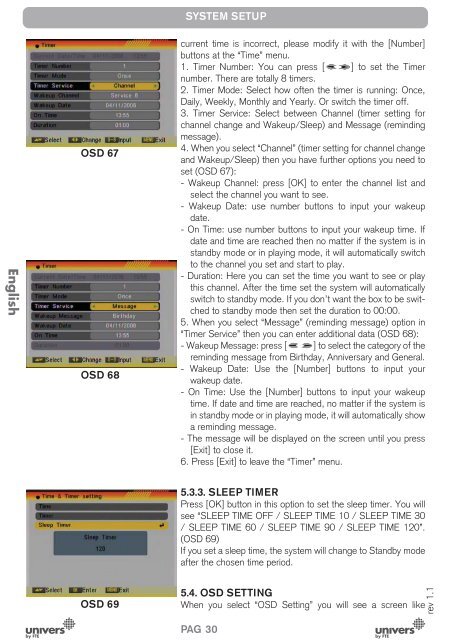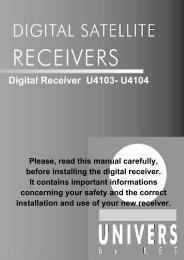You also want an ePaper? Increase the reach of your titles
YUMPU automatically turns print PDFs into web optimized ePapers that Google loves.
SYSTEM SETUPEnglishOSD 67OSD 68current time is incorrect, please modify it with the [Number]buttons at the “Time” menu.1. Timer Number: You can press [ ] to set the Timernumber. There are totally 8 timers.2. Timer Mode: Select how often the timer is running: Once,Daily, Weekly, Monthly and Yearly. Or switch the timer off.3. Timer Service: Select between Channel (timer setting forchannel change and Wakeup/Sleep) and Message (remindingmessage).4. When you select “Channel” (timer setting for channel changeand Wakeup/Sleep) then you have further options you need toset (OSD 67):- Wakeup Channel: press [OK] to enter the channel list andselect the channel you want to see.- Wakeup Date: use number buttons to input your wakeupdate.- On Time: use number buttons to input your wakeup time. Ifdate and time are reached then no matter if the system is instand<strong>by</strong> mode or in playing mode, it will automatically switchto the channel you set and start to play.- Duration: Here you can set the time you want to see or playthis channel. After the time set the system will automaticallyswitch to stand<strong>by</strong> mode. If you don’t want the box to be switchedto stand<strong>by</strong> mode then set the duration to 00:00.5. When you select “Message” (reminding message) option in“Timer Service” then you can enter additional data (OSD 68):- Wakeup Message: press [ ] to select the category of thereminding message from Birthday, Anniversary and General.- Wakeup Date: Use the [Number] buttons to input yourwakeup date.- On Time: Use the [Number] buttons to input your wakeuptime. If date and time are reached, no matter if the system isin stand<strong>by</strong> mode or in playing mode, it will automatically showa reminding message.- The message will be displayed on the screen until you press[Exit] to close it.6. Press [Exit] to leave the “Timer” menu.5.3.3. SLEEP TIMERPress [OK] button in this option to set the sleep timer. You willsee “SLEEP TIME OFF / SLEEP TIME 10 / SLEEP TIME 30/ SLEEP TIME 60 / SLEEP TIME 90 / SLEEP TIME 120”.(OSD 69)If you set a sleep time, the system will change to Stand<strong>by</strong> modeafter the chosen time period.OSD 695.4. OSD SETTINGWhen you select “OSD Setting” you will see a screen likerev 1.1PAG. 30