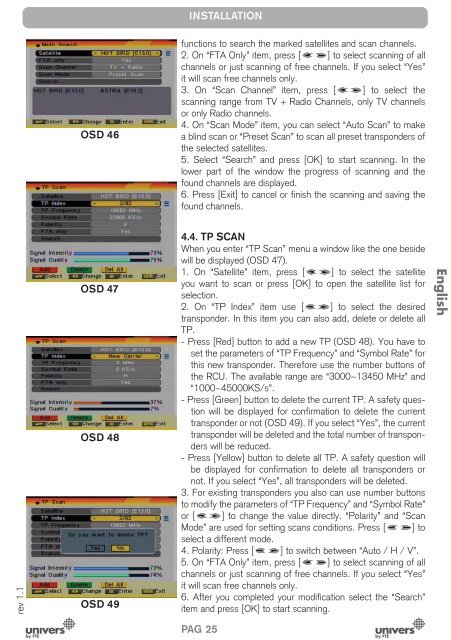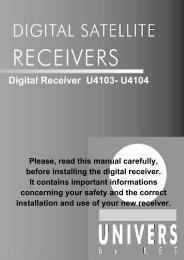Create successful ePaper yourself
Turn your PDF publications into a flip-book with our unique Google optimized e-Paper software.
INSTALLATIONOSD 46functions to search the marked satellites and scan channels.2. On “FTA Only” item, press [ ] to select scanning of allchannels or just scanning of free channels. If you select “Yes”it will scan free channels only.3. On “Scan Channel” item, press [ ] to select thescanning range from TV + Radio Channels, only TV channelsor only Radio channels.4. On “Scan Mode” item, you can select “Auto Scan” to makea blind scan or “Preset Scan” to scan all preset transponders ofthe selected satellites.5. Select “Search” and press [OK] to start scanning. In thelower part of the window the progress of scanning and thefound channels are displayed.6. Press [Exit] to cancel or finish the scanning and saving thefound channels.rev 1.1OSD 47OSD 48OSD 494.4. TP SCANWhen you enter “TP Scan” menu a window like the one besidewill be displayed (OSD 47).1. On “Satellite” item, press [ ] to select the satelliteyou want to scan or press [OK] to open the satellite list forselection.2. On “TP Index” item use [ ] to select the desiredtransponder. In this item you can also add, delete or delete allTP.- Press [Red] button to add a new TP (OSD 48). You have toset the parameters of “TP Frequency” and “Symbol Rate” forthis new transponder. Therefore use the number buttons ofthe RCU. The available range are “3000~13450 MHz” and“1000~45000KS/s”.- Press [Green] button to delete the current TP. A safety questionwill be displayed for confirmation to delete the currenttransponder or not (OSD 49). If you select “Yes”, the currenttransponder will be deleted and the total number of transponderswill be reduced.- Press [Yellow] button to delete all TP. A safety question willbe displayed for confirmation to delete all transponders ornot. If you select “Yes”, all transponders will be deleted.3. For existing transponders you also can use number buttonsto modify the parameters of “TP Frequency” and “Symbol Rate”or [ ] to change the value directly. “Polarity” and “ScanMode” are used for setting scans conditions. Press [ ] toselect a different mode.4. Polarity: Press [ ] to switch between “Auto / H / V”.5. On “FTA Only” item, press [ ] to select scanning of allchannels or just scanning of free channels. If you select “Yes”it will scan free channels only.6. After you completed your modification select the “Search”item and press [OK] to start scanning.EnglishPAG.25