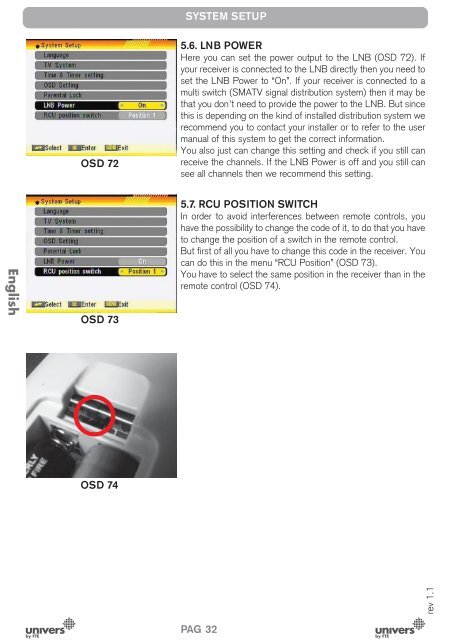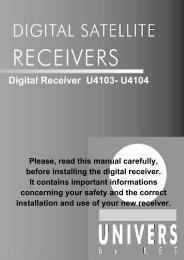You also want an ePaper? Increase the reach of your titles
YUMPU automatically turns print PDFs into web optimized ePapers that Google loves.
SYSTEM SETUPOSD 725.6. LNB POWERHere you can set the power output to the LNB (OSD 72). Ifyour receiver is connected to the LNB directly then you need toset the LNB Power to “On”. If your receiver is connected to amulti switch (SMATV signal distribution system) then it may bethat you don’t need to provide the power to the LNB. But sincethis is depending on the kind of installed distribution system werecommend you to contact your installer or to refer to the usermanual of this system to get the correct information.You also just can change this setting and check if you still canreceive the channels. If the LNB Power is off and you still cansee all channels then we recommend this setting.EnglishOSD 735.7. RCU POSITION SWITCHIn order to avoid interferences between remote controls, youhave the possibility to change the code of it, to do that you haveto change the position of a switch in the remote control.But first of all you have to change this code in the receiver. Youcan do this in the menu “RCU Position” (OSD 73).You have to select the same position in the receiver than in theremote control (OSD 74).OSD 74rev 1.1PAG. 32