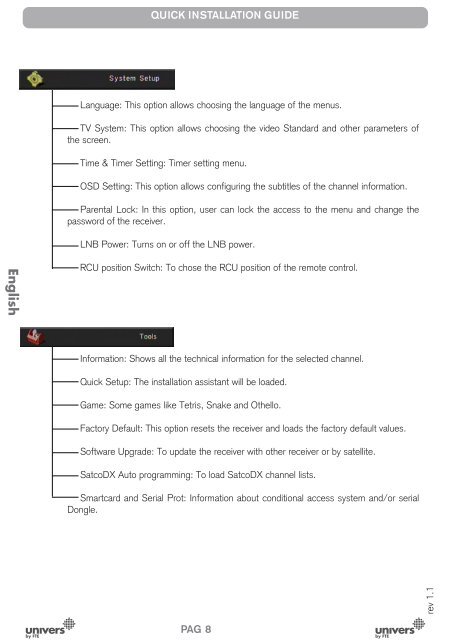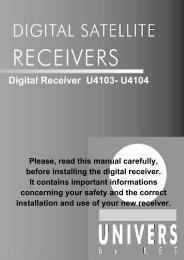You also want an ePaper? Increase the reach of your titles
YUMPU automatically turns print PDFs into web optimized ePapers that Google loves.
QUICK INSTALLATION GUIDELanguage: This option allows choosing the language of the menus.TV System: This option allows choosing the video Standard and other parameters ofthe screen.Time & Timer Setting: Timer setting menu.OSD Setting: This option allows configuring the subtitles of the channel information.Parental Lock: In this option, user can lock the access to the menu and change thepassword of the receiver.LNB Power: Turns on or off the LNB power.EnglishRCU position Switch: To chose the RCU position of the remote control.Information: Shows all the technical information for the selected channel.Quick Setup: The installation assistant will be loaded.Game: Some games like Tetris, Snake and Othello.Factory Default: This option resets the receiver and loads the factory default values.Software Upgrade: To update the receiver with other receiver or <strong>by</strong> satellite.SatcoDX Auto programming: To load SatcoDX channel lists.Smartcard and Serial Prot: Information about conditional access system and/or serialDongle.rev 1.1PAG. 8