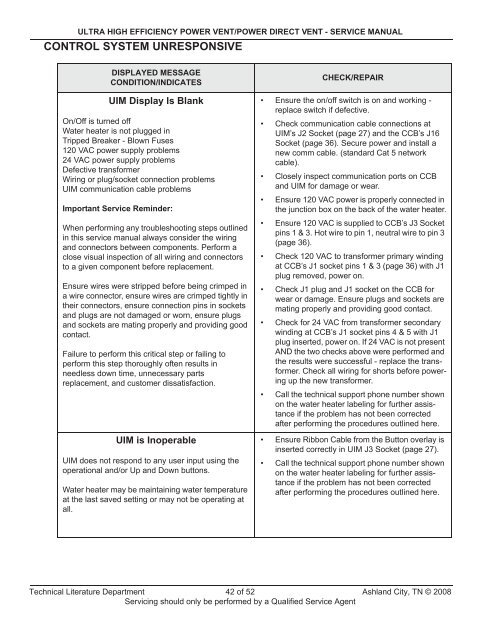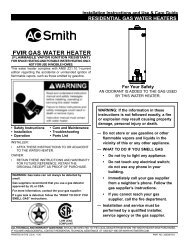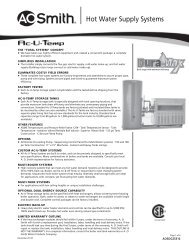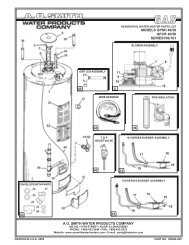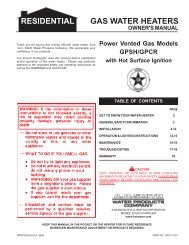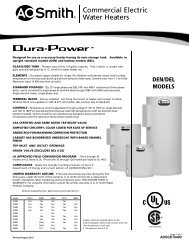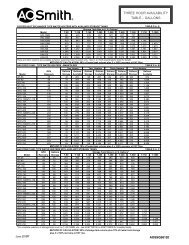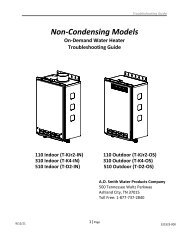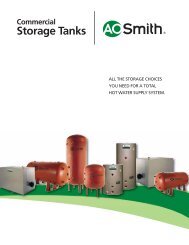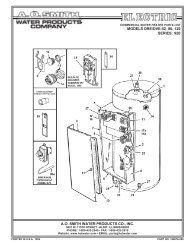SERVICE HANDBOOK
SERVICE HANDBOOK
SERVICE HANDBOOK
Create successful ePaper yourself
Turn your PDF publications into a flip-book with our unique Google optimized e-Paper software.
ULTRA HIGH EFFICIENCY POWER VENT/POWER DIRECT VENT - <strong>SERVICE</strong> MANUALCONTROL SYSTEM UNRESPONSIVEDISPLAYED MESSAGECONDITION/INDICATESUIM Display Is BlankOn/Off is turned offWater heater is not plugged inTripped Breaker - Blown Fuses120 VAC power supply problems24 VAC power supply problemsDefective transformerWiring or plug/socket connection problemsUIM communication cable problemsImportant Service Reminder:When performing any troubleshooting steps outlinedin this service manual always consider the wiringand connectors between components. Perform aclose visual inspection of all wiring and connectorsto a given component before replacement.Ensure wires were stripped before being crimped ina wire connector, ensure wires are crimped tightly intheir connectors, ensure connection pins in socketsand plugs are not damaged or worn, ensure plugsand sockets are mating properly and providing goodcontact.Failure to perform this critical step or failing toperform this step thoroughly often results inneedless down time, unnecessary partsreplacement, and customer dissatisfaction.UIM is InoperableUIM does not respond to any user input using theoperational and/or Up and Down buttons.Water heater may be maintaining water temperatureat the last saved setting or may not be operating atall.CHECK/REPAIR• Ensure the on/off switch is on and working -replace switch if defective.• Check communication cable connections atUIM’s J2 Socket (page 27) and the CCB’s J16Socket (page 36). Secure power and install anew comm cable. (standard Cat 5 networkcable).• Closely inspect communication ports on CCBand UIM for damage or wear.• Ensure 120 VAC power is properly connected inthe junction box on the back of the water heater.• Ensure 120 VAC is supplied to CCB’s J3 Socketpins 1 & 3. Hot wire to pin 1, neutral wire to pin 3(page 36).• Check 120 VAC to transformer primary windingat CCB’s J1 socket pins 1 & 3 (page 36) with J1plug removed, power on.• Check J1 plug and J1 socket on the CCB forwear or damage. Ensure plugs and sockets aremating properly and providing good contact.• Check for 24 VAC from transformer secondarywinding at CCB’s J1 socket pins 4 & 5 with J1plug inserted, power on. If 24 VAC is not presentAND the two checks above were performed andthe results were successful - replace the transformer.Check all wiring for shorts before poweringup the new transformer.• Call the technical support phone number shownon the water heater labeling for further assistanceif the problem has not been correctedafter performing the procedures outlined here.• Ensure Ribbon Cable from the Button overlay isinserted correctly in UIM J3 Socket (page 27).• Call the technical support phone number shownon the water heater labeling for further assistanceif the problem has not been correctedafter performing the procedures outlined here.Technical Literature Department 42 of 52 Ashland City, TN © 2008Servicing should only be performed by a Qualified Service Agent