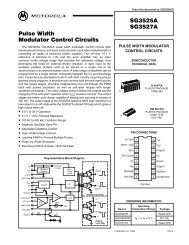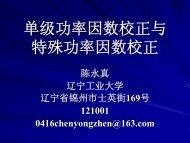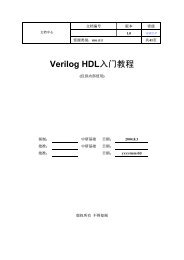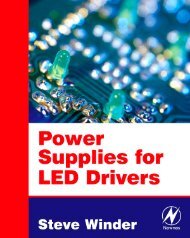WSTRO & WSTROU WaveStar Software for Oscilloscopes User ...
WSTRO & WSTROU WaveStar Software for Oscilloscopes User ...
WSTRO & WSTROU WaveStar Software for Oscilloscopes User ...
You also want an ePaper? Increase the reach of your titles
YUMPU automatically turns print PDFs into web optimized ePapers that Google loves.
Installation and UninstallationIf you are reinstalling <strong>WaveStar</strong>, or are installing over an olderversion, the installation program deletes the installed <strong>WaveStar</strong>software and then prompts you to reboot your PC. After your PCreboots, run the installation program again to install the new<strong>WaveStar</strong> software.1. Insert the CD-ROM disc into the CD-ROM drive. Typically, thePC automatically runs the installer program. If it does not, runthe install.exe file located in the CD-ROM drive root directory.The computer displays the main installation window, whichcontains tabs along the top of the window.2. Select the <strong>WaveStar</strong> <strong>for</strong> <strong>Oscilloscopes</strong> tab. The installer opens the<strong>WaveStar</strong> in<strong>for</strong>mation window with a menu bar at the top of theinstaller window.3. Select Install in the menu bar. The installation wizard appearsnext and guides you through the rest of the installation process.Follow the instructions in the wizard.4. When prompted, select the appropriate button to install therelevant <strong>WaveStar</strong> software:<strong>WaveStar</strong> <strong>Software</strong> <strong>for</strong> <strong>Oscilloscopes</strong>-Purchase required toinstall the purchased <strong>WaveStar</strong> software (<strong>WaveStar</strong> <strong>Software</strong><strong>for</strong> <strong>Oscilloscopes</strong> (<strong>WSTRO</strong>) or Upgrade to <strong>WaveStar</strong><strong>Software</strong> <strong>for</strong> <strong>Oscilloscopes</strong> (<strong>WSTRO</strong>U)).<strong>WaveStar</strong> <strong>Software</strong> DEMO to install the free fully-functional30-day demo version of <strong>WaveStar</strong>.<strong>WaveStar</strong> <strong>Software</strong> <strong>for</strong> Reader to install the free <strong>WaveStar</strong><strong>Software</strong> Reader application.5. When prompted, enter the <strong>WaveStar</strong> key code. If you areinstalling the purchased <strong>WaveStar</strong> <strong>Software</strong> <strong>for</strong> <strong>Oscilloscopes</strong>,the key code label is on the back cover of this manual. Make surethat you keep the key code <strong>for</strong> future reference or reinstallation.1-6 <strong>WaveStar</strong> <strong>Software</strong> <strong>User</strong> Manual