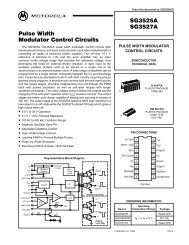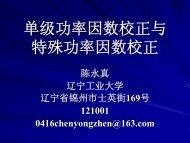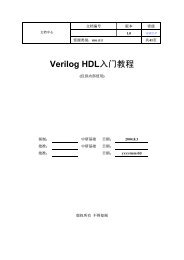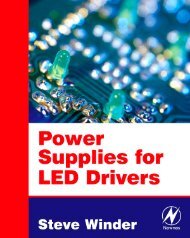WSTRO & WSTROU WaveStar Software for Oscilloscopes User ...
WSTRO & WSTROU WaveStar Software for Oscilloscopes User ...
WSTRO & WSTROU WaveStar Software for Oscilloscopes User ...
Create successful ePaper yourself
Turn your PDF publications into a flip-book with our unique Google optimized e-Paper software.
Operating BasicsFileAuto VersioningRenameDatasheet...Import...ExportDatasheet Print Setup...Print PreviewDatasheetPrint Datasheet...Print PreviewWorkbookPrint Workbook...Print Banner...Recent File ListExitAutomatically appends date and time in<strong>for</strong>mationto data sheet or workbook file names when the fileis saved. This lets you create time-stamped files.Opens a dialog box that lets you rename theselected data sheet title that appears in the sheet’stitle bar. Note that changing the name will changethe file name of the data sheet, as the data sheetuses the file name <strong>for</strong> the title bar label.Imports the specified file-<strong>for</strong>mat contents into theselected data sheet. Available <strong>for</strong>mats are .CSV,.WFM, .ISF, and .MSK.Exports the selected data sheet’s contents in thespecified data <strong>for</strong>mat. Available <strong>for</strong>mats are .CSV,text, .RTF, and .MSK.Sets printer parameters including current printer,page <strong>for</strong>mat, number of copies to print, and so on.Previews the printer output <strong>for</strong> the selected datasheet.Prints the selected data sheet to the currentprinter.Previews the printer output of all the data sheets inthe workbook.Prints all data sheets in the workbook to thecurrent printer.Prints long wave<strong>for</strong>ms in banner <strong>for</strong>mat.Displays a list of the most-recent workbooks youhave created or opened. Select to open.Exits the <strong>WaveStar</strong> program.<strong>WaveStar</strong> <strong>Software</strong> <strong>User</strong> Manual 3-5