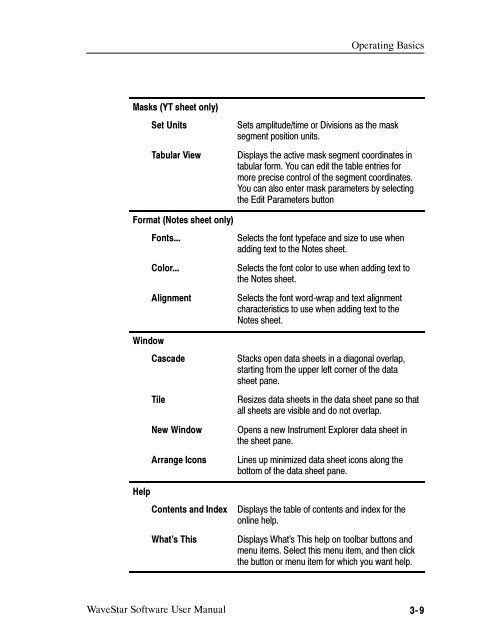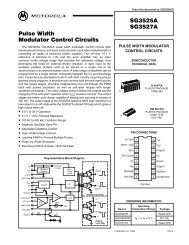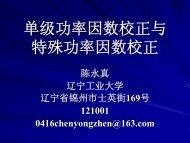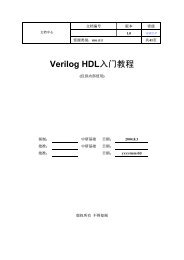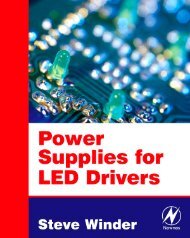WSTRO & WSTROU WaveStar Software for Oscilloscopes User ...
WSTRO & WSTROU WaveStar Software for Oscilloscopes User ...
WSTRO & WSTROU WaveStar Software for Oscilloscopes User ...
You also want an ePaper? Increase the reach of your titles
YUMPU automatically turns print PDFs into web optimized ePapers that Google loves.
Operating BasicsMasks (YT sheet only)Set UnitsTabular ViewSets amplitude/time or Divisions as the masksegment position units.Displays the active mask segment coordinates intabular <strong>for</strong>m. You can edit the table entries <strong>for</strong>more precise control of the segment coordinates.You can also enter mask parameters by selectingthe Edit Parameters buttonFormat (Notes sheet only)Fonts...Selects the font typeface and size to use whenadding text to the Notes sheet.Color...AlignmentWindowCascadeTileNew WindowArrange IconsHelpContents and IndexWhat’s ThisSelects the font color to use when adding text tothe Notes sheet.Selects the font word-wrap and text alignmentcharacteristics to use when adding text to theNotes sheet.Stacks open data sheets in a diagonal overlap,starting from the upper left corner of the datasheet pane.Resizes data sheets in the data sheet pane so thatall sheets are visible and do not overlap.Opens a new Instrument Explorer data sheet inthe sheet pane.Lines up minimized data sheet icons along thebottom of the data sheet pane.Displays the table of contents and index <strong>for</strong> theonline help.Displays What’s This help on toolbar buttons andmenu items. Select this menu item, and then clickthe button or menu item <strong>for</strong> which you want help.<strong>WaveStar</strong> <strong>Software</strong> <strong>User</strong> Manual 3-9