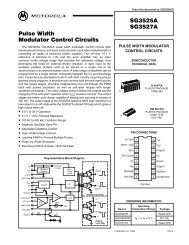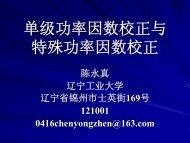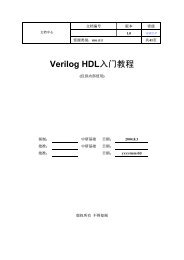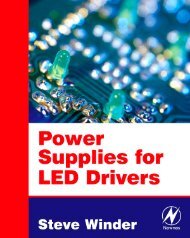WSTRO & WSTROU WaveStar Software for Oscilloscopes User ...
WSTRO & WSTROU WaveStar Software for Oscilloscopes User ...
WSTRO & WSTROU WaveStar Software for Oscilloscopes User ...
You also want an ePaper? Increase the reach of your titles
YUMPU automatically turns print PDFs into web optimized ePapers that Google loves.
Operating BasicsCompare wave<strong>for</strong>ms in various views simultaneously, in one ormore data sheets or in a single document (if you drag data from adata sheet into an MS Word document or Excel spreadsheet).Print a monochrome or color hardcopy of your data (dependingon printer abilities).There are four types of data sheets:1. Wave<strong>for</strong>m data sheets display instrument wave<strong>for</strong>ms. These datasheets let you view, record, or analyze wave<strong>for</strong>m data. Availablewave<strong>for</strong>m data sheets are YT, XY, and Power Harmonics.2. Scalar data sheets display instrument scalar data, such asmeasurements and wave<strong>for</strong>m sample points. Available Scalardata sheets are DatalogMeasurement, DatalogTabular, Scalar-Viewer, StripChart, Wave<strong>for</strong>mMeasurement, and Wave<strong>for</strong>mTabular.3. The Notes data sheet displays graphical copies of wave<strong>for</strong>m ortabular data, instrument screen copies, instrument settings, andnotes that you add to the sheet.4. The Instrument Explorer data sheet displays the contents ofinstrument hard and floppy drives in an Explorer-like window.All data sheets in a data sheet pane are part of the current workbook(.wk file extension). The workbook allows you to organize and saveyour data sheets as a single collection. You can also save individualsheets as files (.sht file extension) and add saved sheets to the currentworkbook.All of these data sheets are described in detail in Section 4,Data Sheet Overview.<strong>WaveStar</strong> <strong>Software</strong> <strong>User</strong> Manual 3-3