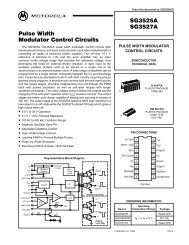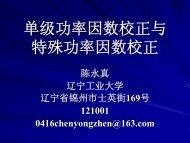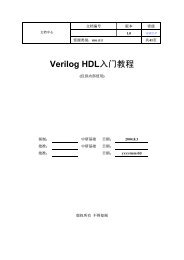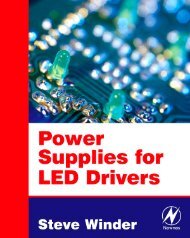WSTRO & WSTROU WaveStar Software for Oscilloscopes User ...
WSTRO & WSTROU WaveStar Software for Oscilloscopes User ...
WSTRO & WSTROU WaveStar Software for Oscilloscopes User ...
Create successful ePaper yourself
Turn your PDF publications into a flip-book with our unique Google optimized e-Paper software.
Installation and UninstallationRunning <strong>WaveStar</strong>To start <strong>WaveStar</strong>, select Start > Programs > <strong>WaveStar</strong> <strong>for</strong><strong>Oscilloscopes</strong> > <strong>WaveStar</strong> <strong>for</strong> <strong>Oscilloscopes</strong>.Refer to the rest of this manual, as well as the <strong>WaveStar</strong> online help,<strong>for</strong> in<strong>for</strong>mation on running <strong>WaveStar</strong> <strong>Software</strong> <strong>for</strong> <strong>Oscilloscopes</strong> orthe <strong>WaveStar</strong> Reader.UninstallationTo uninstall <strong>WaveStar</strong> <strong>for</strong> <strong>Oscilloscopes</strong> software, use theAdd/Remove program in the Microsoft Windows Control Panel toactivate the Uninstall wizard, which takes you through the uninstallprocess <strong>for</strong> the selected software.TutorialsThe CD-ROM installation disc contains tutorials <strong>for</strong> <strong>WaveStar</strong> <strong>for</strong><strong>Oscilloscopes</strong>. The tutorials introduce you to key features andfunctionality of the <strong>WaveStar</strong> software. To run the tutorial, insert the<strong>WaveStar</strong> CD into the CD drive and then select Start > Programs ><strong>WaveStar</strong> <strong>for</strong> <strong>Oscilloscopes</strong> > Tutorial.VISA and TekVISATekVISA is the Tektronix version of VISA software. Typically, onlyone version of VISA runs on your computer at a time, so you mustchoose between TekVISA and a VISA from another company. If youchoose to overwrite the existing visa32.dll file, the installer deletesany other Visa32.dll file in the System directory of Windows andreplaces it with TekVisa’s visa32.dll file.To use two different visa32.dll files, simply rename the Visa32.dllfile you want to replace, and copy the visa32.dll file you want to useto the same location. For example, you have two VISA files (onefrom National Instruments, one from Tektronix), and the currentVISA file is the National Instruments (NI). To replace the NI VISAfile, rename it visa32_ni.dll, and copy the TekVisa visa32.dll file1-10 <strong>WaveStar</strong> <strong>Software</strong> <strong>User</strong> Manual