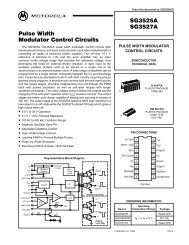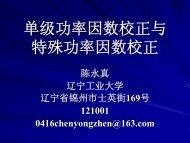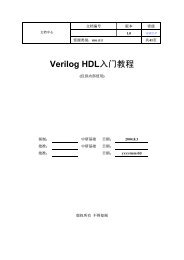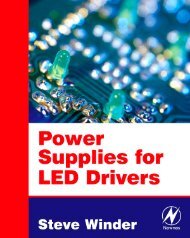WSTRO & WSTROU WaveStar Software for Oscilloscopes User ...
WSTRO & WSTROU WaveStar Software for Oscilloscopes User ...
WSTRO & WSTROU WaveStar Software for Oscilloscopes User ...
You also want an ePaper? Increase the reach of your titles
YUMPU automatically turns print PDFs into web optimized ePapers that Google loves.
Instrument Manager Service5. The configuration program updates the TekVisa Configurationdialog box with the Visa resource <strong>for</strong> the newly-added instrument.You use the resource name when you add the instrument tothe IMS list. Note that the Visa Configuration program and IMSboth label Ethernet resources as GPIBx::x::xxx; this is OK.6. If the Visa Configuration program does not locate yourinstrument, check the following:The instrument has been assigned an IP address.The instrument IP address is loaded into the instrument.The instrument is powered on and connected to the LAN.If none of the above fix the problem, work with your networkadministrator to resolve the problem.NOTE. You cannot run <strong>WaveStar</strong> sofware until the TekVISA programrecognizes the instrument connection.7. Follow the steps in Add Instrument: GPIB or RS-232 Connected(next) to use the Instrument Manager Service (IMS) to set upcommunications between the instrument and the PC.Add Instrument: GPIB or RS-232 ConnectedOnce you have connected the new instrument to the PC using theappropriate RS-232 cable, follow the steps below to use theInstrument Manager Service (IMS) to set up communicationsbetween the instrument and the PC.1. Power on the instrument.2. Open the IMS program:Start > Programs > <strong>WaveStar</strong> <strong>for</strong> <strong>Oscilloscopes</strong> > InstrumentManagerThe IMS program searches <strong>for</strong> any RS-232-connected instrumentsand lists them in the Instrument List.2-6 <strong>WaveStar</strong> <strong>Software</strong> <strong>User</strong> Manual