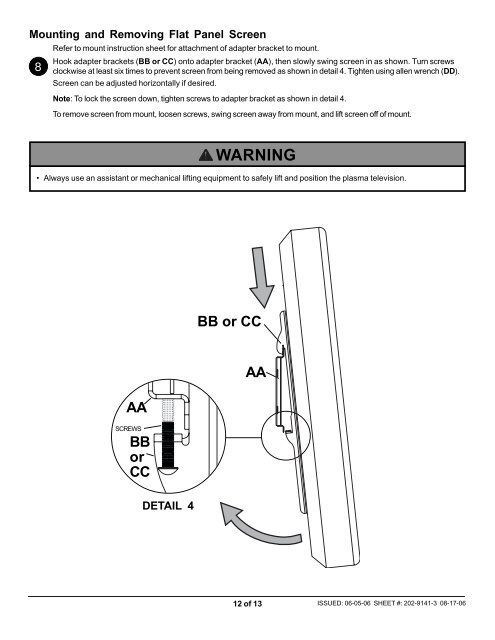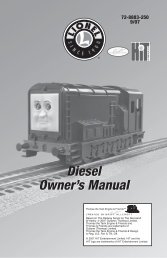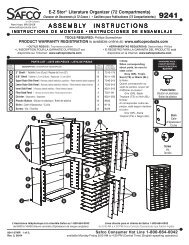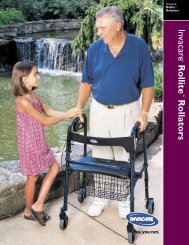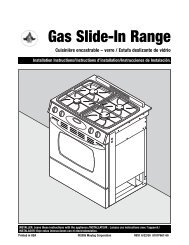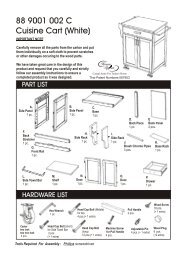Installation and Assembly - Universal Articulating
Installation and Assembly - Universal Articulating
Installation and Assembly - Universal Articulating
Create successful ePaper yourself
Turn your PDF publications into a flip-book with our unique Google optimized e-Paper software.
Mounting <strong>and</strong> Removing Flat Panel Screen8Refer to mount instruction sheet for attachment of adapter bracket to mount.Hook adapter brackets (BB or CC) onto adapter bracket (AA), then slowly swing screen in as shown. Turn screwsclockwise at least six times to prevent screen from being removed as shown in detail 4. Tighten using allen wrench (DD).Screen can be adjusted horizontally if desired.Note: To lock the screen down, tighten screws to adapter bracket as shown in detail 4.To remove screen from mount, loosen screws, swing screen away from mount, <strong>and</strong> lift screen off of mount.WARNING• Always use an assistant or mechanical lifting equipment to safely lift <strong>and</strong> position the plasma television.BB or CCAASCREWSBBorCCAADETAIL 412 of 13 ISSUED: 06-05-06 SHEET #: 202-9141-3 08-17-06