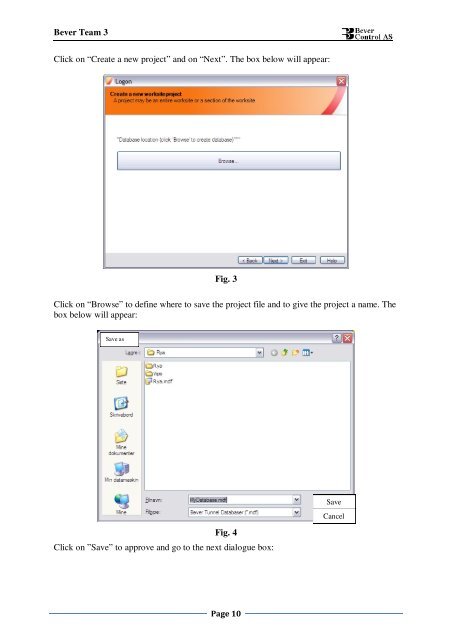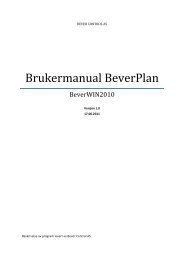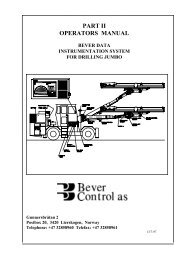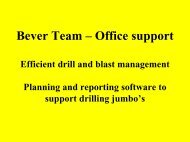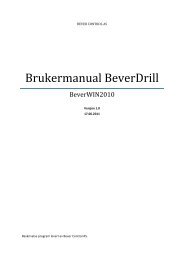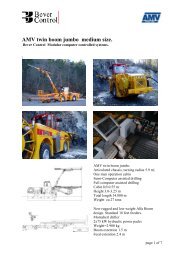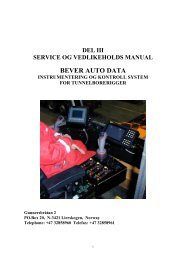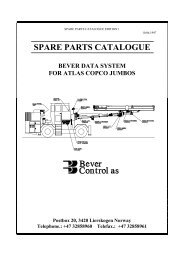- Page 1 and 2: Bever Team 3User Manual
- Page 3 and 4: Bever Team 3Content1 What is Bever
- Page 5 and 6: Bever Team 34.9.2 Injection paramet
- Page 7 and 8: Bever Team 3Bever Team 3 Main1 What
- Page 9: Bever Team 34 Main screenFig. 2Main
- Page 13 and 14: Bever Team 3Fig. 8Find the project
- Page 15 and 16: Bever Team 3When an already existin
- Page 17 and 18: Bever Team 31.1 Submit to databaseT
- Page 19 and 20: Bever Team 31.5.3 Contour LayersHer
- Page 21 and 22: Bever Team 32 The ScreenThe screen
- Page 23 and 24: Bever Team 3Fig. 23The next step wi
- Page 25 and 26: Bever Team 35 Sheet - TunnelsA tunn
- Page 27 and 28: Bever Team 38 Sheet - VerticalThe v
- Page 29 and 30: Bever Team 3Fig. 34There are severa
- Page 31 and 32: Bever Team 3Production Planning1 Ov
- Page 33 and 34: Bever Team 3If the Alarm is set, th
- Page 35 and 36: Bever Team 3Drill plan editorFig. 4
- Page 37 and 38: Bever Team 31.2 Create holes on a l
- Page 39 and 40: 1.4 Read hole groupFig. 48Choose Op
- Page 41 and 42: 1.6 Sequence and rotationFig. 50Cho
- Page 43 and 44: 1.8 Operations in the tableTable:Fi
- Page 45 and 46: 1.10 Ignitor GroupsFig. 56Choose me
- Page 47 and 48: As built geometry1 OverviewThe as b
- Page 49 and 50: Fig. 603 Profile log viewerThe main
- Page 51 and 52: Toggle deviation: Will set the devi
- Page 53 and 54: 3.1.1 SettingsFig. 66To change valu
- Page 55 and 56: deviation and use that value where
- Page 57 and 58: Fig. 70 shows the last sheet where
- Page 59 and 60: Trench volume - The operator must d
- Page 61 and 62:
- .TL2 Bever Production log files-
- Page 63 and 64:
2.1.2 Round ReportA report where va
- Page 65 and 66:
3 TunnProduction3.1 Main ScreenFig.
- Page 67 and 68:
• Tool bar• Status bar• Page
- Page 69 and 70:
Hole depth• Depth ref: Max, colla
- Page 71 and 72:
3.4.4 Multi holeFig. 82 Multi holeG
- Page 73 and 74:
3.4.6 Drillpattern 3DFig. 84 Drillp
- Page 75 and 76:
3.4.8 Collar surfaceFig. 86 Collar
- Page 77 and 78:
Fig. 88 PropertiesGeneral• Peg li
- Page 79 and 80:
3.6 Miscellaneous3.6.1 SequenceChoo
- Page 81 and 82:
Injection4 Start InjectionFig. 93 S
- Page 83 and 84:
4.4 Summing upFig. 96 Summing up re
- Page 85 and 86:
4.6 RecipesFig. 98 Recipe reportThe
- Page 87 and 88:
4.8 Diagram Flow PressureFig. 100 D
- Page 89 and 90:
4.9.2.1 Injection Amount and Pressu
- Page 91 and 92:
4.9.4 Drill plan view ColumnFig. 10
- Page 93 and 94:
4.11.2 Setting cement parametersFig
- Page 95 and 96:
4.11.6 Setting GeneralFig. 112 Sett
- Page 97 and 98:
4.12.4 AmountFig. 116 AmountFor the
- Page 99 and 100:
Also existing drill information can
- Page 101 and 102:
4.15.2 RecipesFig. 123 RecipesA rec
- Page 103 and 104:
Bever Team 3MWDThe Bever Control MW
- Page 105 and 106:
Bever Team 3Right click with the mo
- Page 107 and 108:
Bever Team 3endsremoval of the nois
- Page 109 and 110:
Bever Team 3All the desired hole ty
- Page 111 and 112:
Bever Team 3It is very important th
- Page 113 and 114:
Bever Team 31-08 Hole diameter Hole
- Page 115 and 116:
Bever Team 3Penetration rate is the
- Page 117 and 118:
Bever Team 3Injection drilling 20 m
- Page 119 and 120:
Bever Team 3Program Files and Folde