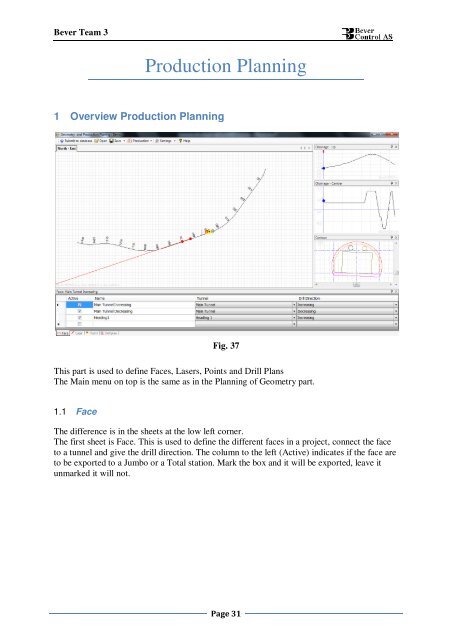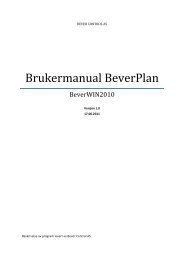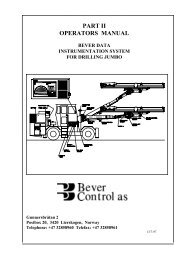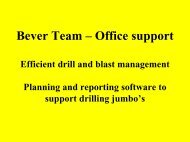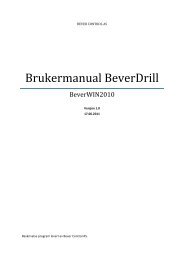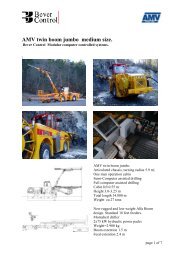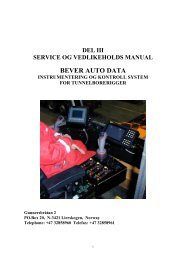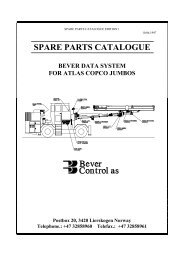User Manual - Bever Control AS
User Manual - Bever Control AS
User Manual - Bever Control AS
Create successful ePaper yourself
Turn your PDF publications into a flip-book with our unique Google optimized e-Paper software.
<strong>Bever</strong> Team 3Production Planning1 Overview Production PlanningFig. 37This part is used to define Faces, Lasers, Points and Drill PlansThe Main menu on top is the same as in the Planning of Geometry part.1.1 FaceThe difference is in the sheets at the low left corner.The first sheet is Face. This is used to define the different faces in a project, connect the faceto a tunnel and give the drill direction. The column to the left (Active) indicates if the face areto be exported to a Jumbo or a Total station. Mark the box and it will be exported, leave itunmarked it will not.Page 31