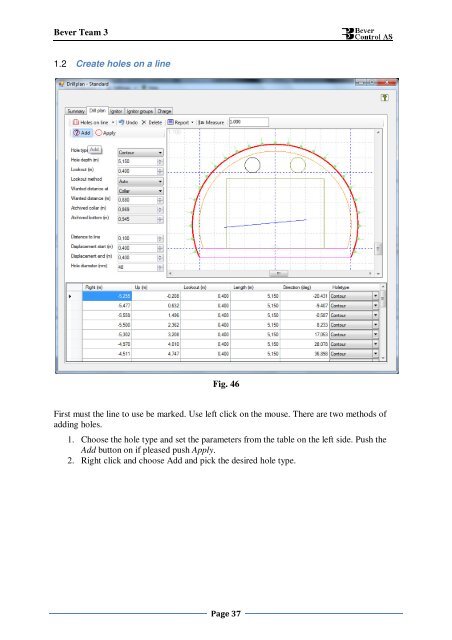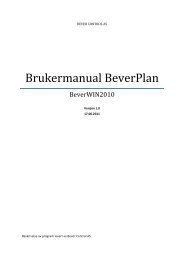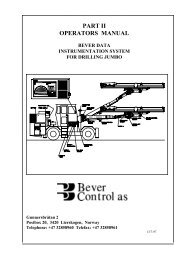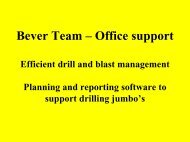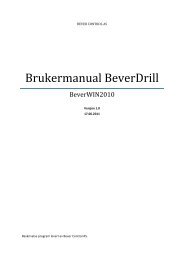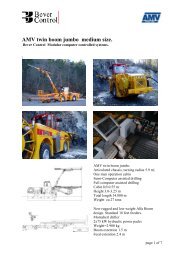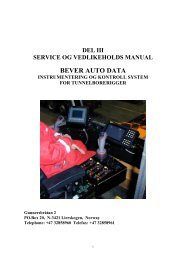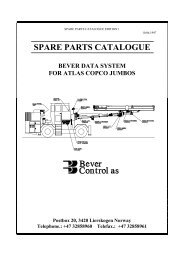User Manual - Bever Control AS
User Manual - Bever Control AS
User Manual - Bever Control AS
You also want an ePaper? Increase the reach of your titles
YUMPU automatically turns print PDFs into web optimized ePapers that Google loves.
<strong>Bever</strong> Team 31.2 Create holes on a lineFig. 46First must the line to use be marked. Use left click on the mouse. There are two methods ofadding holes.1. Choose the hole type and set the parameters from the table on the left side. Push theAdd button on if pleased push Apply.2. Right click and choose Add and pick the desired hole type.Page 37