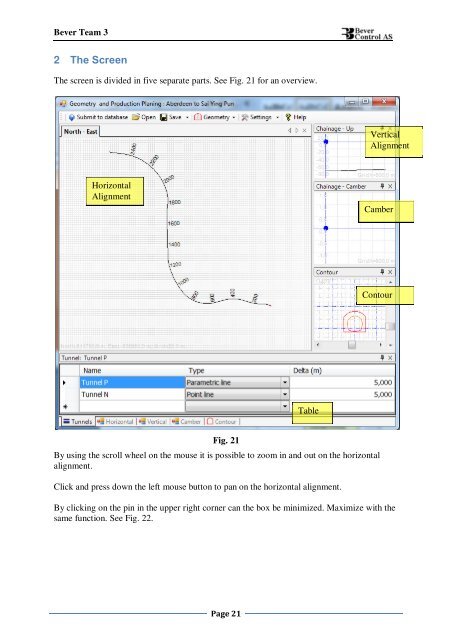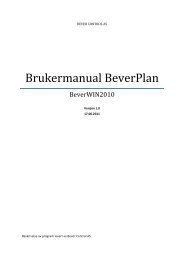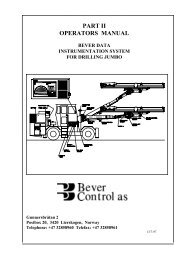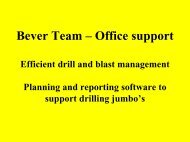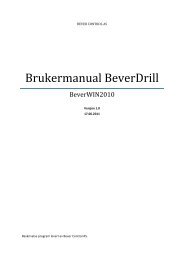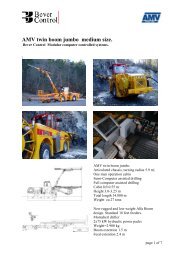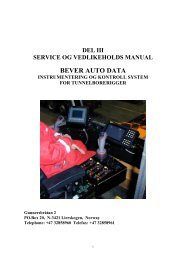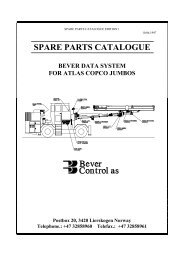User Manual - Bever Control AS
User Manual - Bever Control AS
User Manual - Bever Control AS
You also want an ePaper? Increase the reach of your titles
YUMPU automatically turns print PDFs into web optimized ePapers that Google loves.
<strong>Bever</strong> Team 32 The ScreenThe screen is divided in five separate parts. See Fig. 21 for an overview.VerticalAlignmentHorizontalAlignmentCamberContourTableFig. 21By using the scroll wheel on the mouse it is possible to zoom in and out on the horizontalalignment.Click and press down the left mouse button to pan on the horizontal alignment.By clicking on the pin in the upper right corner can the box be minimized. Maximize with thesame function. See Fig. 22.Page 21