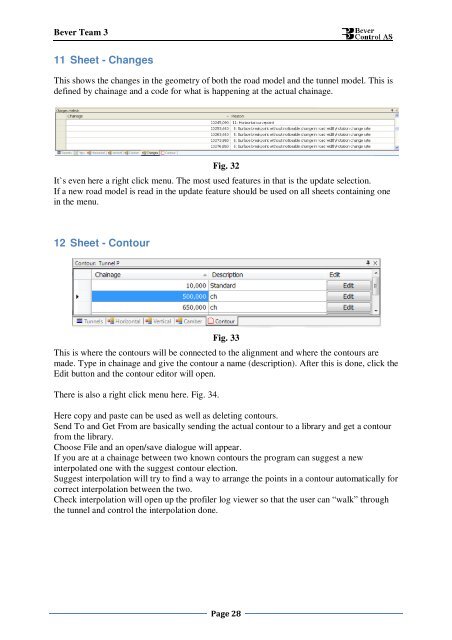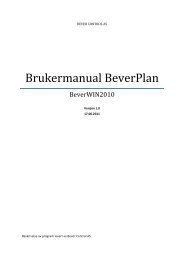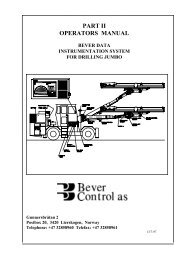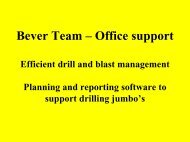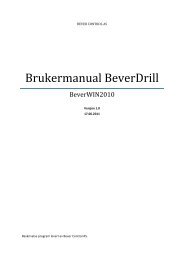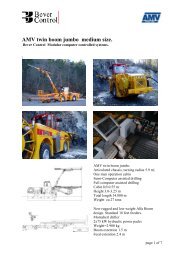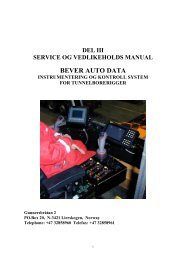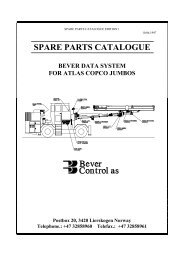User Manual - Bever Control AS
User Manual - Bever Control AS
User Manual - Bever Control AS
You also want an ePaper? Increase the reach of your titles
YUMPU automatically turns print PDFs into web optimized ePapers that Google loves.
<strong>Bever</strong> Team 311 Sheet - ChangesThis shows the changes in the geometry of both the road model and the tunnel model. This isdefined by chainage and a code for what is happening at the actual chainage.Fig. 32It`s even here a right click menu. The most used features in that is the update selection.If a new road model is read in the update feature should be used on all sheets containing onein the menu.12 Sheet - ContourFig. 33This is where the contours will be connected to the alignment and where the contours aremade. Type in chainage and give the contour a name (description). After this is done, click theEdit button and the contour editor will open.There is also a right click menu here. Fig. 34.Here copy and paste can be used as well as deleting contours.Send To and Get From are basically sending the actual contour to a library and get a contourfrom the library.Choose File and an open/save dialogue will appear.If you are at a chainage between two known contours the program can suggest a newinterpolated one with the suggest contour election.Suggest interpolation will try to find a way to arrange the points in a contour automatically forcorrect interpolation between the two.Check interpolation will open up the profiler log viewer so that the user can “walk” throughthe tunnel and control the interpolation done.Page 28