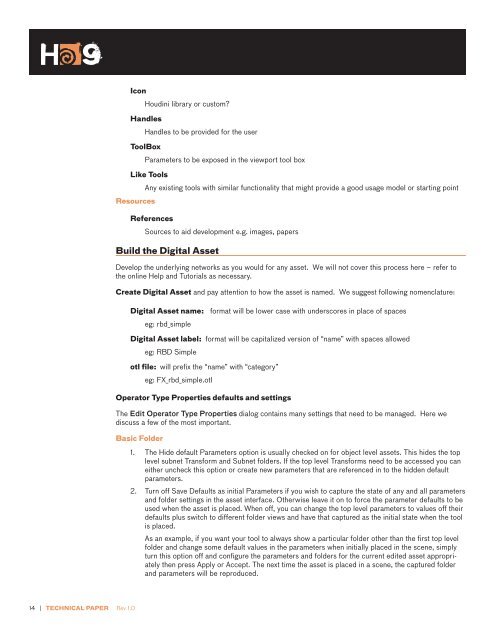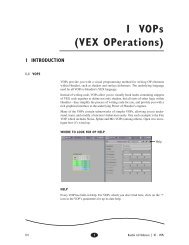TECHNICAL PAPER Building Tools for Houdini 9
TECHNICAL PAPER Building Tools for Houdini 9 - Digital Cinema Arts
TECHNICAL PAPER Building Tools for Houdini 9 - Digital Cinema Arts
- No tags were found...
You also want an ePaper? Increase the reach of your titles
YUMPU automatically turns print PDFs into web optimized ePapers that Google loves.
Icon<strong>Houdini</strong> library or custom?HandlesHandles to be provided <strong>for</strong> the userToolBoxParameters to be exposed in the viewport tool boxLike <strong>Tools</strong>ResourcesAny existing tools with similar functionality that might provide a good usage model or starting pointReferencesSources to aid development e.g. images, papersBuild the Digital AssetDevelop the underlying networks as you would <strong>for</strong> any asset. We will not cover this process here – refer tothe online Help and Tutorials as necessary.Create Digital Asset and pay attention to how the asset is named. We suggest following nomenclature:Digital Asset name: <strong>for</strong>mat will be lower case with underscores in place of spaceseg: rbd_simpleDigital Asset label: <strong>for</strong>mat will be capitalized version of “name” with spaces allowedeg: RBD Simpleotl file: will prefix the “name” with “category”eg: FX_rbd_simple.otlOperator Type Properties defaults and settingsThe Edit Operator Type Properties dialog contains many settings that need to be managed. Here wediscuss a few of the most important.Basic Folder1.2.The Hide default Parameters option is usually checked on <strong>for</strong> object level assets. This hides the toplevel subnet Trans<strong>for</strong>m and Subnet folders. If the top level Trans<strong>for</strong>ms need to be accessed you caneither uncheck this option or create new parameters that are referenced in to the hidden defaultparameters.Turn off Save Defaults as initial Parameters if you wish to capture the state of any and all parametersand folder settings in the asset interface. Otherwise leave it on to <strong>for</strong>ce the parameter defaults to beused when the asset is placed. When off, you can change the top level parameters to values off theirdefaults plus switch to different folder views and have that captured as the initial state when the toolis placed.As an example, if you want your tool to always show a particular folder other than the first top levelfolder and change some default values in the parameters when initially placed in the scene, simplyturn this option off and configure the parameters and folders <strong>for</strong> the current edited asset appropriatelythen press Apply or Accept. The next time the asset is placed in a scene, the captured folderand parameters will be reproduced.14 | <strong>TECHNICAL</strong> <strong>PAPER</strong> Rev 1.0