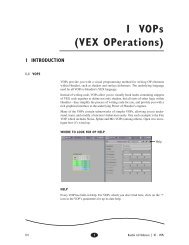TECHNICAL PAPER Building Tools for Houdini 9
TECHNICAL PAPER Building Tools for Houdini 9 - Digital Cinema Arts
TECHNICAL PAPER Building Tools for Houdini 9 - Digital Cinema Arts
- No tags were found...
You also want an ePaper? Increase the reach of your titles
YUMPU automatically turns print PDFs into web optimized ePapers that Google loves.
Components Description:FILE - is the contents of the xml fileSHELF_SET - defines the shelf set entity ‘name’ attribute is a unique name identifier <strong>for</strong> the shelf set.‘label’ attribute is the label that appears in menus, etc. The element defines which shelf isincluded in the shelf set; the shelf’s unique name is specified as the ‘name’ attribute.SHELF - similar to SHELF_SET, but it defines a shelf entity ‘name’ attribute is a unique name identifier <strong>for</strong>the shelf. ‘label’ attribute specifies a label that appears in various UI menus, etc. The elementdefines which tool is included in the shelf; the ‘name’ attribute specifies the tool’s unique name.TOOL - defines the tool entity. ‘name’ attribute is a unique name that identifies the tool ‘label’ attributespecifies the label used in UI menus, etc. ‘icon’ attribute specifies the icon name used by this tool specifies the help text <strong>for</strong> the tool specifies the URL at which additional help can be found. The element encompasses a string that defines a path <strong>for</strong> the submenu in which this tool shouldappear in the TAB menu. The ‘/’ delimits the nesting of the sub-sub menus (if needed).TOOL_MENU_CONTEXT - defines a context in which the tool can appear within the Tab menu. ‘name’attribute defines the context pane and currently can be either “viewer” or “network” elementencompasses a string that specifies an operator (the standard ‘table/operator’ string). The tool will appearwithin the Tab menu if the network type (of a pane in which the Tab menu popped up) allows this operator. encompasses a string that specifies a network type <strong>for</strong> which the tool is allowed in the Tabmenu. Currently, the strings can be: OBJ, SOP, POP, CHOP, ROP, SHOP, COP2, VOP, VOPNET, and DOP.TOOL_SCRIPT -defines the script associated with the tool ‘scrptType’ attribute specifies the script language,currently it can be: “python” or “hscript”. The string within the CDATA section is the script itself.34 | <strong>TECHNICAL</strong> <strong>PAPER</strong> Rev 1.0