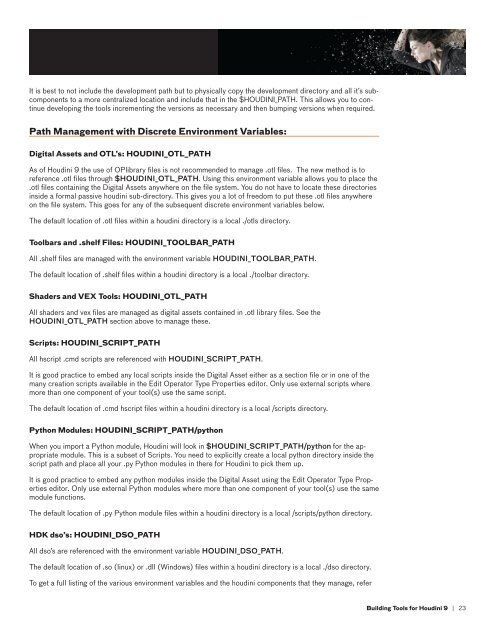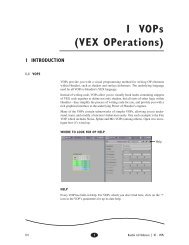TECHNICAL PAPER Building Tools for Houdini 9
TECHNICAL PAPER Building Tools for Houdini 9 - Digital Cinema Arts
TECHNICAL PAPER Building Tools for Houdini 9 - Digital Cinema Arts
- No tags were found...
Create successful ePaper yourself
Turn your PDF publications into a flip-book with our unique Google optimized e-Paper software.
It is best to not include the development path but to physically copy the development directory and all it’s subcomponentsto a more centralized location and include that in the $HOUDINI_PATH. This allows you to continuedeveloping the tools incrementing the versions as necessary and then bumping versions when required.Path Management with Discrete Environment Variables:Digital Assets and OTL’s: HOUDINI_OTL_PATHAs of <strong>Houdini</strong> 9 the use of OPlibrary files is not recommended to manage .otl files. The new method is toreference .otl files through $HOUDINI_OTL_PATH. Using this environment variable allows you to place the.otl files containing the Digital Assets anywhere on the file system. You do not have to locate these directoriesinside a <strong>for</strong>mal passive houdini sub-directory. This gives you a lot of freedom to put these .otl files anywhereon the file system. This goes <strong>for</strong> any of the subsequent discrete environment variables below.The default location of .otl files within a houdini directory is a local ./otls directory.Toolbars and .shelf Files: HOUDINI_TOOLBAR_PATHAll .shelf files are managed with the environment variable HOUDINI_TOOLBAR_PATH.The default location of .shelf files within a houdini directory is a local ./toolbar directory.Shaders and VEX <strong>Tools</strong>: HOUDINI_OTL_PATHAll shaders and vex files are managed as digital assets contained in .otl library files. See theHOUDINI_OTL_PATH section above to manage these.Scripts: HOUDINI_SCRIPT_PATHAll hscript .cmd scripts are referenced with HOUDINI_SCRIPT_PATH.It is good practice to embed any local scripts inside the Digital Asset either as a section file or in one of themany creation scripts available in the Edit Operator Type Properties editor. Only use external scripts wheremore than one component of your tool(s) use the same script.The default location of .cmd hscript files within a houdini directory is a local /scripts directory.Python Modules: HOUDINI_SCRIPT_PATH/pythonWhen you import a Python module, <strong>Houdini</strong> will look in $HOUDINI_SCRIPT_PATH/python <strong>for</strong> the appropriatemodule. This is a subset of Scripts. You need to explicitly create a local python directory inside thescript path and place all your .py Python modules in there <strong>for</strong> <strong>Houdini</strong> to pick them up.It is good practice to embed any python modules inside the Digital Asset using the Edit Operator Type Propertieseditor. Only use external Python modules where more than one component of your tool(s) use the samemodule functions.The default location of .py Python module files within a houdini directory is a local /scripts/python directory.HDK dso’s: HOUDINI_DSO_PATHAll dso’s are referenced with the environment variable HOUDINI_DSO_PATH.The default location of .so (linux) or .dll (Windows) files within a houdini directory is a local ./dso directory.To get a full listing of the various environment variables and the houdini components that they manage, refer<strong>Building</strong> <strong>Tools</strong> <strong>for</strong> <strong>Houdini</strong> 9 | 23