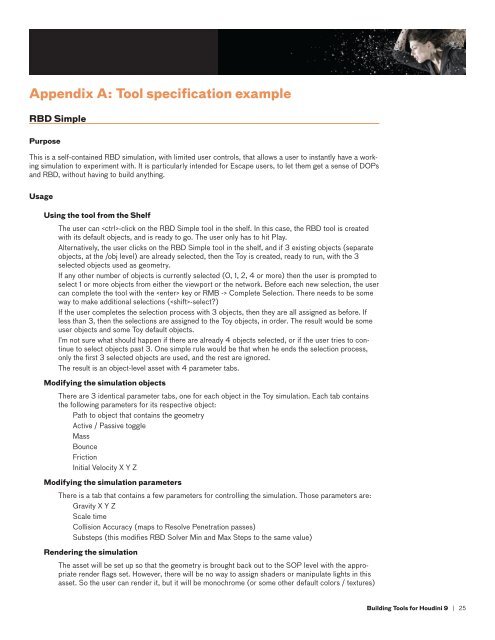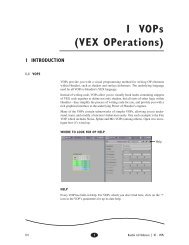TECHNICAL PAPER Building Tools for Houdini 9
TECHNICAL PAPER Building Tools for Houdini 9 - Digital Cinema Arts
TECHNICAL PAPER Building Tools for Houdini 9 - Digital Cinema Arts
- No tags were found...
Create successful ePaper yourself
Turn your PDF publications into a flip-book with our unique Google optimized e-Paper software.
Appendix A: Tool specification exampleRBD SimplePurposeThis is a self-contained RBD simulation, with limited user controls, that allows a user to instantly have a workingsimulation to experiment with. It is particularly intended <strong>for</strong> Escape users, to let them get a sense of DOPsand RBD, without having to build anything.UsageUsing the tool from the ShelfThe user can -click on the RBD Simple tool in the shelf. In this case, the RBD tool is createdwith its default objects, and is ready to go. The user only has to hit Play.Alternatively, the user clicks on the RBD Simple tool in the shelf, and if 3 existing objects (separateobjects, at the /obj level) are already selected, then the Toy is created, ready to run, with the 3selected objects used as geometry.If any other number of objects is currently selected (0, 1, 2, 4 or more) then the user is prompted toselect 1 or more objects from either the viewport or the network. Be<strong>for</strong>e each new selection, the usercan complete the tool with the key or RMB -> Complete Selection. There needs to be someway to make additional selections (-select?)If the user completes the selection process with 3 objects, then they are all assigned as be<strong>for</strong>e. Ifless than 3, then the selections are assigned to the Toy objects, in order. The result would be someuser objects and some Toy default objects.I’m not sure what should happen if there are already 4 objects selected, or if the user tries to continueto select objects past 3. One simple rule would be that when he ends the selection process,only the first 3 selected objects are used, and the rest are ignored.The result is an object-level asset with 4 parameter tabs.Modifying the simulation objectsThere are 3 identical parameter tabs, one <strong>for</strong> each object in the Toy simulation. Each tab containsthe following parameters <strong>for</strong> its respective object:Path to object that contains the geometryActive / Passive toggleMassBounceFrictionInitial Velocity X Y ZModifying the simulation parametersThere is a tab that contains a few parameters <strong>for</strong> controlling the simulation. Those parameters are:Gravity X Y ZScale timeCollision Accuracy (maps to Resolve Penetration passes)Substeps (this modifies RBD Solver Min and Max Steps to the same value)Rendering the simulationThe asset will be set up so that the geometry is brought back out to the SOP level with the appropriaterender flags set. However, there will be no way to assign shaders or manipulate lights in thisasset. So the user can render it, but it will be monochrome (or some other default colors / textures)<strong>Building</strong> <strong>Tools</strong> <strong>for</strong> <strong>Houdini</strong> 9 | 25