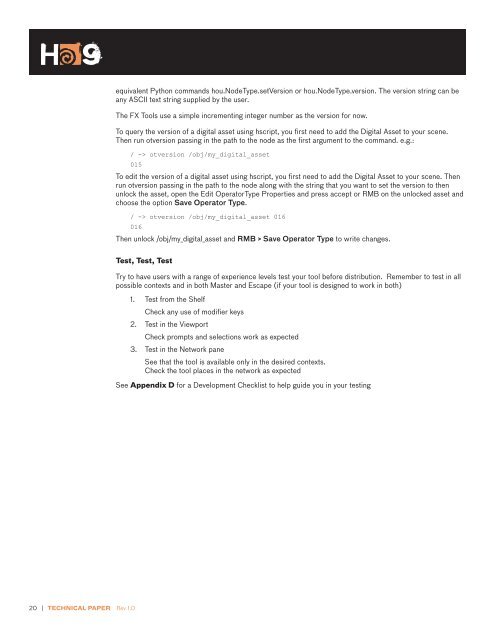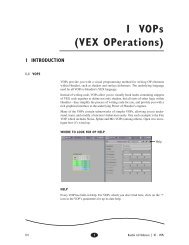TECHNICAL PAPER Building Tools for Houdini 9
TECHNICAL PAPER Building Tools for Houdini 9 - Digital Cinema Arts
TECHNICAL PAPER Building Tools for Houdini 9 - Digital Cinema Arts
- No tags were found...
You also want an ePaper? Increase the reach of your titles
YUMPU automatically turns print PDFs into web optimized ePapers that Google loves.
equivalent Python commands hou.NodeType.setVersion or hou.NodeType.version. The version string can beany ASCII text string supplied by the user.The FX <strong>Tools</strong> use a simple incrementing integer number as the version <strong>for</strong> now.To query the version of a digital asset using hscript, you first need to add the Digital Asset to your scene.Then run otversion passing in the path to the node as the first argument to the command. e.g.:/ -> otversion /obj/my_digital_asset015To edit the version of a digital asset using hscript, you first need to add the Digital Asset to your scene. Thenrun otversion passing in the path to the node along with the string that you want to set the version to thenunlock the asset, open the Edit OperatorType Properties and press accept or RMB on the unlocked asset andchoose the option Save Operator Type./ -> otversion /obj/my_digital_asset 016016Then unlock /obj/my_digital_asset and RMB > Save Operator Type to write changes.Test, Test, TestTry to have users with a range of experience levels test your tool be<strong>for</strong>e distribution. Remember to test in allpossible contexts and in both Master and Escape (if your tool is designed to work in both)1.2.3.Test from the ShelfCheck any use of modifier keysTest in the ViewportCheck prompts and selections work as expectedTest in the Network paneSee that the tool is available only in the desired contexts.Check the tool places in the network as expectedSee Appendix D <strong>for</strong> a Development Checklist to help guide you in your testing20 | <strong>TECHNICAL</strong> <strong>PAPER</strong> Rev 1.0