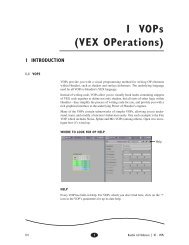TECHNICAL PAPER Building Tools for Houdini 9
TECHNICAL PAPER Building Tools for Houdini 9 - Digital Cinema Arts
TECHNICAL PAPER Building Tools for Houdini 9 - Digital Cinema Arts
- No tags were found...
Create successful ePaper yourself
Turn your PDF publications into a flip-book with our unique Google optimized e-Paper software.
inside it. If Create in Context is ON and the user is at the SOP level then only the SOP will beplaced in the current object. This behavior is handled by soptoolutils.genericTool4. Network creation tools such as the Create Particles (Source from Geometry or Emitter) orRigid Bodies (RBD Object) tools may create multiple objects and networks and merge together theresults. These have more complex scripts and go beyond the generic tools behavior.Figure 5 -Network creation tool5. Modifier keys may be used with shelf tools to alter tool behavior. For example, the “Create”tools when used without a modifier key allow interactive placement in the viewport. Howeverselection with the CTRL key while invoking the tool from either the Shelf or the viewport Tab menuwill immediately place the geometry at (0,0,0). Cameras and Lights on the other hand have theirtrans<strong>for</strong>ms set to the current view if the CTRL modifier is used. The SHIFT and ALT keys are alsoavailable as modifiers but are not currently used by the default shelf tools6. Digital Asset creation tools such as found in the Auto Rigs shelf place Digital Assets in thenetwork. It is possible in these cases <strong>for</strong> the tool definition to be contained in the asset itself. Moreon this later.Figure 6 -Digital Asset creation toolsContext and selection sensitive behavior7. can be found in a number of shelf tools, such as theDelete tool. Use the Delete tool in the object context and the selected object(s) and all of its geometrywill be removed from the scene. Use it at the geometry level and a Blast SOP will be insertedinto the network after the current SOP to remove only the selected points or primitives.<strong>Building</strong> <strong>Tools</strong> <strong>for</strong> <strong>Houdini</strong> 9 | 7