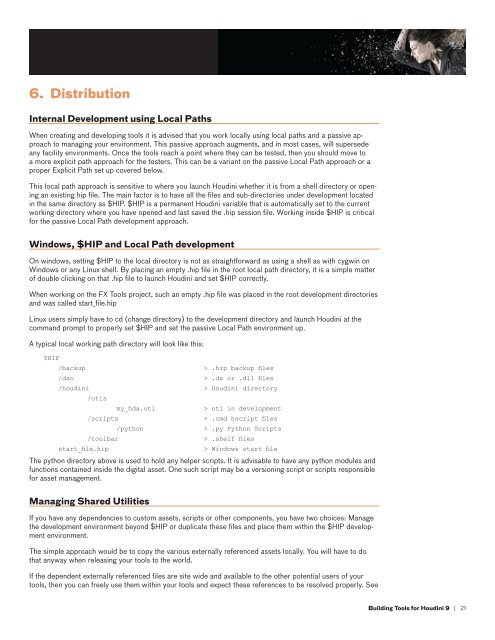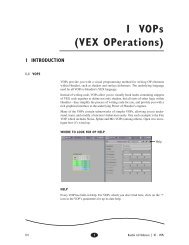TECHNICAL PAPER Building Tools for Houdini 9
TECHNICAL PAPER Building Tools for Houdini 9 - Digital Cinema Arts
TECHNICAL PAPER Building Tools for Houdini 9 - Digital Cinema Arts
- No tags were found...
Create successful ePaper yourself
Turn your PDF publications into a flip-book with our unique Google optimized e-Paper software.
6.DistributionInternal Development using Local PathsWhen creating and developing tools it is advised that you work locally using local paths and a passive approachto managing your environment. This passive approach augments, and in most cases, will supersedeany facility environments. Once the tools reach a point where they can be tested, then you should move toa more explicit path approach <strong>for</strong> the testers. This can be a variant on the passive Local Path approach or aproper Explicit Path set up covered below.This local path approach is sensitive to where you launch <strong>Houdini</strong> whether it is from a shell directory or openingan existing hip file. The main factor is to have all the files and sub-directories under development locatedin the same directory as $HIP. $HIP is a permanent <strong>Houdini</strong> variable that is automatically set to the currentworking directory where you have opened and last saved the .hip session file. Working inside $HIP is critical<strong>for</strong> the passive Local Path development approach.Windows, $HIP and Local Path developmentOn windows, setting $HIP to the local directory is not as straight<strong>for</strong>ward as using a shell as with cygwin onWindows or any Linux shell. By placing an empty .hip file in the root local path directory, it is a simple matterof double clicking on that .hip file to launch <strong>Houdini</strong> and set $HIP correctly.When working on the FX <strong>Tools</strong> project, such an empty .hip file was placed in the root development directoriesand was called start_file.hipLinux users simply have to cd (change directory) to the development directory and launch <strong>Houdini</strong> at thecommand prompt to properly set $HIP and set the passive Local Path environment up.A typical local working path directory will look like this:$HIP/backup/dso/houdini/otls/scripts/toolbarstart_file.hipmy_hda.otl/python> .hip backup files> .ds or .dll files> <strong>Houdini</strong> directory> otl in development> .cmd hscript files> .py Python Scripts> .shelf files> Windows start fileThe python directory above is used to hold any helper scripts. It is advisable to have any python modules andfunctions contained inside the digital asset. One such script may be a versioning script or scripts responsible<strong>for</strong> asset management.Managing Shared UtilitiesIf you have any dependencies to custom assets, scripts or other components, you have two choices: Managethe development environment beyond $HIP or duplicate these files and place them within the $HIP developmentenvironment.The simple approach would be to copy the various externally referenced assets locally. You will have to dothat anyway when releasing your tools to the world.If the dependent externally referenced files are site wide and available to the other potential users of yourtools, then you can freely use them within your tools and expect these references to be resolved properly. See<strong>Building</strong> <strong>Tools</strong> <strong>for</strong> <strong>Houdini</strong> 9 | 21