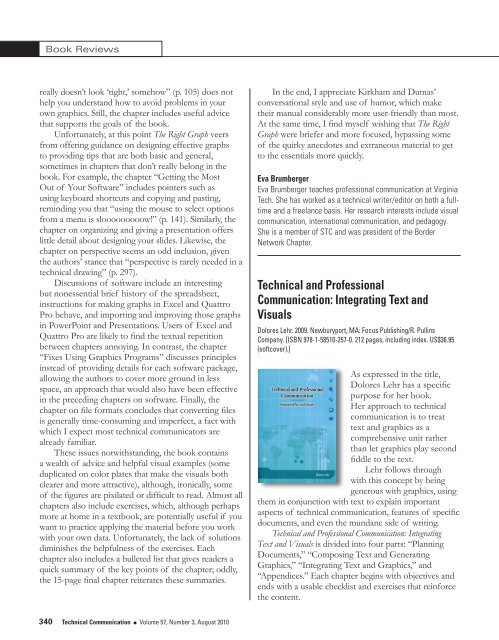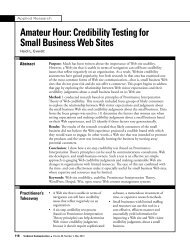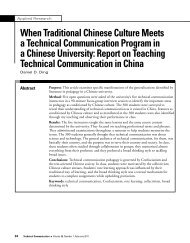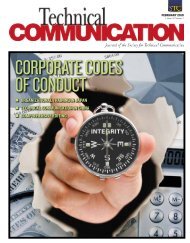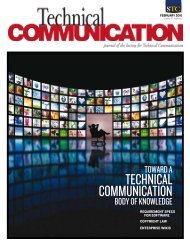Book Reviewsreally doesn’t look ‘right,’ somehow” (p. 105) does nothelp you understand how to avoid problems in yourown graphics. Still, the chapter includes useful advicethat supports the goals of the book.Unfortunately, at this point The Right Graph veersfrom offering guidance on designing effective graphsto providing tips that are both basic and general,sometimes in chapters that don’t really belong in thebook. For example, the chapter “Getting the MostOut of Your Software” includes pointers such asusing keyboard shortcuts and copying and pasting,reminding you that “using the mouse to select optionsfrom a menu is slooooooooow!” (p. 141). Similarly, thechapter on organizing and giving a presentation offerslittle detail about designing your slides. Likewise, thechapter on perspective seems an odd inclusion, giventhe authors’ stance that “perspective is rarely needed in atechnical drawing” (p. 297).Discussions of software include an interestingbut nonessential brief history of the spreadsheet,instructions for making graphs in Excel and QuattroPro behave, and importing and improving those graphsin PowerPoint and Presentations. Users of Excel andQuattro Pro are likely to find the textual repetitionbetween chapters annoying. In contrast, the chapter“Fixes Using Graphics Programs” discusses principlesinstead of providing details for each software package,allowing the authors to cover more ground in lessspace, an approach that would also have been effectivein the preceding chapters on software. Finally, thechapter on file formats concludes that converting filesis generally time-consuming and imperfect, a fact withwhich I expect most technical communicators arealready familiar.These issues notwithstanding, the book containsa wealth of advice and helpful visual examples (someduplicated on color plates that make the visuals bothclearer and more attractive), although, ironically, someof the figures are pixilated or difficult to read. Almost allchapters also include exercises, which, although perhapsmore at home in a textbook, are potentially useful if youwant to practice applying the material before you workwith your own data. Unfortunately, the lack of solutionsdiminishes the helpfulness of the exercises. Eachchapter also includes a bulleted list that gives readers aquick summary of the key points of the chapter; oddly,the 15-page final chapter reiterates these summaries.In the end, I appreciate Kirkham and Dumas’conversational style and use of humor, which maketheir manual considerably more user-friendly than most.At the same time, I find myself wishing that The RightGraph were briefer and more focused, bypassing someof the quirky anecdotes and extraneous material to getto the essentials more quickly.Eva BrumbergerEva Brumberger teaches professional communication at VirginiaTech. She has worked as a technical writer/editor on both a fulltimeand a freelance basis. Her research interests include visualcommunication, international communication, and pedagogy.She is a member of STC and was president of the BorderNetwork Chapter.Technical and ProfessionalCommunication: Integrating Text andVisualsDolores Lehr. 2009. Newburyport, MA: Focus Publishing/R. PullinsCompany. [ISBN 978-1-58510-257-0. 212 pages, including index. US$36.95(softcover).]As expressed in the title,Dolores Lehr has a specificpurpose for her book.Her approach to technicalcommunication is to treattext and graphics as acomprehensive unit ratherthan let graphics play secondfiddle to the text.Lehr follows throughwith this concept by beinggenerous with graphics, usingthem in conjunction with text to explain importantaspects of technical communication, features of specificdocuments, and even the mundane side of writing.Technical and Professional Communication: IntegratingText and Visuals is divided into four parts: “PlanningDocuments,” “Composing Text and GeneratingGraphics,” “Integrating Text and Graphics,” and“Appendices.” Each chapter begins with objectives andends with a usable checklist and exercises that reinforcethe content.340 Technical Communication l Volume 57, Number 3, August 2010
Book ReviewsPart One goes from the practical to the creative,from legal and ethical issues to gathering and evaluatinginformation, to drafting and sketching. Drafting andsketching entail brainstorming, free writing, and mappingfor idea development; sketching pages and illustrationsfor page layout; and preparing preliminary drafts.The other parts cover the more familiar aspects oftechnical communication of writing and using tables,figures, color, and graphic elements. What makes thisbook different from most technical writing books is theway Lehr handles examples, both graphical and textual,of various documents that are common to technicalcommunicators: instructions, proposals, reports,correspondence, guides and promotional materials, andoral presentations.Descriptions of these documents and theirrequirements are brief but not sparse. Each documentis shown in a graphic while Lehr explains internalcomponents and use of the documents, with topical tipsgiven where applicable. This book will not make youan expert on each document type, but it does ensurethat you will have more than a passing acquaintancewith it. Document layouts are shown with appropriatetextual content. In at least one instance—instructions—includes additional ways an instruction could be wordedand advises on the best version.It is a shame the publisher didn’t use higher qualitypaper, which would make this book a better readingexperience. Faint outlines of text and graphics showthrough the page, and the contrast of text against thepage could be stronger; reading in dim light can betricky. The paper quality is especially disappointing,because the book includes excellent reference materialthat you would likely want to note or highlight. Suchnotes and highlighting will partially obscure the text onthe other side of the page.Overall, the book is an excellent introduction todocument planning and creation for novices and a goodreference book for more experienced writers.Sherry ShaddaySherry Shadday works for Southwest Research Institute inLayton, UT, as a principal instructional specialist creatingprint, stand-up, and Web-based training. An STC member, shereceived a technical communication master’s degree from UtahState University. Previously, she served 21 years in the U.S. AirForce, maintaining aircraft electrical systems.The Restructuring of Scholarly Publishingin the United States 1980–2001: A Resource-Based Analysis of University PressesBarbara G. Haney Jones. 2009. Lewiston, NY: The Edwin Mellen Press.[ISBN 978-0-7734-4727-1. 424 pages, includes index. US$129.95.]In her meticulous study,Barbara G. Haney Jonesinterviews more than 30directors of university pressesto identify factors that haveinfluenced their restructuringsince 1979 and strategiesemployed to help the pressesstay afloat in spite of financialcuts and a shifting publishingmarket, including changes intechnology such as electronicpublishing avenues. Jones hypothesizes that universitypresses with greater resources would be more apt toexperiment with new modes of advertising, printing,and publishing, whereas smaller presses with fewerresources would stick to business-as-usual in the faceof change. Although Jones basically finds support forher hypothesis, during the interviews she also discovershow even some of the smaller university presses withlimited resources were able to survive because theywere willing to take some risks.Rare is the reader of Technical Communication who isnot aware of the current economic crisis and the effectson our profession. We have all received e-mails fromSTC over the past year about budget constraints andefforts to remedy the financial dearth. What Jones hasdone in her study, though, is to examine some 30 yearsof change and several influences on university presses,all of which have had an impact. Her interviews anddata analysis are based on her dissertation research fromthe mid-1990s.So what are the major factors influencing theconstant restructuring of university presses? Jones saysthe number 1 factor is the “publish or perish” pressureon professors in the social sciences and humanities topublish monographs, which the presses often just can’tsell. Although a couple of decades ago the presses weresubsidized by the university and such monographs weremore viable, today’s market does not lend itself to nicheresearch publishing. Jones cites one press director whoVolume 57, Number 3, August 2010 l Technical Communication 341
- Page 1 and 2:
AUGUST 2010Volume 57 Number 3SPECIA
- Page 3 and 4:
PresidentMichael A. HughesVice Pres
- Page 5 and 6:
VoLuME 57, NuMBER 3AUGUST 2010ISSN
- Page 7 and 8:
Guest EditorialKirk St.Amant and Ma
- Page 9 and 10:
Applied ResearchTechnical Communica
- Page 11 and 12:
Applied ResearchNicole St. Germaine
- Page 13 and 14:
Applied ResearchNicole St. Germaine
- Page 15 and 16:
Applied ResearchNicole St. Germaine
- Page 17 and 18:
Applied ResearchNicole St. Germaine
- Page 19 and 20:
Applied ResearchNicole St. Germaine
- Page 21 and 22:
Applied ResearchNicole St. Germaine
- Page 23 and 24:
Applied ResearchNicole St. Germaine
- Page 25 and 26:
Applied TheoryTatiana BatovaIntrodu
- Page 27 and 28:
Applied TheoryTatiana BatovaMoreno,
- Page 29 and 30:
Applied TheoryTatiana BatovaThe Uni
- Page 31 and 32:
Applied TheoryTatiana Batovadoctors
- Page 33 and 34:
Applied TheoryTatiana BatovaTo addr
- Page 35 and 36:
Applied TheoryTatiana Batovathe loc
- Page 37 and 38:
Applied TheoryTatiana BatovaJohnson
- Page 39 and 40:
Applied TheoryTatiana BatovaInterna
- Page 41 and 42:
Applied TheoryMcKee and PorterIntro
- Page 43 and 44:
Applied TheoryMcKee and PorterFor e
- Page 45 and 46:
Applied TheoryMcKee and Porterpubli
- Page 47 and 48: Applied TheoryMcKee and PorterBecau
- Page 49 and 50: Applied TheoryMcKee and Porterof th
- Page 51 and 52: Applied TheoryMcKee and Porterwith
- Page 53 and 54: Applied TheoryMcKee and PorterA Cop
- Page 55 and 56: Applied TheoryMcKee and PorterConte
- Page 57 and 58: Applied TheoryMcKee and PorterWalto
- Page 59 and 60: Applied ResearchLiza PottsIntroduct
- Page 61 and 62: Applied ResearchLiza Pottsdoes not
- Page 63 and 64: Applied ResearchLiza PottsUser’s
- Page 65 and 66: Applied ResearchLiza Pottsactors, t
- Page 67 and 68: Applied ResearchLiza PottsDRM has a
- Page 69 and 70: Applied ResearchLiza Pottsmake bett
- Page 71 and 72: Applied ResearchLiza PottsOne viewe
- Page 73 and 74: Applied ResearchLiza Pottsinvolved
- Page 75 and 76: Applied ResearchLiza PottsHayhoe, G
- Page 77 and 78: Applied ResearchInternational Fair
- Page 79 and 80: Applied ResearchTyAnna K. Herringto
- Page 81 and 82: Applied ResearchTyAnna K. Herringto
- Page 83 and 84: Applied ResearchTyAnna K. Herringto
- Page 85 and 86: Applied ResearchTyAnna K. Herringto
- Page 87 and 88: Applied ResearchTyAnna K. Herringto
- Page 89 and 90: Book ReviewsWriting Successful Scie
- Page 91 and 92: Book ReviewsThe Process: Business P
- Page 93 and 94: Book ReviewsHCI Beyond the GUI: Des
- Page 95 and 96: Book ReviewsOrigins of the Specious
- Page 97: Book Reviewsgenre, and process, top
- Page 101 and 102: Book Reviewsrather than writers, an
- Page 103 and 104: Book ReviewsHow to Write Fast Under
- Page 105 and 106: Book Reviewsmanagement system (CMS)
- Page 107 and 108: Book Reviewsnearly strangled when h
- Page 109 and 110: Book Reviewsinteractive TV model)
- Page 111 and 112: Book ReviewsOtherwise, Beech shows
- Page 113 and 114: Book Reviewssuch as blog, I found m
- Page 115 and 116: Book Reviewsemployees and effective
- Page 117 and 118: Recent & RelevantSherry Southard, E
- Page 119 and 120: Recent & RelevantRecent & RelevantC
- Page 121 and 122: Recent & RelevantRecent & RelevantE
- Page 123 and 124: Recent & Relevantworking in a langu
- Page 125 and 126: Recent & RelevantWhat’s the big d
- Page 127 and 128: Recent & RelevantScientific Writing
- Page 129 and 130: Recent & Relevantapplicability. Man
- Page 131: Did You Missthe Summit?Don’t miss