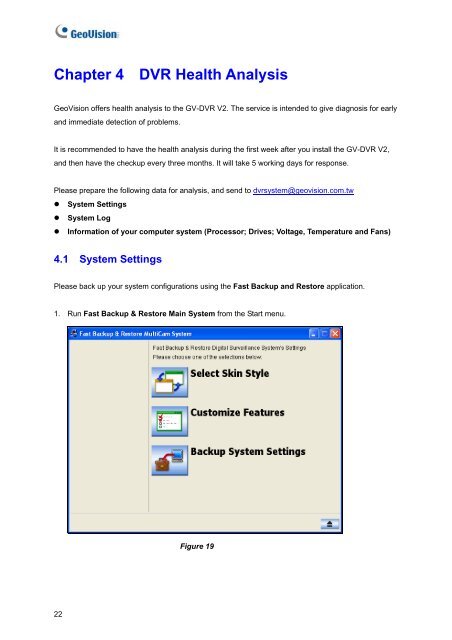Create successful ePaper yourself
Turn your PDF publications into a flip-book with our unique Google optimized e-Paper software.
Chapter 4 <strong>DVR</strong> Health AnalysisGeoVision offers health analysis to the <strong>GV</strong>-<strong>DVR</strong> <strong>V2</strong>. The service is intended to give diagnosis for earlyand immediate detection of problems.It is recommended to have the health analysis during the first week after you install the <strong>GV</strong>-<strong>DVR</strong> <strong>V2</strong>,and then have the checkup every three months. It will take 5 working days for response.Please prepare the following data for analysis, and send to dvrsystem@geovision.com.tw• <strong>System</strong> Settings• <strong>System</strong> Log• Information of your computer system (Processor; Drives; Voltage, Temperature and Fans)4.1 <strong>System</strong> SettingsPlease back up your system configurations using the Fast Backup and Restore application.1. Run Fast Backup & Restore Main <strong>System</strong> from the Start menu.Figure 1922