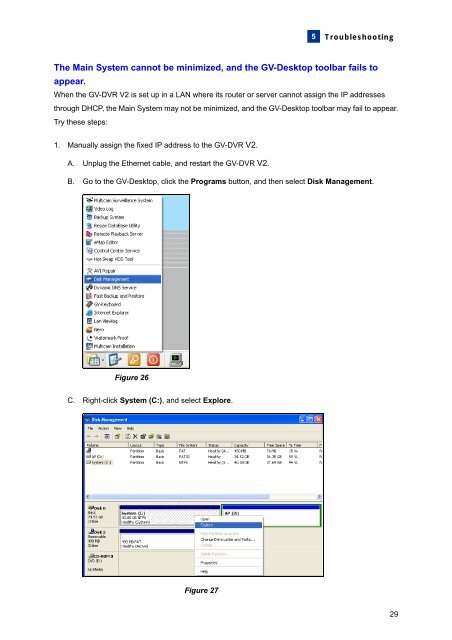You also want an ePaper? Increase the reach of your titles
YUMPU automatically turns print PDFs into web optimized ePapers that Google loves.
5TroubleshootingThe Main <strong>System</strong> cannot be minimized, and the <strong>GV</strong>-Desktop toolbar fails toappear.When the <strong>GV</strong>-<strong>DVR</strong> <strong>V2</strong> is set up in a LAN where its router or server cannot assign the IP addressesthrough DHCP, the Main <strong>System</strong> may not be minimized, and the <strong>GV</strong>-Desktop toolbar may fail to appear.Try these steps:1. Manually assign the fixed IP address to the <strong>GV</strong>-<strong>DVR</strong> <strong>V2</strong>.A. Unplug the Ethernet cable, and restart the <strong>GV</strong>-<strong>DVR</strong> <strong>V2</strong>.B. Go to the <strong>GV</strong>-Desktop, click the Programs button, and then select Disk Management.Figure 26C. Right-click <strong>System</strong> (C:), and select Explore.Figure 2729