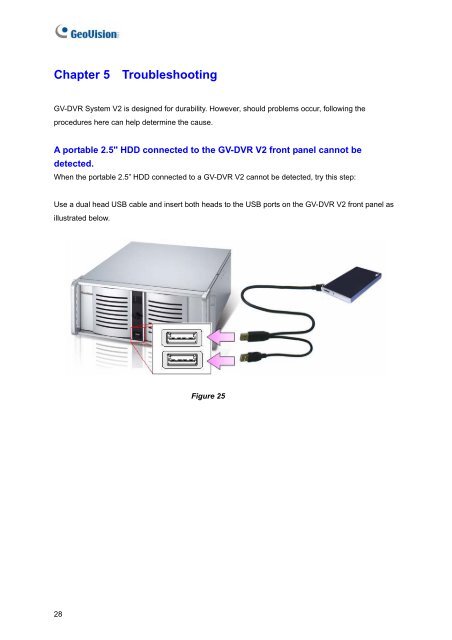You also want an ePaper? Increase the reach of your titles
YUMPU automatically turns print PDFs into web optimized ePapers that Google loves.
Chapter 5 Troubleshooting<strong>GV</strong>-<strong>DVR</strong> <strong>System</strong> <strong>V2</strong> is designed for durability. However, should problems occur, following theprocedures here can help determine the cause.A portable 2.5'' HDD connected to the <strong>GV</strong>-<strong>DVR</strong> <strong>V2</strong> front panel cannot bedetected.When the portable 2.5” HDD connected to a <strong>GV</strong>-<strong>DVR</strong> <strong>V2</strong> cannot be detected, try this step:Use a dual head USB cable and insert both heads to the USB ports on the <strong>GV</strong>-<strong>DVR</strong> <strong>V2</strong> front panel asillustrated below.Figure 2528