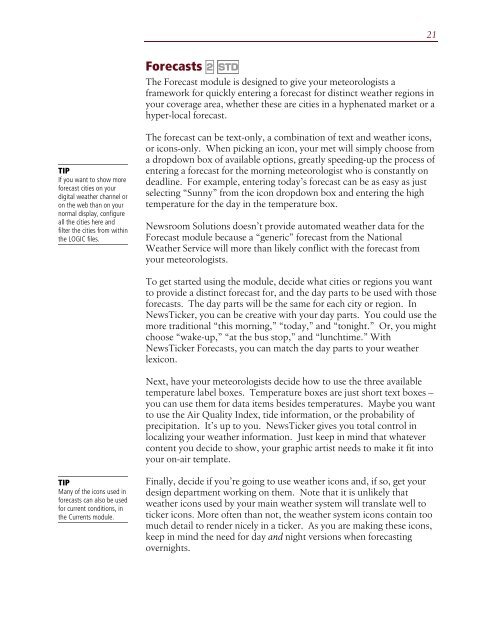NewsTicker User Guide
NewsTicker User Guide - Newsroom Solutions Vault
NewsTicker User Guide - Newsroom Solutions Vault
- No tags were found...
You also want an ePaper? Increase the reach of your titles
YUMPU automatically turns print PDFs into web optimized ePapers that Google loves.
21Forecasts 2 STDThe Forecast module is designed to give your meteorologists aframework for quickly entering a forecast for distinct weather regions inyour coverage area, whether these are cities in a hyphenated market or ahyper-local forecast.TIPIf you want to show moreforecast cities on yourdigital weather channel oron the web than on yournormal display, configureall the cities here andfilter the cities from withinthe LOGIC files.The forecast can be text-only, a combination of text and weather icons,or icons-only. When picking an icon, your met will simply choose froma dropdown box of available options, greatly speeding-up the process ofentering a forecast for the morning meteorologist who is constantly ondeadline. For example, entering today’s forecast can be as easy as justselecting “Sunny” from the icon dropdown box and entering the hightemperature for the day in the temperature box.Newsroom Solutions doesn’t provide automated weather data for theForecast module because a “generic” forecast from the NationalWeather Service will more than likely conflict with the forecast fromyour meteorologists.To get started using the module, decide what cities or regions you wantto provide a distinct forecast for, and the day parts to be used with thoseforecasts. The day parts will be the same for each city or region. In<strong>NewsTicker</strong>, you can be creative with your day parts. You could use themore traditional “this morning,” “today,” and “tonight.” Or, you mightchoose “wake-up,” “at the bus stop,” and “lunchtime.” With<strong>NewsTicker</strong> Forecasts, you can match the day parts to your weatherlexicon.Next, have your meteorologists decide how to use the three availabletemperature label boxes. Temperature boxes are just short text boxes –you can use them for data items besides temperatures. Maybe you wantto use the Air Quality Index, tide information, or the probability ofprecipitation. It’s up to you. <strong>NewsTicker</strong> gives you total control inlocalizing your weather information. Just keep in mind that whatevercontent you decide to show, your graphic artist needs to make it fit intoyour on-air template.TIPMany of the icons used inforecasts can also be usedfor current conditions, inthe Currents module.Finally, decide if you’re going to use weather icons and, if so, get yourdesign department working on them. Note that it is unlikely thatweather icons used by your main weather system will translate well toticker icons. More often than not, the weather system icons contain toomuch detail to render nicely in a ticker. As you are making these icons,keep in mind the need for day and night versions when forecastingovernights.