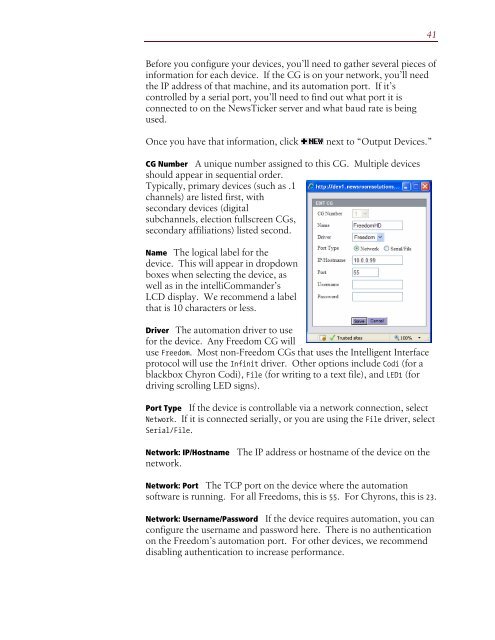NewsTicker User Guide
NewsTicker User Guide - Newsroom Solutions Vault
NewsTicker User Guide - Newsroom Solutions Vault
- No tags were found...
Create successful ePaper yourself
Turn your PDF publications into a flip-book with our unique Google optimized e-Paper software.
41Before you configure your devices, you’ll need to gather several pieces ofinformation for each device. If the CG is on your network, you’ll needthe IP address of that machine, and its automation port. If it’scontrolled by a serial port, you’ll need to find out what port it isconnected to on the <strong>NewsTicker</strong> server and what baud rate is beingused.Once you have that information, clicknext to “Output Devices.”CG Number A unique number assigned to this CG. Multiple devicesshould appear in sequential order.Typically, primary devices (such as .1channels) are listed first, withsecondary devices (digitalsubchannels, election fullscreen CGs,secondary affiliations) listed second.Name The logical label for thedevice. This will appear in dropdownboxes when selecting the device, aswell as in the intelliCommander’sLCD display. We recommend a labelthat is 10 characters or less.Driver The automation driver to usefor the device. Any Freedom CG willuse Freedom. Most non-Freedom CGs that uses the Intelligent Interfaceprotocol will use the Infinit driver. Other options include Codi (for ablackbox Chyron Codi), File (for writing to a text file), and LED1 (fordriving scrolling LED signs).Port Type If the device is controllable via a network connection, selectNetwork. If it is connected serially, or you are using the File driver, selectSerial/File.Network: IP/Hostname The IP address or hostname of the device on thenetwork.Network: Port The TCP port on the device where the automationsoftware is running. For all Freedoms, this is 55. For Chyrons, this is 23.Network: <strong>User</strong>name/Password If the device requires automation, you canconfigure the username and password here. There is no authenticationon the Freedom’s automation port. For other devices, we recommenddisabling authentication to increase performance.