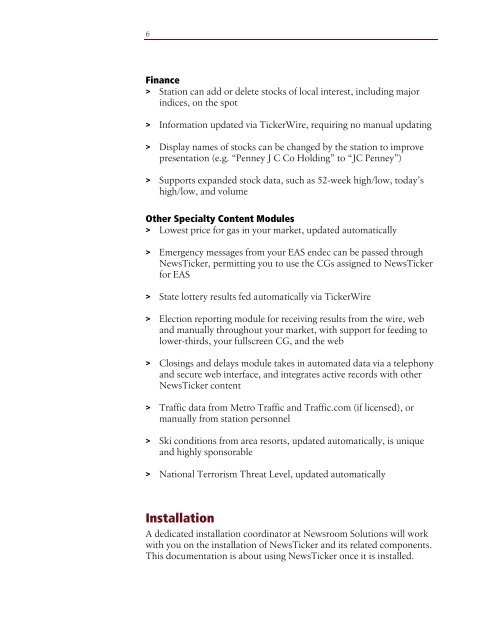NewsTicker User Guide
NewsTicker User Guide - Newsroom Solutions Vault
NewsTicker User Guide - Newsroom Solutions Vault
- No tags were found...
Create successful ePaper yourself
Turn your PDF publications into a flip-book with our unique Google optimized e-Paper software.
6Finance> Station can add or delete stocks of local interest, including majorindices, on the spot> Information updated via TickerWire, requiring no manual updating> Display names of stocks can be changed by the station to improvepresentation (e.g. “Penney J C Co Holding” to “JC Penney”)> Supports expanded stock data, such as 52-week high/low, today’shigh/low, and volumeOther Specialty Content Modules> Lowest price for gas in your market, updated automatically> Emergency messages from your EAS endec can be passed through<strong>NewsTicker</strong>, permitting you to use the CGs assigned to <strong>NewsTicker</strong>for EAS> State lottery results fed automatically via TickerWire> Election reporting module for receiving results from the wire, weband manually throughout your market, with support for feeding tolower-thirds, your fullscreen CG, and the web> Closings and delays module takes in automated data via a telephonyand secure web interface, and integrates active records with other<strong>NewsTicker</strong> content> Traffic data from Metro Traffic and Traffic.com (if licensed), ormanually from station personnel> Ski conditions from area resorts, updated automatically, is uniqueand highly sponsorable> National Terrorism Threat Level, updated automaticallyInstallationA dedicated installation coordinator at Newsroom Solutions will workwith you on the installation of <strong>NewsTicker</strong> and its related components.This documentation is about using <strong>NewsTicker</strong> once it is installed.