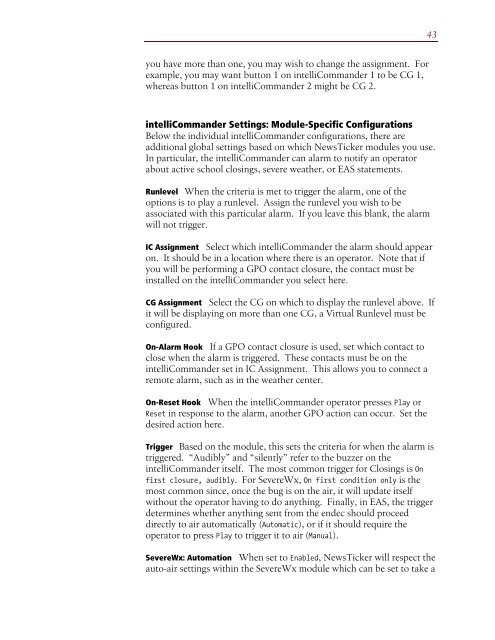NewsTicker User Guide
NewsTicker User Guide - Newsroom Solutions Vault
NewsTicker User Guide - Newsroom Solutions Vault
- No tags were found...
Create successful ePaper yourself
Turn your PDF publications into a flip-book with our unique Google optimized e-Paper software.
43you have more than one, you may wish to change the assignment. Forexample, you may want button 1 on intelliCommander 1 to be CG 1,whereas button 1 on intelliCommander 2 might be CG 2.intelliCommander Settings: Module-Specific ConfigurationsBelow the individual intelliCommander configurations, there areadditional global settings based on which <strong>NewsTicker</strong> modules you use.In particular, the intelliCommander can alarm to notify an operatorabout active school closings, severe weather, or EAS statements.Runlevel When the criteria is met to trigger the alarm, one of theoptions is to play a runlevel. Assign the runlevel you wish to beassociated with this particular alarm. If you leave this blank, the alarmwill not trigger.IC Assignment Select which intelliCommander the alarm should appearon. It should be in a location where there is an operator. Note that ifyou will be performing a GPO contact closure, the contact must beinstalled on the intelliCommander you select here.CG Assignment Select the CG on which to display the runlevel above. Ifit will be displaying on more than one CG, a Virtual Runlevel must beconfigured.On-Alarm Hook If a GPO contact closure is used, set which contact toclose when the alarm is triggered. These contacts must be on theintelliCommander set in IC Assignment. This allows you to connect aremote alarm, such as in the weather center.On-Reset Hook When the intelliCommander operator presses Play orReset in response to the alarm, another GPO action can occur. Set thedesired action here.Trigger Based on the module, this sets the criteria for when the alarm istriggered. “Audibly” and “silently” refer to the buzzer on theintelliCommander itself. The most common trigger for Closings is Onfirst closure, audibly. For SevereWx, On first condition only is themost common since, once the bug is on the air, it will update itselfwithout the operator having to do anything. Finally, in EAS, the triggerdetermines whether anything sent from the endec should proceeddirectly to air automatically (Automatic), or if it should require theoperator to press Play to trigger it to air (Manual).SevereWx: Automation When set to Enabled, <strong>NewsTicker</strong> will respect theauto-air settings within the SevereWx module which can be set to take a